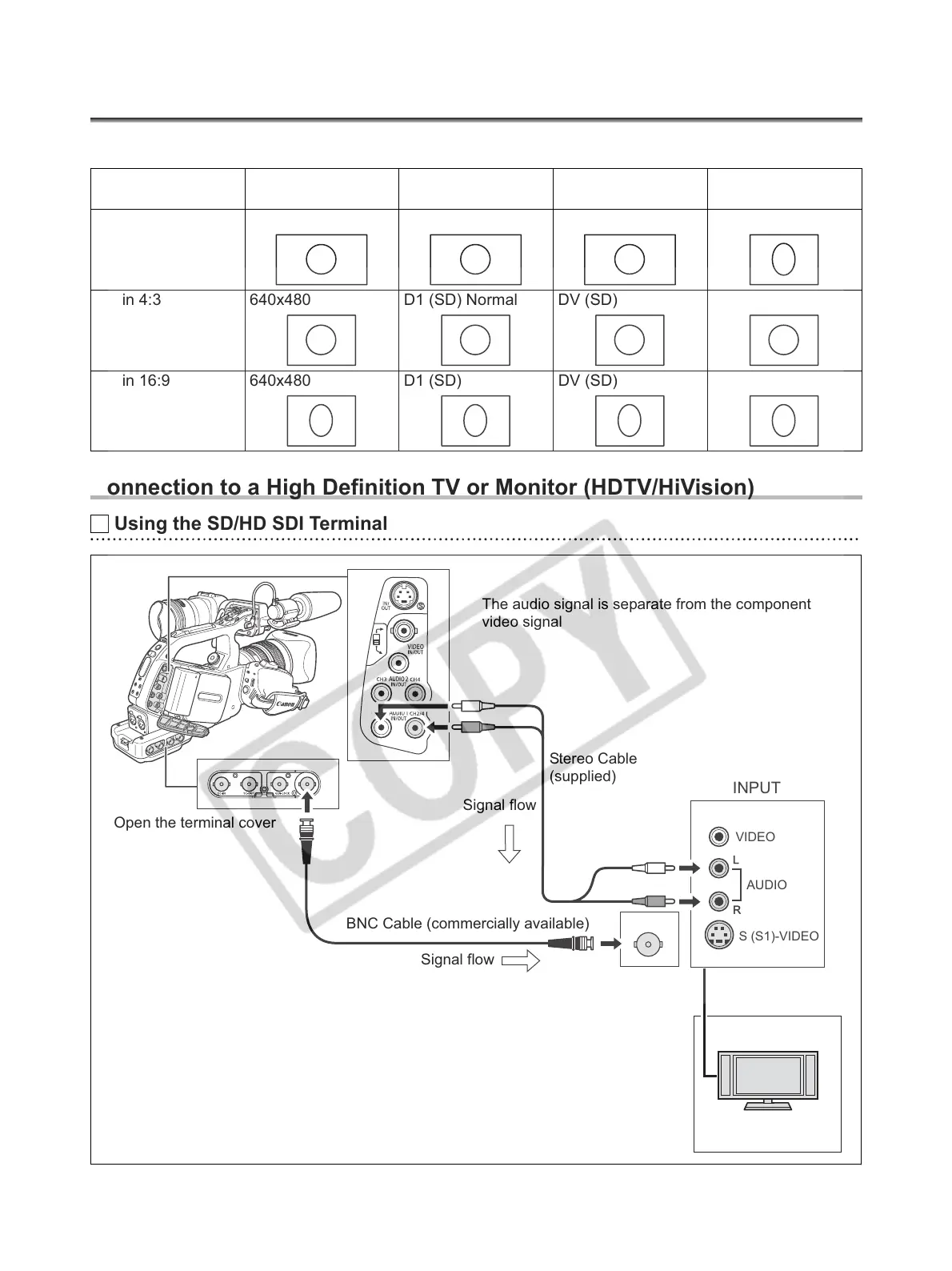100
Connecting to a Monitor/TV
The different recording modes and the corresponding output terminals are given in the table below:
Connection to a High Definition TV or Monitor (HDTV/HiVision)
Using the SD/HD SDI Terminal
HD/SD SDI
Terminal
COMPONENT OUT
(D-) Terminal
HDV/DV Terminal
(S-) VIDEO
Terminals
HD 1920x1080 D3 (1440x1080) MPEG TS
SD in 4:3 640x480 D1 (SD) Normal DV (SD)
SD in 16:9 640x480 D1 (SD) DV (SD)
1
AUDIO
VIDEO
S (S1)-VIDEO
INPUT
Stereo Cable
(supplied)
BNC Cable (commercially available)
Signal flow
Signal flow
Open the terminal cover
The audio signal is separate from the component
video signal
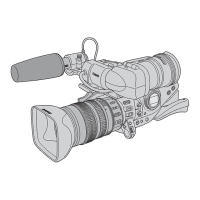