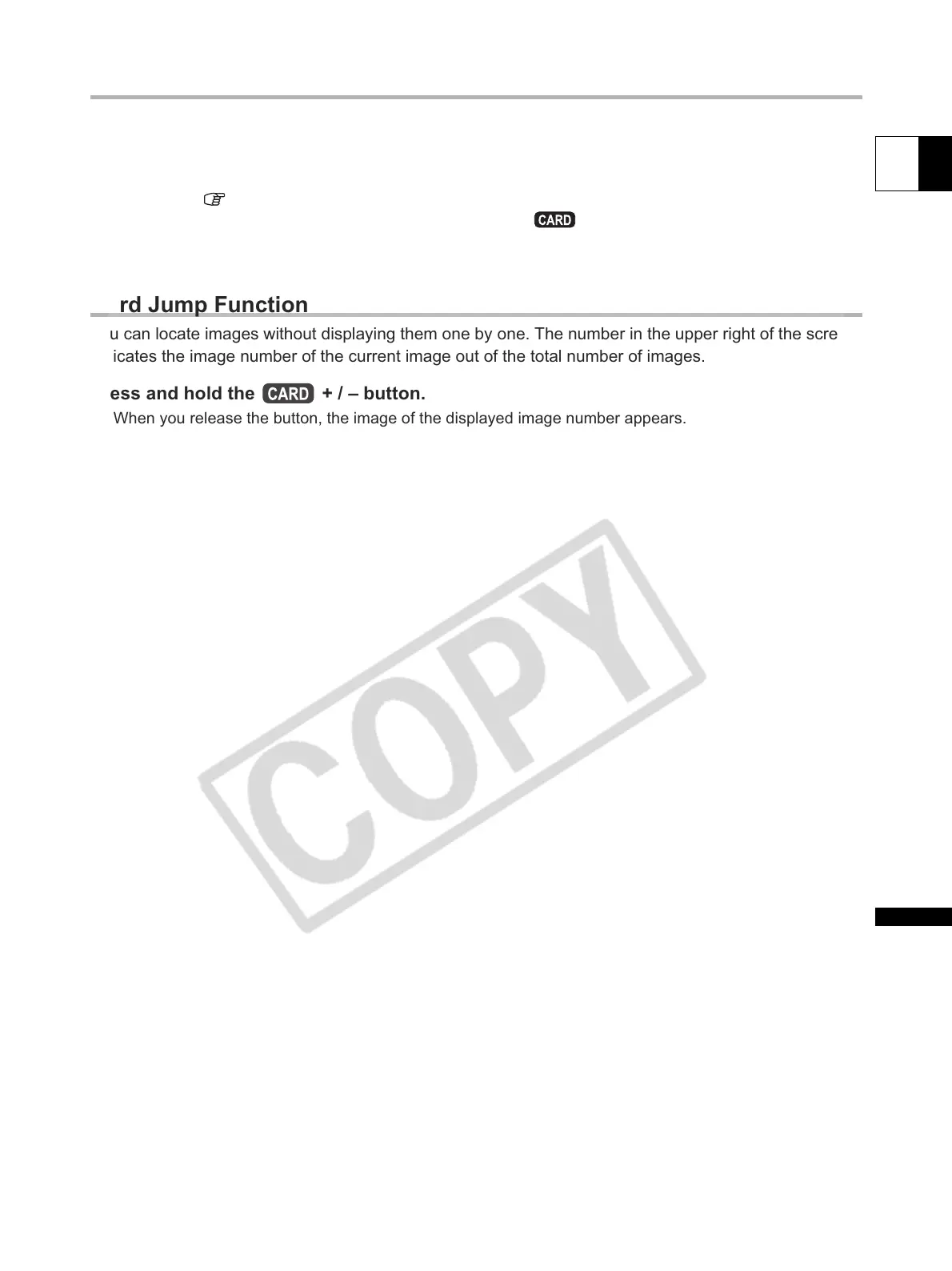125
E
Using a Memory Card
Index Screen
1. Move the zoom lever toward W.
Up to 6 images appear.
2. Turn the SELECT dial to select an image.
• Move the “ ” to the image you wish to view.
• You can switch between the index pages by pressing the + / – button.
3. Move the zoom lever toward T.
The index screen is cancelled and the selected image is displayed.
Card Jump Function
You can locate images without displaying them one by one. The number in the upper right of the screen
indicates the image number of the current image out of the total number of images.
Press and hold the + / – button.
When you release the button, the image of the displayed image number appears.
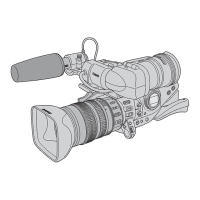