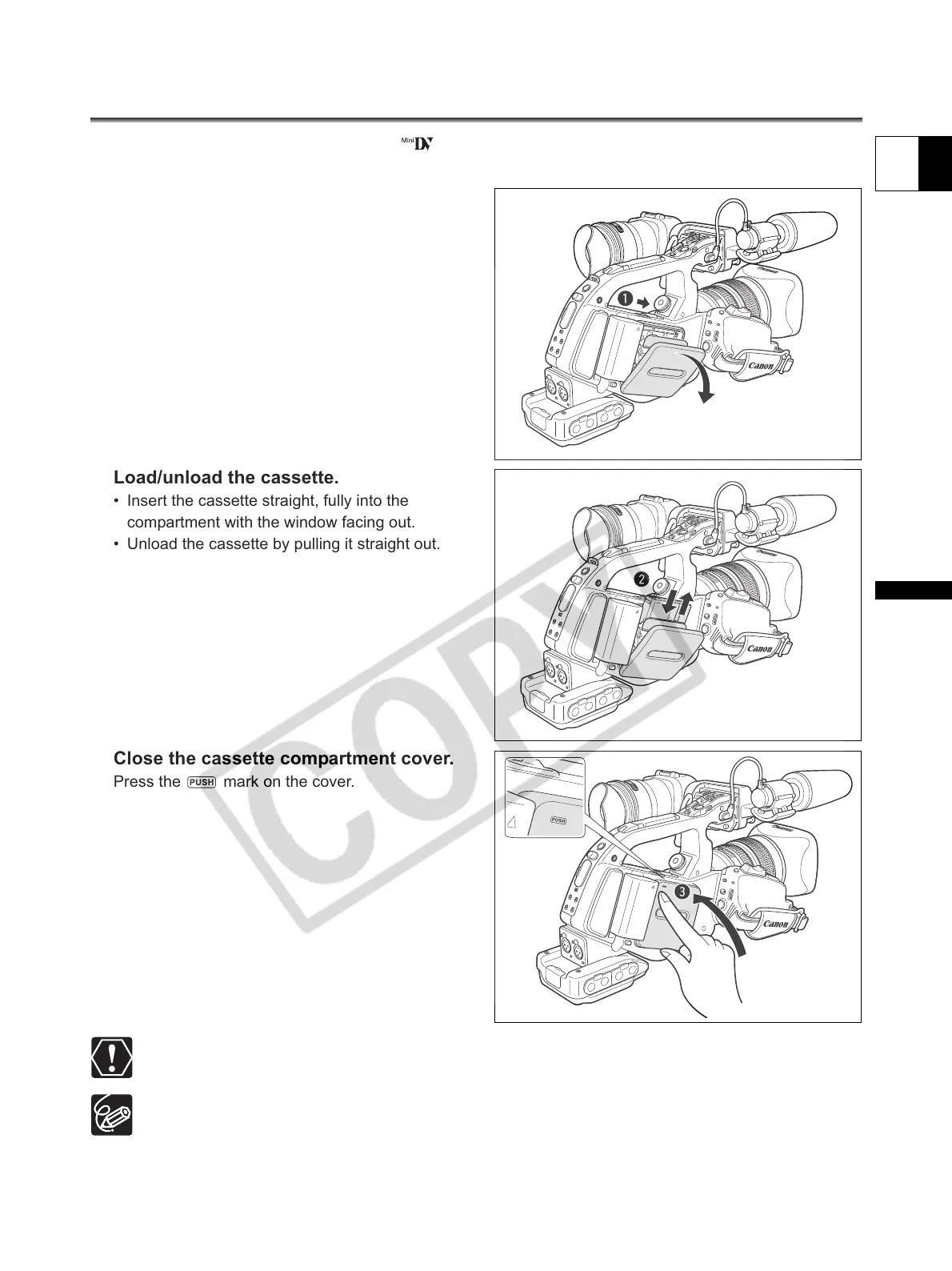29
E
Preparations
Loading/Unloading a Cassette
Use only videocassettes marked with the logo. For recording in HDV we recommend you use
videocassettes compatible with the HDV standard.
1. Slide the EJECT switch to open the
cassette compartment cover.
The cassette compartment opens automatically.
2. Load/unload the cassette.
• Insert the cassette straight, fully into the
compartment with the window facing out.
• Unload the cassette by pulling it straight out.
3. Close the cassette compartment cover.
Press the mark on the cover.
Do not interfere with the cassette compartment while it is opening or closing automatically.
Be careful not to get your fingers caught in the cassette compartment.
If the camcorder is connected to a power source, cassettes can be loaded/unloaded even if the
POWER dial is set to OFF.
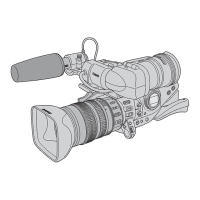