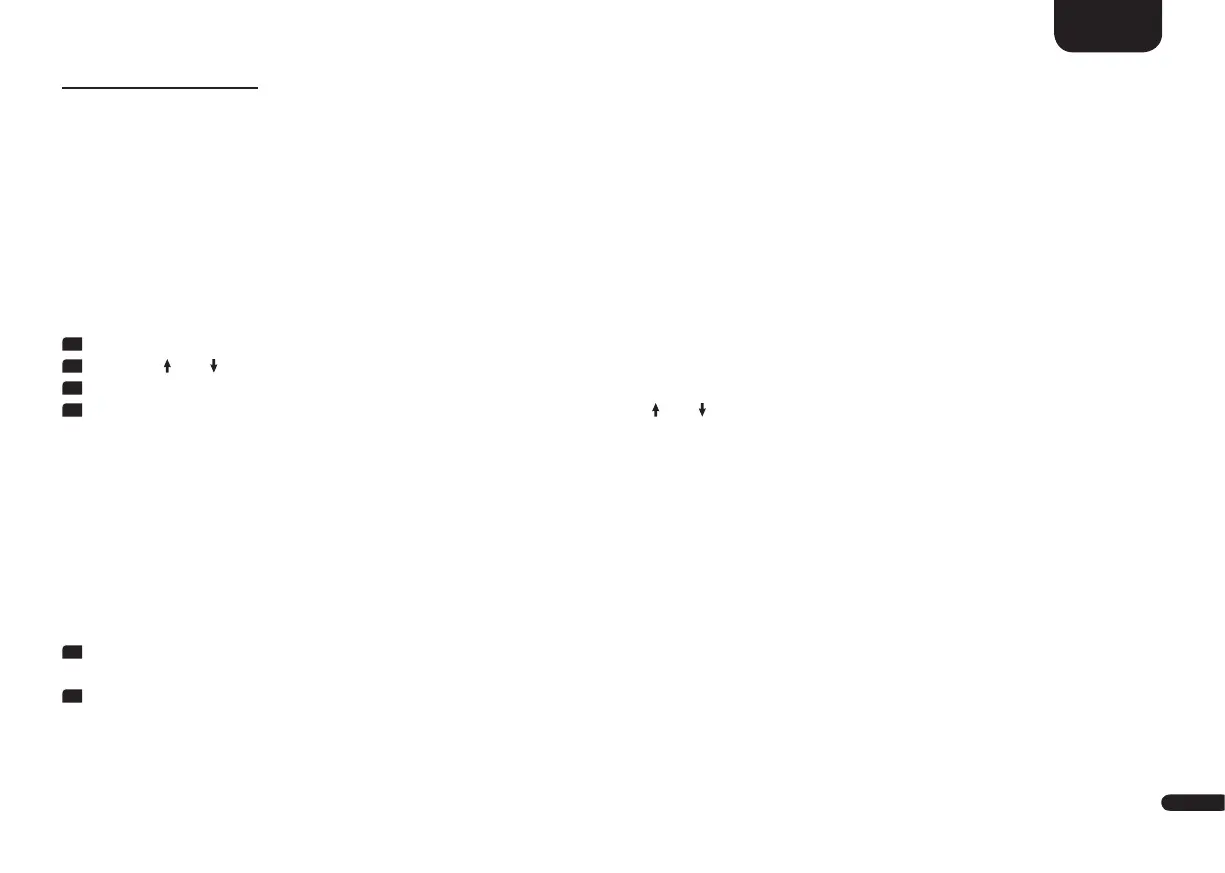3
107
English
Wireless Pairing [WSP]
The Soundbar 10 offers you the ability to connect (wireless-)speakers from the Canton Smart series wirelessly to build a multichannel home cinema
system with many possibilities of expansion. With the built-in wireless audio module you can, for example, connect two surround speakers and/
or two Dolby Atmos
®
inceiling speakers and/or a subwoofer. It is also possible to use the Soundbar 10 as center-speaker with two additional front
speakers. With the wireless module you can expand the Soundbar 10 to a full 5.1.2 home cinema system.
The pairing of wireless-speakers is made in the Wireless Pairing [WSP] menu. In such a (wireless) loudspeaker configuration,
the Soundbar is always the “master speaker”, other speakers will be defined as “slave speakers”.
Caution: Before starting the pairing process, the speaker to be paired (slave speaker) must have been disconnected from the mains for at least 30
seconds.
For pairing slave speakers, proceed as follows:
1
To enter the menu, press the "M" button.
2
Use the " " or " " button to navigate into the menu Wireless Setup [WIS] and confirm with the "OK" button.
3
Select the function Wireless Pairing [WSP] and confirm with the "OK" button.
4
Front Left [FL] is selected. Please confirm the front left speaker or use the " " or " " button to select the speaker you want to pair and confirm
with the "OK" button.
The following speakers are selectable:
• Front Left and Front Right: The paired front speakers will play the front left and right channel of a multichannel signal, where the Sound-
bar will play the center channel. In playmode Stereo only the two front speakers will play.
• Surr. Left und Surr. Right: The paired surround speaker will play the surround channels of a multichannel signal, instead of being played as
virtual speakers from the Soundbar or the front speakers.
• Top Left und Top Right: The paired Top speakers will be playing Dolby Atmos
®
signals instead of being played from the Soundbar.
• Subwoofer: If a subwoofer has been paired, the lower frequencies will not be played by the Soundbar anymore, but by the subwoofer.
In case of pairing a Canton Smart subwoofer the crossover frequency is adjusted automatically to the optimal value. You can find
additional information in the description in the "Sub Output" and "Wireless Speaker Pairing" part.
5
Now select the speaker you want to pair and press "OK" to start the pairing process.
The Status indication should change to Pairing and the LED display indicates [PIR].
6
Connect the (slave) speaker you want to pair to the mains and – if applicable – switch this speaker on at the power switch.
If the speaker is in stand by mode, turn it on by pressing the power button on the remote control.
Caution: The maximum time between pressing the OK button and turning on the slave speaker is 30 seconds.