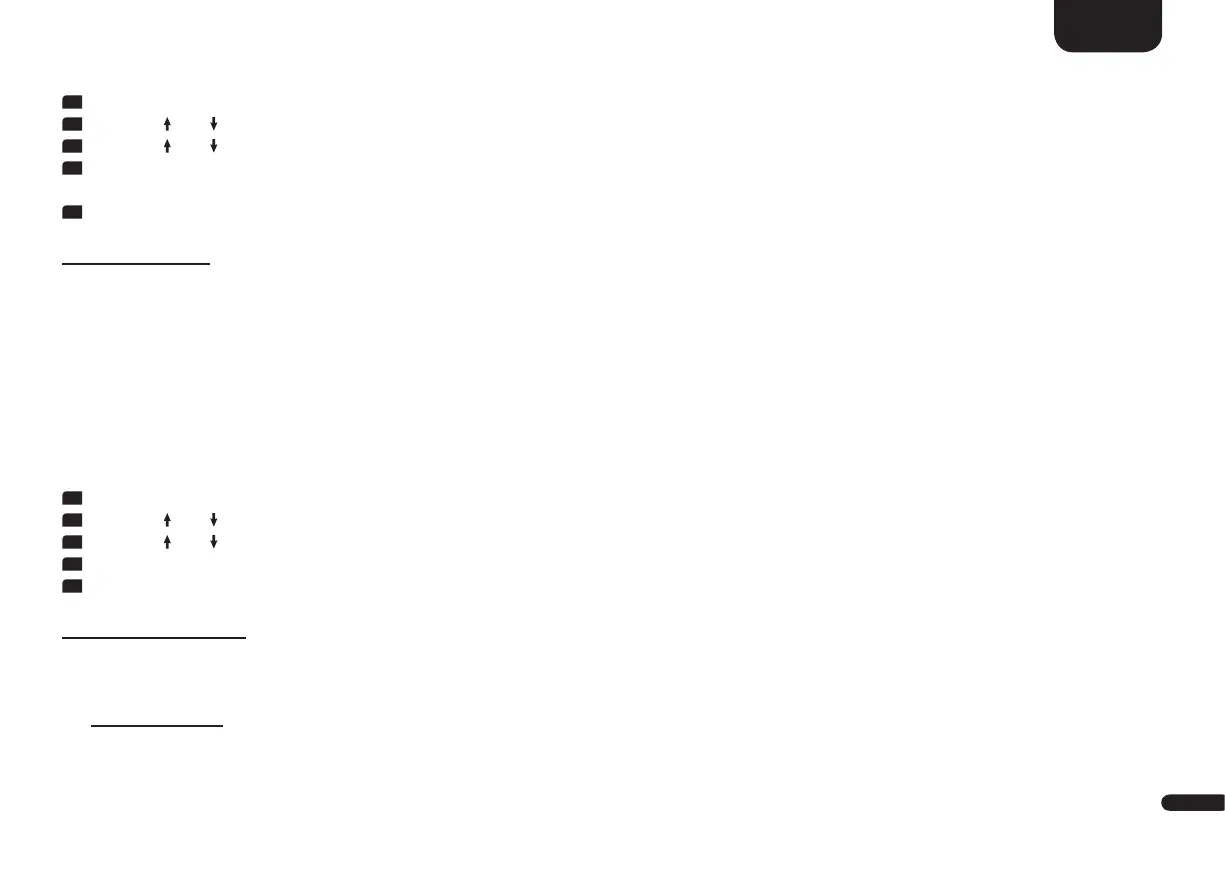3
109
English
To adjust the transmission power of the wireless audio module please do as follows:
1
To enter the menu, press the "M" button.
2
Use the " " or " " button to navigate into the menu Wireless Setup [WIS] and confirm with the "OK" button.
3
Use the " " or " " button to select the item RF Power [TXP] and confirm with the "OK" button.
4
Select the desired transmission power using the "+" or "–" button and confirm your selection by pressing the "OK" button.
ECO = 25% (-6dB) Medium = 50% (-3dB) Max = 100% (0dB).
5
Press the "M" button to exit this menu item.
RF Channel [CHN]
Usually the wireless audio module of the Soundbar 10 choses a free radio channel in the 5.2GHz resp. 5.8GHz band automatically (AUTO / [AUT]). In
case you use your WiFi in the 5GHz band too and dropouts in the audio transmission occur, this gives you the option to set the radio frequency of
the wireless audio module to a specific channel.
If you select a different specific channel for your WiFi-router too, interferences and dropouts should no longer occur.
The selected frequency for the Soundbar 10 and the router should ideally be as far apart as possible.
The Soundbar 10 uses the following radio channels:
• 5.2GHz Band: 5.2G-1 = 5180MHz 5.2G-2 = 5210MHz 5.2G-3 = 5240MHz
• 5.8GHz Band: 5.8G-1 = 5736MHz 5.8G-2 = 5762MHz 5.8G-3 = 5814MHz
To set the radio channel of the wireless audio module to a fix channel or to automatic selection please do as follows:
1
To enter the menu, press the "M" button.
2
Use the " " or " " button to navigate into the menu Wireless Setup [WIS] and confirm with the "OK" button.
3
Use the " " or " " button to select the item RF Channel [CHN] and confirm with the "OK" button.
4
Select the desired channel number (see above) using the "+" or "–" button and confirm your selection by pressing the "OK" button.
5
Press the "M" button to exit this menu item.
Bluetooth Setup [BT]
At this menu you can set all features relating to the Bluetooth
®
wireless technology module integrated into the Smart Soundbar 10.
The Bluetooth Setup menu includes four submenus, as follows:
Pair Mode [BTP]
This menu allows you to set whether the Soundbar 10 sends a pairing request to (mobile) devices permanently at the mode Auto [AUT], or
whether this has to be done manually via the Bluetooth
®
pairing button on the remote control when using the mode Manual [MAN] to avoid
unwanted pairings.