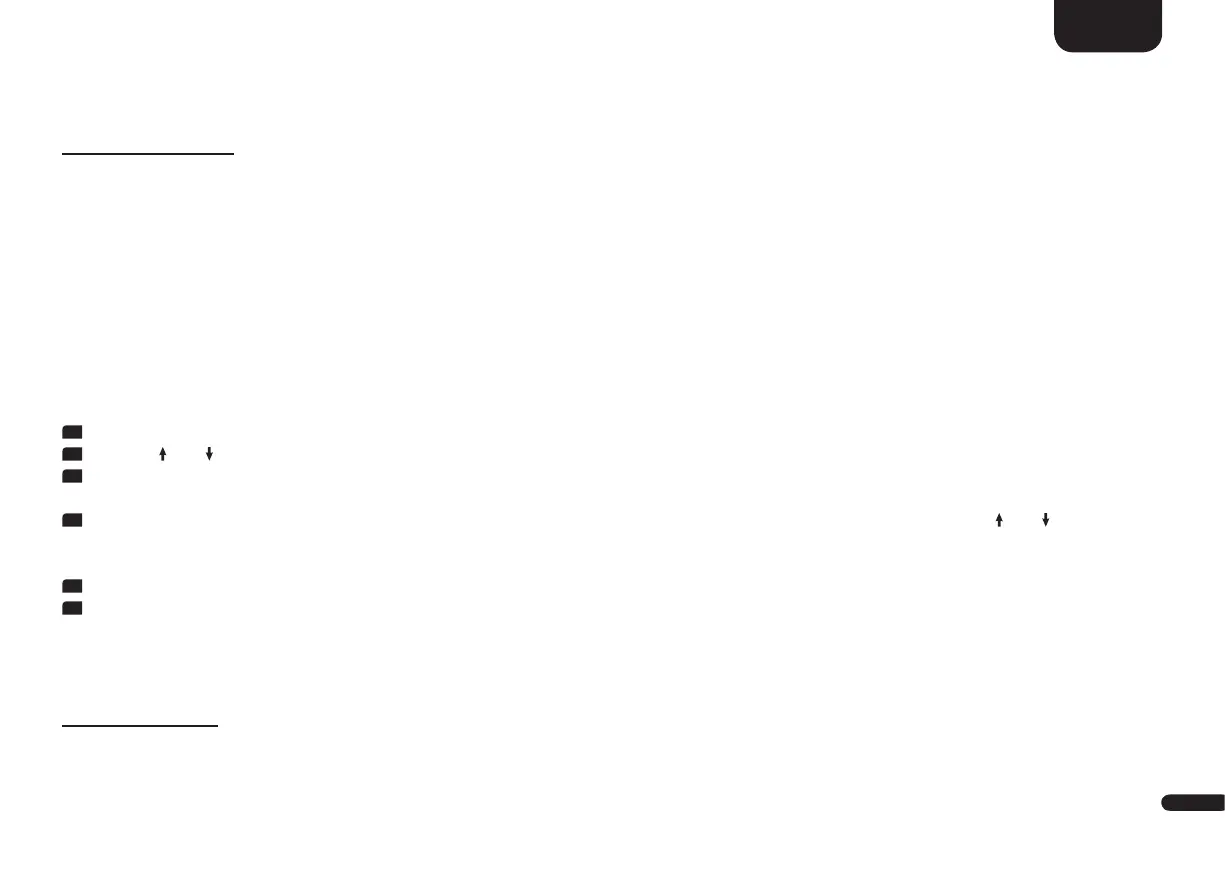3
113
English
Note: After a shutdown (Smart Soundbar 10 disconnected from the mains) it takes up to 90 seconds until the firmware version for the WiFi
module [WIF] and the Google Cast [GC] version can be displayed.
Network Info [NWI]
This menu item is used to view all information about the network and related settings of the Soundbar 10.
The listed items have the following meanings:
• IP Adress [IP]: The IP (internet protocol) adress of the WiFi module assigned by the network-router.
• MAC Adress [MAC]: The Media Access Control adress is a unique, unchangeable identification number of the WiFi module.
• Name [NAM]: The (network)name of the Soundbar 10 that has been set during the installation process.
The default name is set as Smart Soundbar 10.
• SSID [SSI]: The name of the connected WiFi network.
• WiFi Band [BAN]: The current frequency band of the WiFi module.
• STS Wireless [WCH]: The current frequency band of the wireless audio module.
To view the network information, do the following:
1
To enter the menu, press the "M" button.
2
Use the " " or " " button to navigate into the menu System Info [INF] and confirm with the "OK" button.
3
Select the menu item Network Info [NWI] and confirm with the "OK" button. All network informations will then be displayed as a list in case you
have have TV connected.
4
In case you do not have a TV connected to the Soundbar 10 you can select the specific network information by using the " " or " " button and
press the "OK" button to confirm. The network informations will then be shown as scroll text in the display. To exit the selected info press the
"M" button.
5
Repeat step 4 until you have all needed informations.
6
To leave the menu item, press the "M" button.
Note: • The IP address and frequency band of the WiFi module (WiFi band) can only be displayed after the Smart Soundbar 10 is connected to
your network via WiFi or network cable.
USB Logging [LOG]
In this menu item you can activate resp. deactivate the logging-function of the Soundbar 10. With active logging-function informations about the
operating status as well as incoming data streams are collected in a log-file. The log-files are needed to analyse and, in case, fix potential problems
or defects during the operation of the Smart Soundbar 10. The collected informations in the log-file do not contain personal data and therefore can