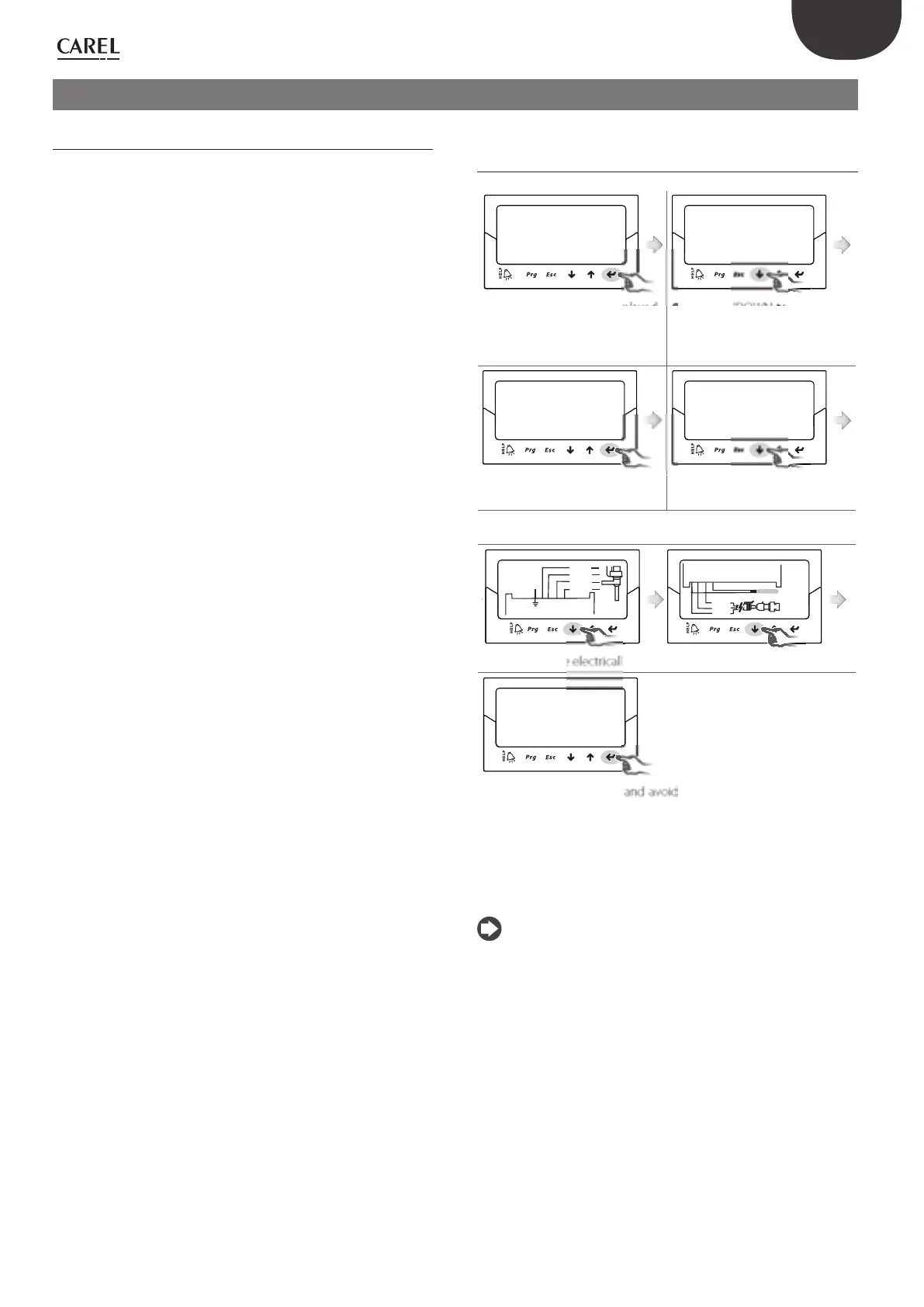15
ENG
“EVD evolution” +030222041 - rel. 1.0 - 01.06.2008
COMMISSIONING4.
Commissioning4.1
Once the electrical connections have been completed (see the chapter
on installation) and the power supply has been connected, the operations
required for commissioning the driver depend on the type of interface
used, however essentially involve setting just 4 parameters: refrigerant,
valve, type of pressure sensor S1 and type of main control.
Types of interfaces:
DISPLAY:• after having correctly confi gured the setup parameters,
confi rmation will be requested. Only after confi rmation will the driver
be enabled for operation, the main screen will be shown on the display
and control will be able to commence when requested by the pCO
controller via pLAN or when digital input DI1 closes. See paragraph
4.2;
VPM:• to enable control of the driver via VPM, set “Enable EVD control”
to 1; this is included in the safety parameters, in the special parameters
menu, under the corresponding access level. However, the setup
parameters should fi rst be set in the related menu. The driver will
then be enabled for operation and control will be able to commence
when requested by the pCO controller via pLAN or when digital input
DI1 closes. If due to error or for any other reason “Enable EVD control”
should be set to 0 (zero), the driver will immediately stop control and
will remain in standby until re-enabled, with the valve stopped in the
last position;
SUPERVISOR:• to simplify the commissioning of a considerable number
of drivers using the supervisor, the setup operation on the display can
be limited to simply setting the network address. The display will then
be able to be removed and the confi guration procedure postponed to a
later stage using the supervisor or, if necessary, reconnecting the display.
To enable control of the driver via supervisor, set “Enable EVD control”;
this is included in the safety parameters, in the special parameters menu,
under the corresponding access level. However, the setup parameters
should fi rst be set in the related menu. The driver will then be enabled
for operation and control will be able to commence when requested
by the pCO controller via pLAN or when digital input DI1 closes.
As highlighted on the supervisor, inside of the yellow information fi eld
relating to the “Enable EVD control” parameter, if due to error or for
any other reason “Enable EVD control” should be set to 0 (zero), the
driver will immediately stop control and will remain in standby until
re-enabled, with the valve stopped in the last position;
pCO PROGRAMMABLE CONTROLLER:• the fi rst operation to be
performed, if necessary, is to set the network address using the display.
If a pLAN, tLAN or Modbus® driver is used, connected to a pCO family
controller, the setup parameters will not need to be set and confi rmed.
In fact, the application running on the pCO will manage the correct
values based on the unit controlled. Consequently, simply set the pLAN,
tLAN or Modbus® address for the driver as required by the application
on the pCO, and after a few seconds communication will commence
between the two instruments and the driver automatically be enabled
for control. The main screen will shown on the display, which can then
be removed, and control will be commence when requested by the
pCO controller or digital input DI1.
The pLAN driver is the only version that can start control with a signal
from the pCO controller over the pLAN. If there is no communication
between the pCO and the driver (see the paragraph “pLAN error alarm”),
the driver will be able to continue control based on the status of digital
input 1. The tLAN and RS485/Modbus® drivers can be connected to a
pCO controller, but only in supervisor mode. Control can only start when
digital input 1 closes.
Guided commissioning procedure 4.2
(display)
After having fi tted the display:
8dc[^\jgi^dc&$(
CZildg`VYYgZhh
&.-
8dc[^\jgi^dc&$(
CZildg`VYYgZhh
&.-
8dc[^\jgi^dc&$(
CZildg`VYYgZhh
&
8dc[^\jgi^dc&$(
CZildg`VYYgZhh
&
8dc[^\jgi^dc
:cYXdc[^\jgVi^dc4
N:HCD
8dc[^\jgVo^dcZ&$(
>cY^g^oodY^gZiZ
&.-
8dc[^\jgVo^dcZ&$(
>cY^g^oodY^gZiZ
&.-
8dc[^\jgVo^dcZ&$(
>cY^g^oodY^gZiZ
&
8dc[^\jgVo^dcZ&$(
>cY^g^oodY^gZiZ
&
8dc[^\jgVo^dcZ'$(
GZ[g^\ZgVciZ
G''
KVakdaV
8VgZa
8dc[^\jgVo^dcZ'$(
GZ[g^\ZgVciZ
G&()V
KVakdaV
8VgZa
8dc[^\jgVo^dcZ($(
HdcYVegZhh^dcZH&
Cdcji^a^ooViV
GZ\daVo^dcZeg^cX^eVaZ
7VcX]^[g^\d$XZaaVXVcVa^ooVi^
8dc[^\jgVo^dcZ($(
HdcYVegZhh^dcZH&
Cdcji^a^ooViV
GZ\daVo^dcZeg^cX^eVaZ
7VcX]^[g^\d$XZaaVXVcVa^ooVi^
8dc[^\jgVo^dcZ
8dc[^\jgVo^dcZiZgb^cViV4
H>CD
8dc[^\jgi^dc&$(
CZildg`VYYgZhh
&.-
8dc[^\jgi^dc&$(
CZildg`VYYgZhh
&.-
8dc[^\jgi^dc&$(
CZildg`VYYgZhh
&
8dc[^\jgi^dc&$(
CZildg`VYYgZhh
&
8dc[^\jgi^dc
:cYXdc[^\jgVi^dc4
N:HCD
8dc[^\jgVo^dcZ&$(
>cY^g^oodY^gZiZ
&.-
8dc[^\jgVo^dcZ&$(
>cY^g^oodY^gZiZ
&.-
8dc[^\jgVo^dcZ&$(
>cY^g^oodY^gZiZ
&
8dc[^\jgVo^dcZ&$(
>cY^g^oodY^gZiZ
&
8dc[^\jgVo^dcZ'$(
GZ[g^\ZgVciZ
G''
KVakdaV
8VgZa
8dc[^\jgVo^dcZ'$(
GZ[g^\ZgVciZ
G&()V
KVakdaV
8VgZa
8dc[^\jgVo^dcZ($(
HdcYVegZhh^dcZH&
Cdcji^a^ooViV
GZ\daVo^dcZeg^cX^eVaZ
7VcX]^[g^\d$XZaaVXVcVa^ooVi^
8dc[^\jgVo^dcZ($(
HdcYVegZhh^dcZH&
Cdcji^a^ooViV
GZ\daVo^dcZeg^cX^eVaZ
7VcX]^[g^\d$XZaaVXVcVa^ooVi^
8dc[^\jgVo^dcZ
8dc[^\jgVo^dcZiZgb^cViV4
H>CD
the fi rst parameter is displayed:
network address;
press Enter to move to the value
of the parameter
press UP/DOWN to modify the
value
8dc[^\jgi^dc&$(
CZildg`VYYgZhh
&.-
8dc[^\jgi^dc&$(
CZildg`VYYgZhh
&.-
8dc[^\jgi^dc&$(
CZildg`VYYgZhh
&
8dc[^\jgi^dc&$(
CZildg`VYYgZhh
&
8dc[^\jgi^dc
:cYXdc[^\jgVi^dc4
N:HCD
8dc[^\jgVo^dcZ&$(
>cY^g^oodY^gZiZ
&.-
8dc[^\jgVo^dcZ&$(
>cY^g^oodY^gZiZ
&.-
8dc[^\jgVo^dcZ&$(
>cY^g^oodY^gZiZ
&
8dc[^\jgVo^dcZ&$(
>cY^g^oodY^gZiZ
&
8dc[^\jgVo^dcZ'$(
GZ[g^\ZgVciZ
G''
KVakdaV
8VgZa
8dc[^\jgVo^dcZ'$(
GZ[g^\ZgVciZ
G&()V
KVakdaV
8VgZa
8dc[^\jgVo^dcZ($(
HdcYVegZhh^dcZH&
Cdcji^a^ooViV
GZ\daVo^dcZeg^cX^eVaZ
7VcX]^[g^\d$XZaaVXVcVa^ooVi^
8dc[^\jgVo^dcZ($(
HdcYVegZhh^dcZH&
Cdcji^a^ooViV
GZ\daVo^dcZeg^cX^eVaZ
7VcX]^[g^\d$XZaaVXVcVa^ooVi^
8dc[^\jgVo^dcZ
8dc[^\jgVo^dcZiZgb^cViV4
H>CD
press Enter to confi rm the
value
press UP/DOWN to move to the
next parameter, refrigerant
repeat steps 2, 3, 4, 5 to modify the values of the parameters:
refrigerant, valve, pressure sensor S1, main control;
G
G0
VBAT
COM1
NO1
1
3
2
4
yellow
white
brown
green
TxRx
GND
DI1
S4
S3
S2
S1
GND
DI2
VREF
white
black
green
TEMP S2
PRESS S1
8dc[^\jgi^dc&$(
CZildg`VYYgZhh
&.-
8dc[^\jgi^dc&$(
CZildg`VYYgZhh
&.-
8dc[^\jgi^dc&$(
CZildg`VYYgZhh
&
8dc[^\jgi^dc&$(
CZildg`VYYgZhh
&
8dc[^\jgi^dc
:cYXdc[^\jgVi^dc4
N:HCD
8dc[^\jgVo^dcZ&$(
>cY^g^oodY^gZiZ
&.-
8dc[^\jgVo^dcZ&$(
>cY^g^oodY^gZiZ
&.-
8dc[^\jgVo^dcZ&$(
>cY^g^oodY^gZiZ
&
8dc[^\jgVo^dcZ&$(
>cY^g^oodY^gZiZ
&
8dc[^\jgVo^dcZ'$(
GZ[g^\ZgVciZ
G''
KVakdaV
8VgZa
8dc[^\jgVo^dcZ'$(
GZ[g^\ZgVciZ
G&()V
KVakdaV
8VgZa
8dc[^\jgVo^dcZ($(
HdcYVegZhh^dcZH&
Cdcji^a^ooViV
GZ\daVo^dcZeg^cX^eVaZ
7VcX]^[g^\d$XZaaVXVcVa^ooVi^
8dc[^\jgVo^dcZ($(
HdcYVegZhh^dcZH&
Cdcji^a^ooViV
GZ\daVo^dcZeg^cX^eVaZ
7VcX]^[g^\d$XZaaVXVcVa^ooVi^
8dc[^\jgVo^dcZ
8dc[^\jgVo^dcZiZgb^cViV4
H>CD
check that the electrical connections are correct;
8dc[^\jgi^dc&$(
CZildg`VYYgZhh
&.-
8dc[^\jgi^dc&$(
CZildg`VYYgZhh
&.-
8dc[^\jgi^dc&$(
CZildg`VYYgZhh
&
8dc[^\jgi^dc&$(
CZildg`VYYgZhh
&
8dc[^\jgi^dc
:cYXdc[^\jgVi^dc4
N:HCD
8dc[^\jgVo^dcZ&$(
>cY^g^oodY^gZiZ
&.-
8dc[^\jgVo^dcZ&$(
>cY^g^oodY^gZiZ
&.-
8dc[^\jgVo^dcZ&$(
>cY^g^oodY^gZiZ
&
8dc[^\jgVo^dcZ&$(
>cY^g^oodY^gZiZ
&
8dc[^\jgVo^dcZ'$(
GZ[g^\ZgVciZ
G''
KVakdaV
8VgZa
8dc[^\jgVo^dcZ'$(
GZ[g^\ZgVciZ
G&()V
KVakdaV
8VgZa
8dc[^\jgVo^dcZ($(
HdcYVegZhh^dcZH&
Cdcji^a^ooViV
GZ\daVo^dcZeg^cX^eVaZ
7VcX]^[g^\d$XZaaVXVcVa^ooVi^
8dc[^\jgVo^dcZ($(
HdcYVegZhh^dcZH&
Cdcji^a^ooViV
GZ\daVo^dcZeg^cX^eVaZ
7VcX]^[g^\d$XZaaVXVcVa^ooVi^
8dc[^\jgVo^dcZ
8dc[^\jgVo^dcZiZgb^cViV4
H>CD
if the confi guration is correct
exit the procedure, otherwise
choose NO and return to step 2;
To simplify commissioning and avoid possible malfunctions, the driver
will not start until the following have been confi gured:
network address;
1.
refrigerant;2.
valve;3.
pressure sensor S1;4.
type of main control, that is, the type of unit the superheat control 5.
is applied to.
Note:
to exit the guided commissioning procedure press the DOWN button •
repeatedly and fi nally confi rm that confi guration has been completed.
The guided procedure CANNOT be ended by pressing Esc;
if the confi guration procedure ends with a confi guration error, access •
Service parameter programming mode and modify the value of the
parameter in question;
if the valve and/or the pressure sensor used are not available in the •
list, select any model and end the procedure. Then the driver will
be enabled for control, and it will be possible to enter Manufacturer
programming mode and set the corresponding parameters manually.