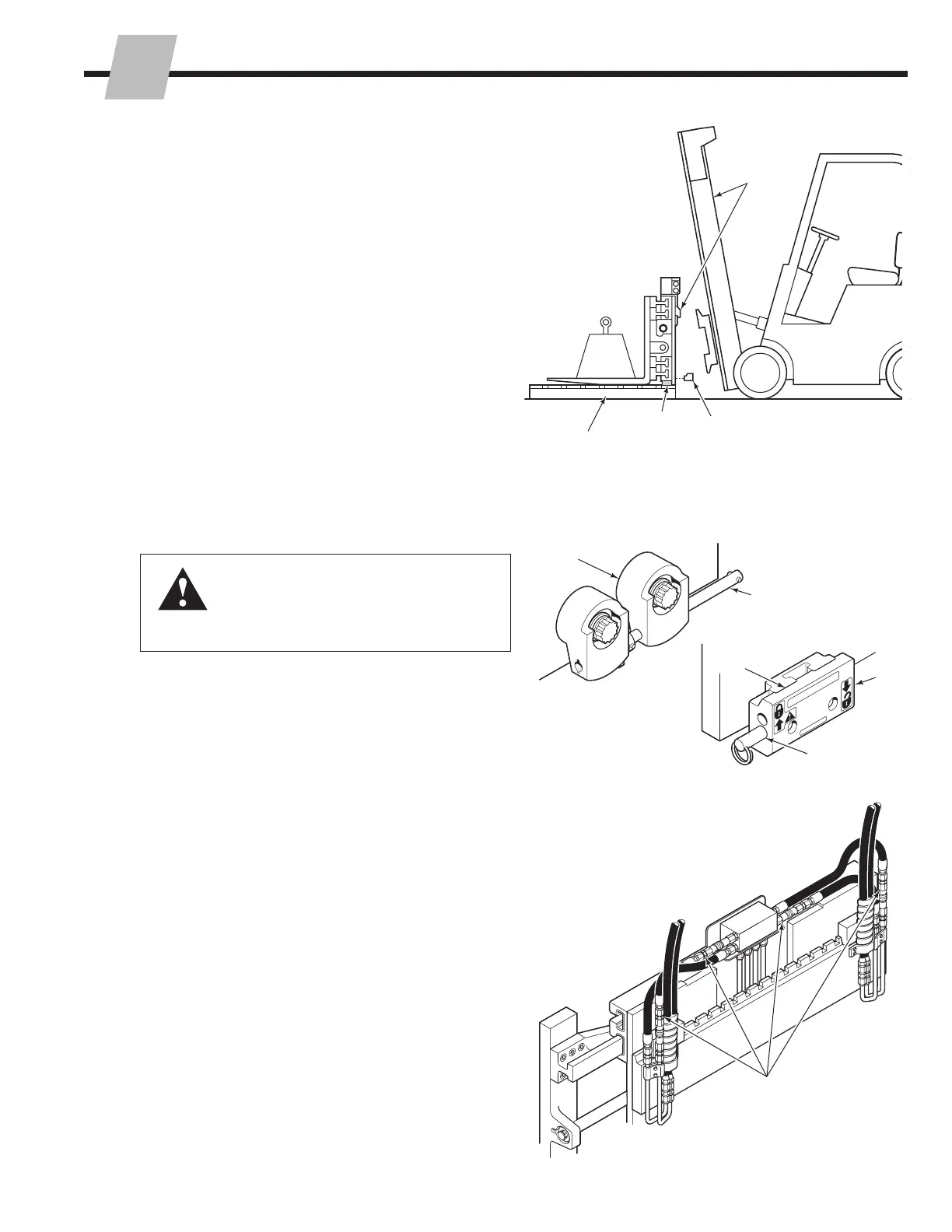669224-R5
ERVICE
S
23
CL2231.eps
cascade
®
C-675514-1
CL2232.eps
CL2233.eps
5.1 Attachment Removal
1 Extend the arms outside the width of the frame.
2 Disconnect the lower mounting hooks.
Bolt On Type – Remove the lower mounting hooks. For
reassembly, tighten the capscrews to a toque of:
Class II/III Mounting – 105–115 ft.-lbs. (140–155 Nm)
Class IV Mounting – 180–200 ft.-lbs. (244–270 Nm)
Quick Change Type A – Pull out the retaining pin and
rotate the hooks to the position shown. For reassembly,
turn both hooks up and reinstall pin.
Quick Change Type B – Pull out the retaining pin, slide
the hook down and reinstall the pin in the lower hole.
For reassembly, slide the hook up and install the pin in
the top hole.
3 Place a pallet under the attachment. Lower the mast
carriage until the attachment is resting on the pallet with
2 x 4 in. (5 x 10 cm) blocks, placed as shown.
4 On attachments with forks, set a 1000 lb. (450 kg)
weight on the forks to hold the attachment upright.
NOTE: Attachments with load arms other than forks do
not require additional stabilizing weight.
WARNING: Before removing hydraulic
lines or components, relieve pressure in the
hydraulic system. Turn truck off and open
the truck auxiliary control valve(s) several
times in both directions.
5 Disconnect and plug the hoses to the attachment. Tag
the hoses for reassembly.
6 Making sure the weight on the forks is secure, continue
lowering the mast carriage enough to clear the upper
mounting hooks. Back the truck away.
7 For installation, reverse the above procedures. Refer
to Section 2, Installation, for complete installation
procedures.
6
5
3
2
2 x 4 in.
(5 x 10 cm)
block
1000 lbs.
(450 kg)
2
Retaining
Pin
Retaining
Pin
Hook
2
Type A
Type B