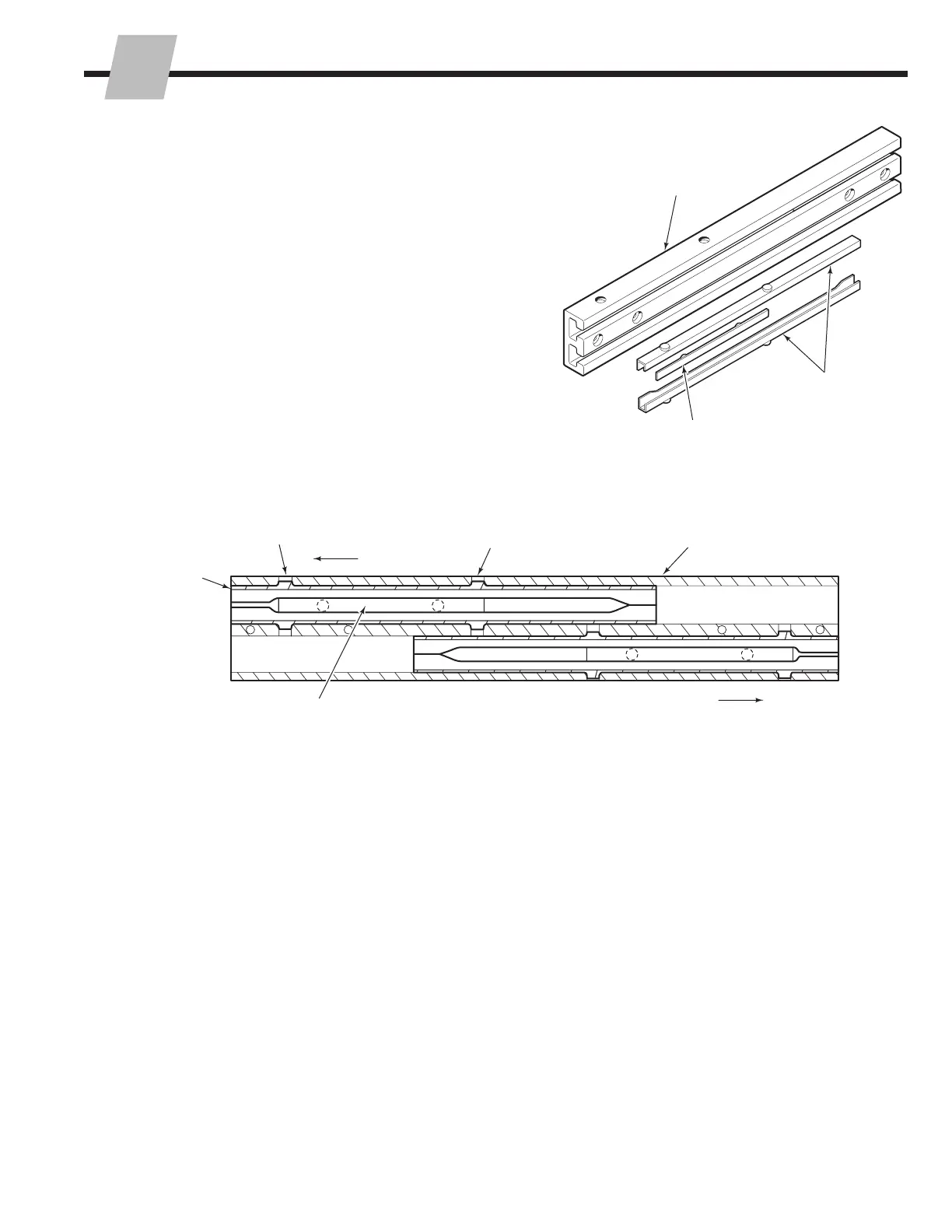669224-R5
ERVICE
S
27
5.2-5 Arm Bearing Removal and
Installation
Arm bearings can be remove with the attachment mounted
on the truck.
1 Remove the arm assemblies from the attachment as
described in Section 5.2-1.
2 Remove the bearing spacer located between the upper
and lower bearing in each arm carrier slot.
3 Pry the bearings out of the frame with a screwdriver and
slide outward.
CAUTION: Do not gouge aluminum frame surfaces.
NOTE: To ease removal of the first bearing from the
frame, push the innermost boss out of its hole.
4 For reassembly, reverse the above procedures.
Frame
3
2
CL1529.eps
Insert screwdriver
this end
Boss
Slide Outward
Innermost boss
push here
Frame
Slide Outward
2
3