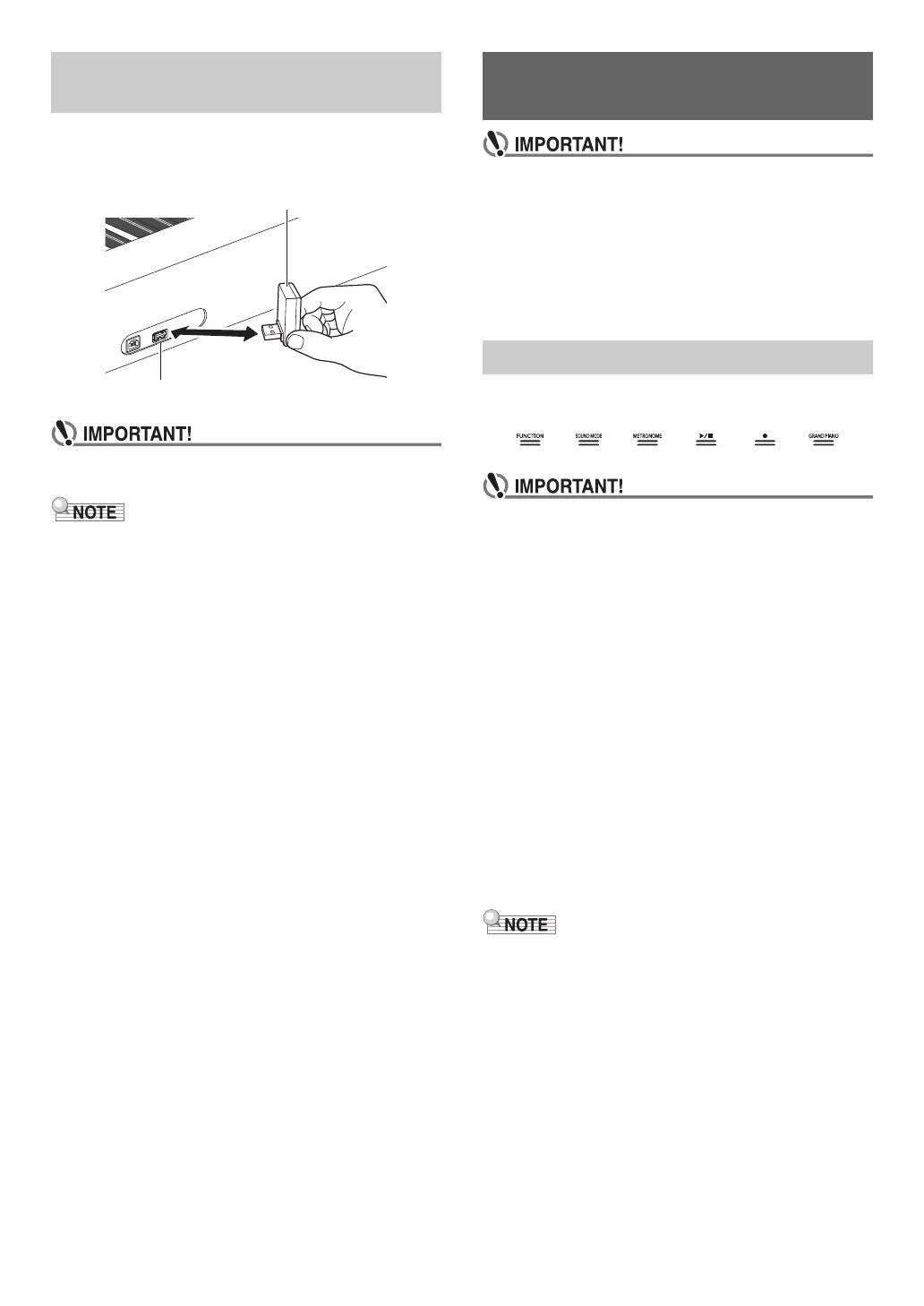EN-9
To pair this product with a Bluetooth
®
wireless technology-
capable external device, you need to plug the Wireless MIDI &
Audio Adaptor into the Digital Piano’s bl USB Type A port.
• Turn off the Digital Piano before disconnecting the
Wireless MIDI & Audio Adaptor.
• When connecting to an external Bluetooth audio-enabled
device, see “Playing Audio from a Smart Device (Bluetooth
Audio Pairing)” (page EN-49).
• When connecting to an external Bluetooth Low Energy
MIDI-enabled device, see “Connecting to a Bluetooth Low
Energy MIDI-enabled Device” (page EN-50).
• To use the dedicated app, see “Using the Dedicated App”
(page EN-52).
• The Wireless MIDI & Audio Adaptor may not be sold in
certain countries or geographic areas.
• Unless otherwise specifically noted, all of the
procedures in this manual assume that the Digital
Piano is in its initial power on state (immediately after
you turn on power). If you run into problems with a
procedure, turn Digital Piano power off and back on,
and then try performing the procedure again.
• Note that turning off Digital Piano power during a
procedure causes any pending unsaved data to be
deleted.
Turning on Digital Piano power causes the lights of all of the
front panel touch buttons to light.
• When operating a touch button, touch it firmly with a
bare finger. Touch buttons will not respond if you
touch them while wearing gloves.
• If a touch button does not respond, perform the steps
below to increase touch button sensitivity.
(1) Turn off the Digital Piano.
(2) While holding down the C8 keyboard key (the one
on the far right), press the 1P (Power) button.
• Keep the C8 keyboard depressed until the touch
buttons start to light in sequence from left to
right (from 3 FUNCTION to 8 GRAND
PIANO). You do not need to keep the 1P
(Power) button depressed.
■ Touch Button Light Auto Off (Panel Light Setting)
To save power, you can configure a setting that will turn off all
button lights, except for 3 FUNCTION, after a certain period
of non-operation. You can specify the amount of non-
operation time until lights turn off, or you can specify that lights
should remain lit (initial default setting while the AC adaptor is
connected). For information about how to configure these
settings, see “To change the panel light setting” (page EN-47).
• To turn the touch button lights back on, touch the
3 FUNCTION.
• Turning on the Digital Piano under battery power only
(without AC adaptor power) will cause the Panel Light
Setting to change automatically to 60 seconds to conserve
power. You can change the Panel Light Setting if you want.
• Turning off the Digital Piano, connecting the AC adaptor,
and turning power back on will automatically cause “Off” to
be selected for the Panel Light Setting (if Auto Resume is
disabled).
Using the Included Wireless MIDI
& Audio Adaptor
Wireless MIDI & Audio Adaptor
bl USB Type A port
Operations Common to All
Modes
Touch Button Operations
