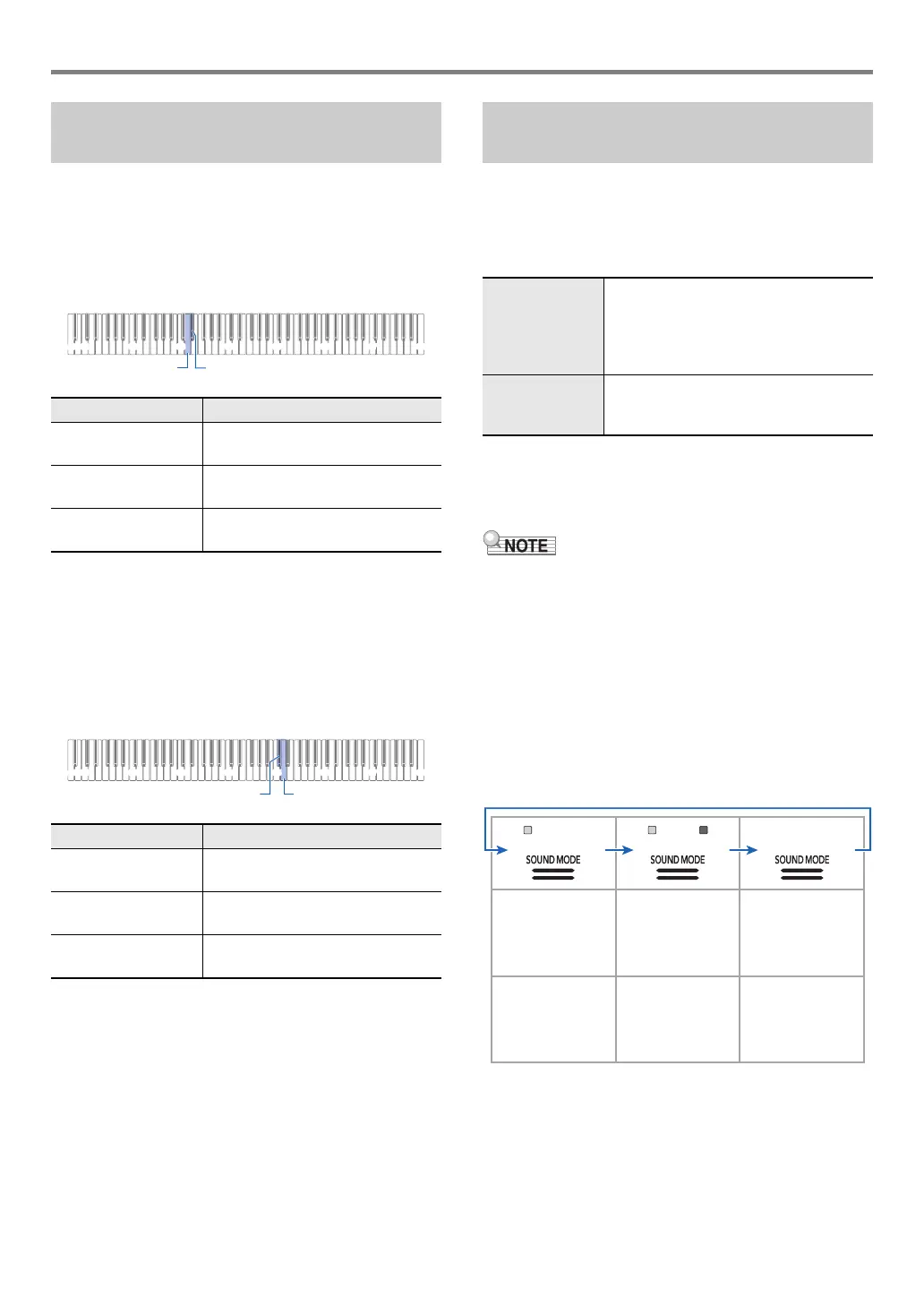Playing Notes with Different Tones
EN-18
Octave shift lets you individually raise or lower the pitches of
the Upper1 part and Upper2 part in octave units.
■ To change the Upper1 part pitch in octave units
1.
While holding down 8 GRAND PIANO, press
the D3 or E}3 keyboard key.
• You can shift the octave within the range of –2 to +2.
2.
After the setting is the way you want, release
8 GRAND PIANO.
■ To change the Upper2 part pitch in octave units
1.
While holding down 8 GRAND PIANO, press
the C{5 or D5 keyboard key.
• You can shift the octave within the range of –2 to +2.
2.
After the setting is the way you want, release
8 GRAND PIANO.
Use 4 SOUND MODE to enable and disable the effects
described below.
● Hall Simulator/Reverb
Hall Simulator and Reverb are effects that add different types
of reverberation to the sound.
● Surround
The Surround effect creates acoustics that make the sound
from the speakers seem like it is coming from multiple
directions (virtual surround).
• The initial power on default setting is Hall Simulator/Reverb
enabled and Surround disabled.
• The Surround effect is not applied to the output from the
unit’s 9 PHONES jacks or bo LINE OUT R, L/MONO
jacks.
■ To enable or disable the Hall Simulator/Reverb
and Surround effects
1.
Touch 4 SOUND MODE.
• Each touch cycles between the settings, and the
current setting is indicated by the LED lights as shown
below.
Changing the Pitch in Octave
Units (Octave Shift)
Pressing this key: Does this:
D3 Lowers the pitch of the Upper1 part
one octave.
E}3 Raises the pitch of the Upper1 part
one octave.
D3 + E}3 Returns the pitch of the Upper1 part
to the initial default setting.
Pressing this key: Does this:
C{5 Lowers the pitch of the Upper2 part
one octave.
D5 Raises the pitch of the Upper2 part
one octave.
C{5 + D5 Returns the pitch of the Upper2 part
to the initial default setting.
Using the Sound Mode Effects (Hall
Simulator/Reverb and Surround)
Hall Simulator The Hall Simulator effect simulates the
rich clarity, unconstrained brilliance, and
other distinctive acoustic characteristics
of world-famous concert halls and
structures.
Reverb The Reverb effect reproduces the
reverberation heard in spaces such as
rooms and halls.
Surround
Off
Surround
On
Surround
Off
Hall Simulator/
Reverb
On
Hall Simulator/
Reverb
On
Hall Simulator/
Reverb
Off
