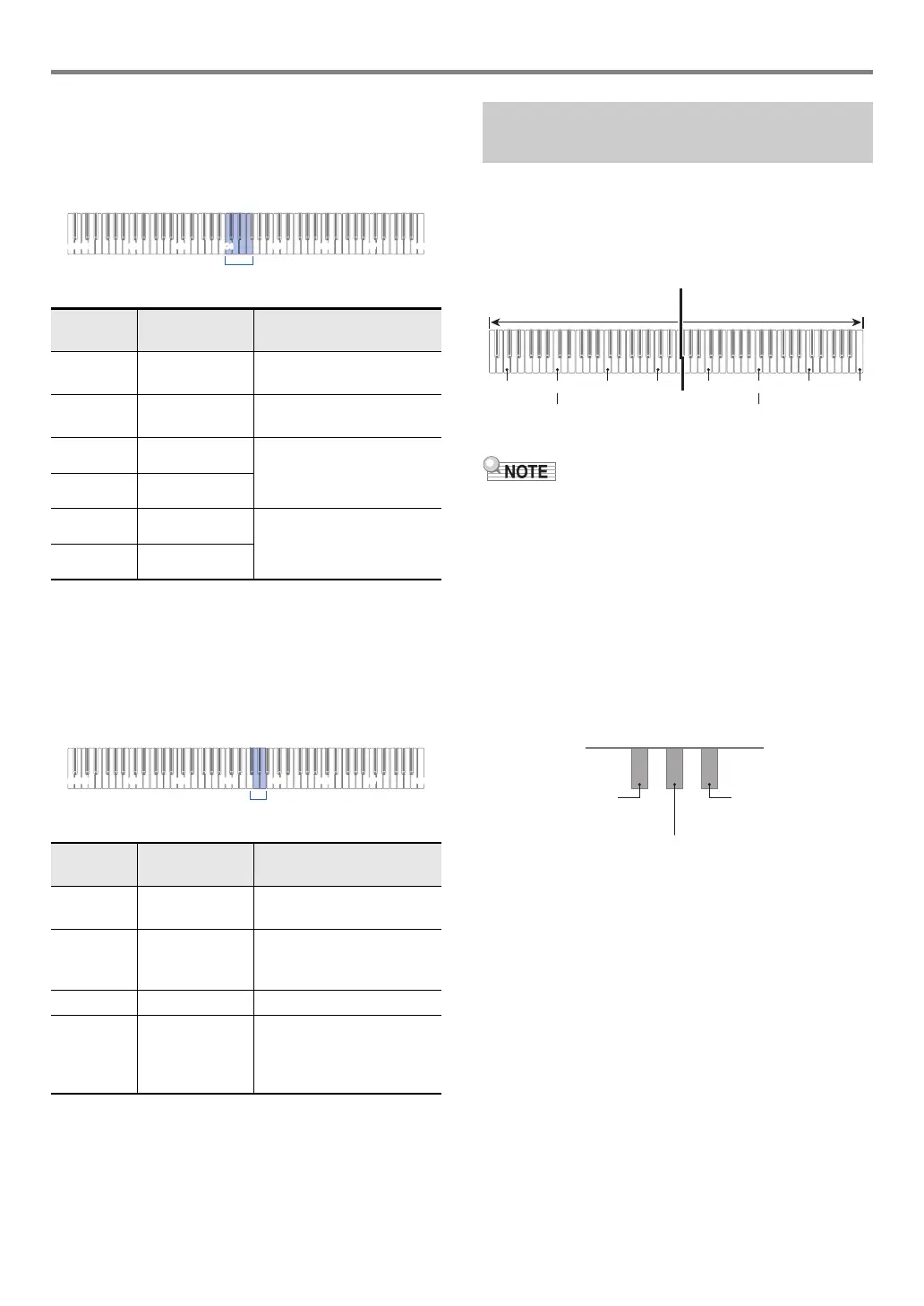EN-23
Playing Notes with Different Tones
■ To adjust the timing from key press to sound
(hammer response)
1.
While holding down 8 GRAND PIANO, press
a keyboard key from C4 through F4.
2.
Release 8 GRAND PIANO.
■ To adjust the timing from key release to damping
(key-off response)
1.
While holding down 8 GRAND PIANO, press
a keyboard key from F{4 through A4.
2.
Release 8 GRAND PIANO.
You can split the keyboard in the center for duet play so the
left and right sides have the same ranges.
The Duet Mode is the perfect way to conduct lessons, with the
teacher playing on the left side as the student plays the same
song on the right side.
• You can change the ranges of the left and right keyboards
in octave units from their initial default settings. This comes
in handy, for example, if the initial default range is not
enough when one person is playing the left hand part and
another person is playing the right hand part.
For information about the setting operation, see “To change
the octaves of the duet keyboards” (page EN-24).
■ Pedal Operation when Playing a Duet
• If you are using the separately available SP-34 Pedal Unit,
the left outer pedal is the left keyboard damper pedal, while
the right outer pedal is the right keyboard damper pedal.
Only the damper pedal for the right keyboard supports half-
pedal operations.
• To use the supplied SP-3 Pedal as a damper pedal that
affects both the left keyboard and right keyboard, connect it
to the bm DAMPER PEDAL jack. In the Duet Mode, this
pedal functions as a damper pedal, regardless of the effect
type assigned to it with the procedure under “Changing
Pedal Functions” (page EN-45). Half-pedal operation is not
supported in this case.
Pressing
this key:
Selects this
setting:
Description
C4 Tone Sets the default setting for
each tone.
C{4 Off Turns off the hammer
response.
D4 Fast Shortens the time between
pressing a key and the
sound of the note.
E}4 Slightly faster
E4 Slightly slower Lengthens the time
between pressing a key and
the sound of the note.
F4 Slow
Pressing
this key:
Selects this
setting:
Description
F{4 Tone Sets the default setting for
the tone.
G4 Fast Shortens the time between
the release of the key and
the damping of the note.
A}4 Normal Standard setting.
A4 Slow Lengthens the time
between the release of the
key and the damping of the
note.
Splitting the Keyboard for Duet
Play
Split point
Left keyboard Right keyboard
(middle C) (middle C)
Left side damper pedal
Left and right side
damper pedal
Right side damper pedal
(Half-pedal operation
supported)
