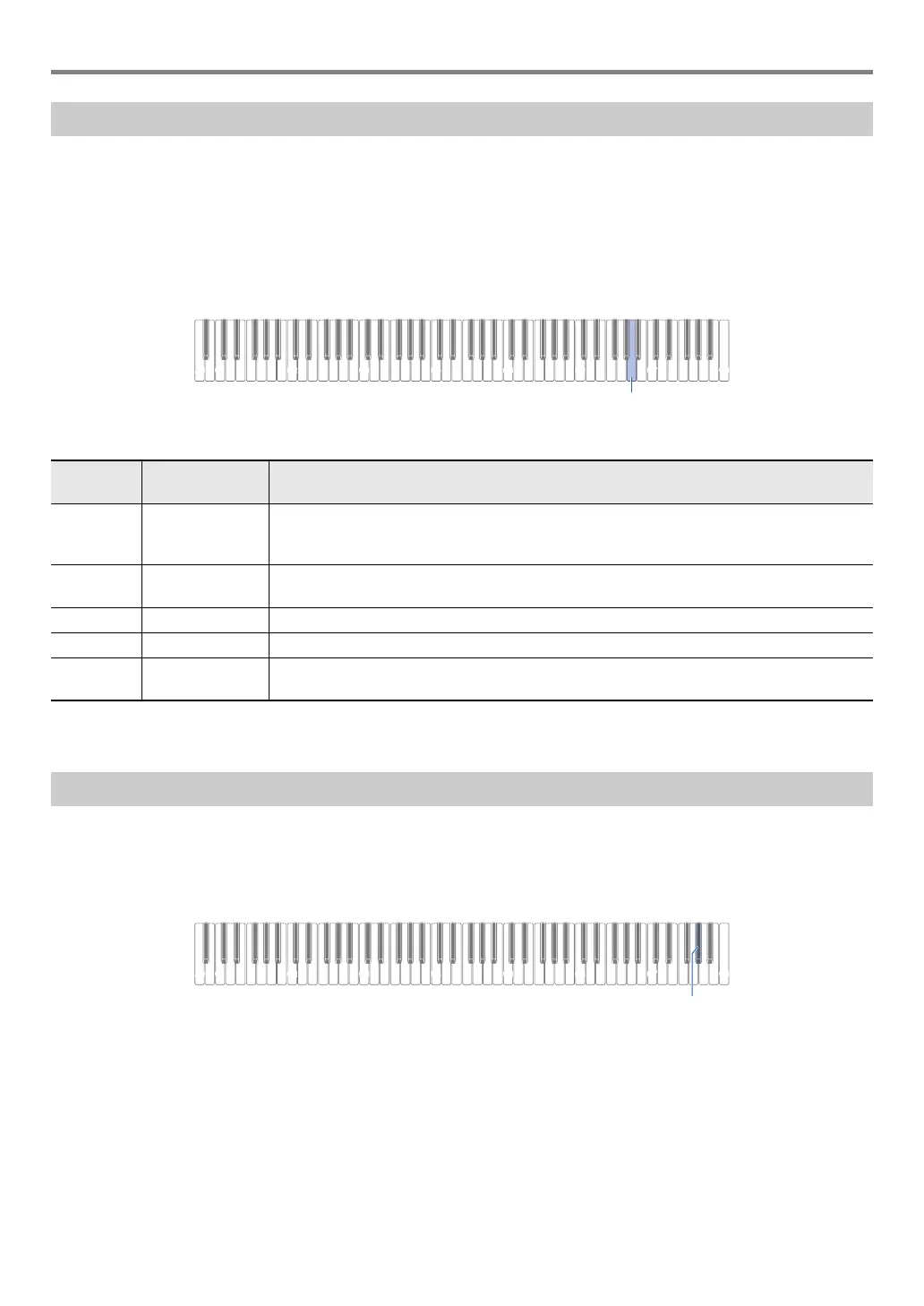EN-45
Configuring Settings
A pedal connected to the Digital Piano’s bm DAMPER PEDAL jack functions as a damper pedal under initial Digital Piano default
settings. You can use the procedure below to change the pedal to another function.
■ To change the function of the pedal connected to the DAMPER PEDAL jack.
1.
Hold down 3 FUNCTION.
• Do not release 3 FUNCTION until step 3, below.
2.
Press the A6 keyboard key.
Each time the A6 keyboard key is pressed to change this setting, a notification tone sounds to indicate the newly selected
setting.
3.
After the setting is the way you want, release 3 FUNCTION.
When Auto Resume is enabled, most settings are saved even when the Digital Piano is turned off.
• The following settings are not saved when the power is turned off, even if Auto Resume enabled: Duet settings, song playback
part settings, local control, operation lock (on only)
1.
While holding down 3 FUNCTION, press the A}7 key.
• Each press of the A}7 key toggles the setting between on and off.
2.
Release 3 FUNCTION after switching to the desired setting.
Changing Pedal Functions
Notification
Tone Count
With this setting: The pedal does this:
1 Damper Sustains notes played while the pedal is depressed, even if the keyboard key is subsequently
released. Organ and other tones that are sustained as long as keyboard key are depressed
continue to sound as long as the pedal is depressed.
2 Sostenuto Only the notes of the keys that are depressed when the pedal is pressed are sustained, even
if the keyboard keys are released, until the pedal is released.
3 Soft Slightly lowers and softens notes played while the pedal is depressed.
4 Metronome Starts and stops the metronome.
5 Tempo setting Pressing the pedal multiple times will cause the tempo value to change to match the timing of
the pedal presses.
Saving Instrument Settings (Auto Resume)
A0
C8
A6
A0
C8
A}7
