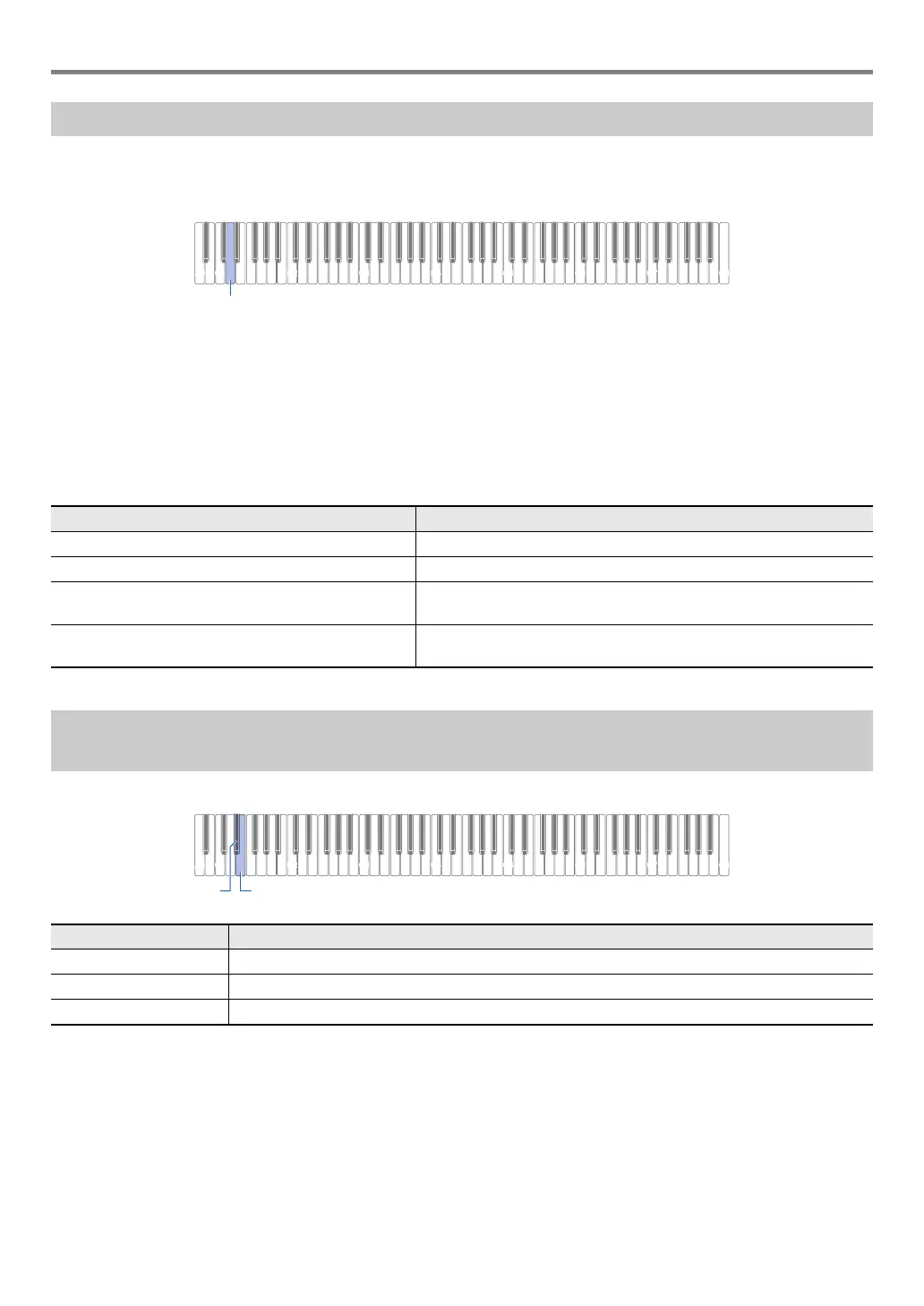EN-51
Using the Wireless Function
1.
Connect the Wireless MIDI & Audio Adaptor to the bl USB Type A port.
2.
While holding down 3 FUNCTION, press the D1 key.
• Each press toggles the wireless function between enabled and disabled and sounds a notification tone.
• When enabled, the Bluetooth indicator lights up when the Digital Piano is connected to an external device that has already
been paired. When disabled, the indicator turns off.
• If the Wireless MIDI & Audio Adaptor is not installed when the wireless function is enabled, the Bluetooth indicator will flash
to indicate an error.
3.
Release 3 FUNCTION after making the desired setting.
■ About notification tones
A notification tone sounds when the Bluetooth connection status changes.
To adjust the volume of the notification tone, hold down 3 FUNCTION and press the following keyboard keys.
* Volume can be adjusted in the range of 0 to 10.
Enabling/Disabling the Wireless Function
Notification description Notification tone
Connection of a Bluetooth audio-enabled device A piano sound with a rising melody is played.
Disconnection from a Bluetooth audio-enabled device A piano sound with a falling melody is played.
Connection of a Bluetooth Low Energy MIDI-enabled
device
A vibraphone sound with a rising melody is played.
Disconnection from a Bluetooth Low Energy MIDI-
enabled device
A vibraphone sound with a falling melody is played.
Adjusting the Notification Tone Volume when Enabling/Disabling the
Wireless Function
Pressing this key: Does this:
E}1 Decreases the volume of the notification tone by 1 step
*
E1 Increases the volume of the notification tone by 1 step
*
E}1 + E1 Resets the volume of the notification tone to the default setting
A0
C8
D1
