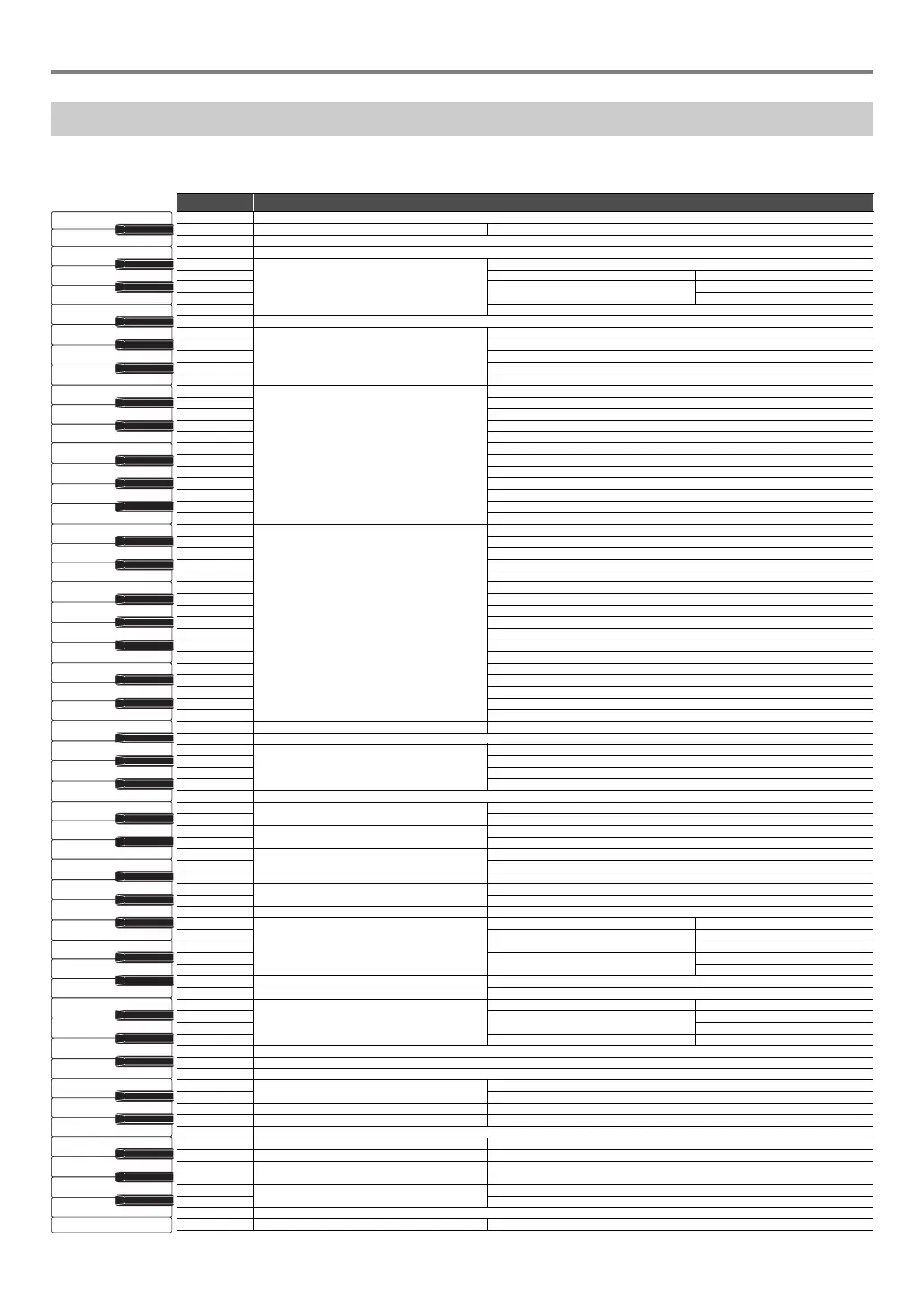EN-65
Reference
■ Basic Settings Such as Tuning
Select a key while holding down the 3 FUNCTION.
Keyboard Function List
Note name Assigned function
A0 Factory Reset
B}0 Auto Power Off disable/enable
B0
C1 Execution
C{1
Wireless MIDI & Audio Adaptor
Wireless Audio Pairing
D1 Wireless Function off/on
E}1
Connection Notification Tone Volume
–
E1 +
F1 Delete Connection History
F{1
G1
USB Flash Drive
Save SMF
A}1 Save MRF
A1 Load
B}1 Delete
B1 Format
C2
Scale Tuning base note
C
C{2C{
D2 D
E}2E}
E2 E
F2 F
F{2F{
G2 G
A}2A}
A2 A
B}2B}
B2 B
C3
Scale Tuning selection
Equal Temperament
C{3 Pure Major
D3 Pure Minor
E}3 Pythagorean
E3 Kirnberger 3
F3 Werckmeister
F{3 Mean-Tone
G3 Rast
A}3 Bayati
A3 Hijaz
B}3 Saba
B3 Dashti
C4 Chahargah
C{4 Segah
D4 Gurjari Todi
E}4 Chandrakauns
E4 Charukeshi
F4 Stretch tuning off/on
F{4
G4
Tuning
–0.1Hz
A}4 +0.1Hz
A4 Tuning 440.0Hz
B}4 Tuning 442.0Hz
B4
C5
Keyboard Volume
–
C{5+
D5
MIDI Song Volume
–
E}5+
E5
Audio Song Volume
–
F5 +
F{5 Audio Song Center Cancel off/on
G5
Wireless Audio Volume
–
A}5+
A5 Wireless Audio Center Cancel disable/enable
B}5
Duet
Duet Mode off/on/pan
B5
Left-side Keyboard Octave Shift
–
C6 +
C{6
Right-side Keyboard Octave Shift
–
D6 +
E}6
Song Type
MIDI
E6 Audio
F6
MIDI settings
Local Control off/on
F{6
Keyboard Channel
–
G6 +
A}6 Hi-Reso Velocity MIDI OUT disable/enable
A6 Pedal Function
B}6
B6 Touch Button Luminosity
C7
Touch Button Sensitivity
–
C{7+
D7 Speaker Out disable/enable/Auto
E}7 Headphones mode off/on
E7
F7 Battery type Alkaline/Ni-MH
F{7 Power On Alert disable/enable
G7 Panel Light setting Off/5 seconds/30 seconds/60 seconds/120 seconds
A}7 Auto Resume disable/enable
A7
Notification Tone Volume
–
B}7+
B7 Notification Tone Set selection
C8 Panel Lock disable/enable/Auto
