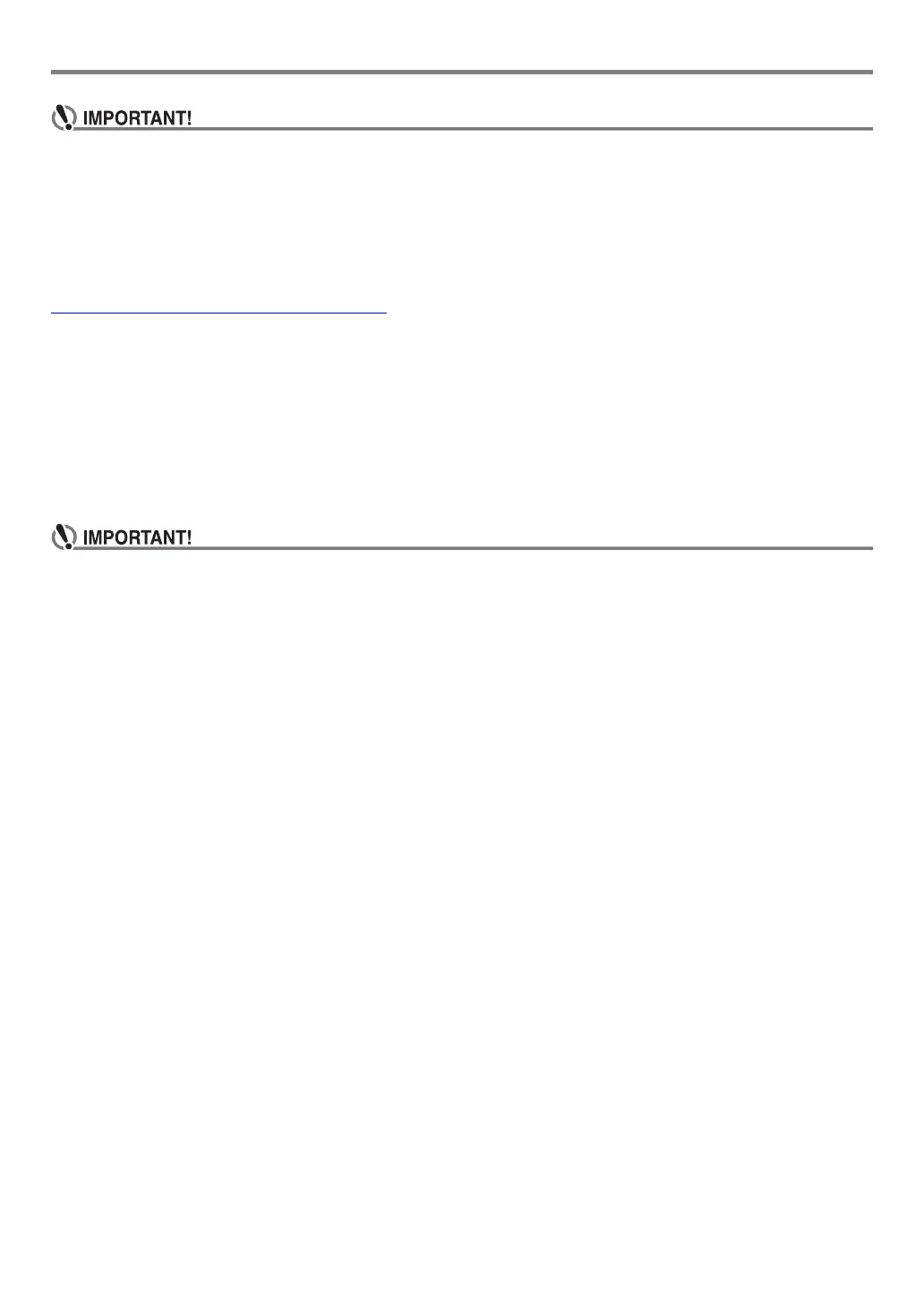EN-53
Using the Dedicated App
• Do not operate your Digital Piano while connecting the app for smart devices.
• When connected via Bluetooth, distortion may be noticeable depending on the connection and the performance of the
smart device. If you hear distortion, try the following:
− Check the app’s instructions for MIDI playback quality settings.
− If you are connected to Wi-Fi, turn it off.
− Connect with a cable.
■ To connect the Digital Piano to a smart device with a cable
For information on the cables required for connection, please see the connection settings in the CASIO MUSIC SPACE app.
https://web.casio.com/app/en/music_space/support/connect.html
• When connecting a USB cable, you may need an adapter in addition to a commercially available USB cable.
• The adapter you may need depends on your phone or tablet.
• Some phones and tablets do not support USB cable connection.
1.
Refer to “Downloading the App for Smart Devices” (page EN-52) to install the app on your smart device.
2.
Connect the bk USB Type B port of the Digital Piano to the smart device using a commercially available
USB cable.
• After connecting your Digital Piano to a smart device, various operations can be performed from apps on the smart device.
For details on the various operations, please refer to the app’s instructions.
• Connect with a USB cable of 2m or less.