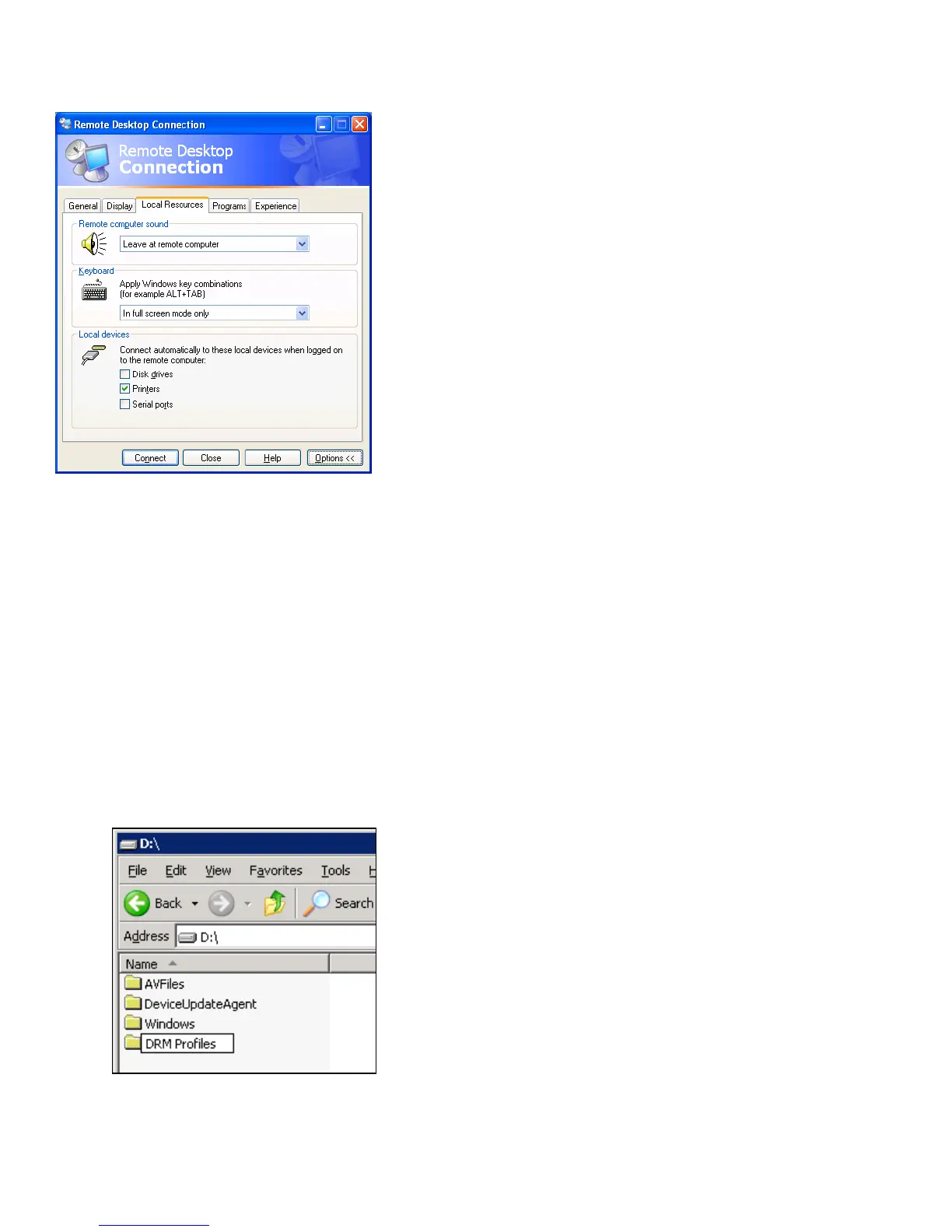NIAGARA SCX WEB INTERFACE
You may then enter the username and password to access the Cisco Digital Media Encoder 2000.
The username is Niagara and the password is password for connecting to the Cisco Digital Media
Encoder 2000 using remote desktop.
IMPORTANT: When exiting from Remote Desktop Connection, DO NOT LOG OUT. Instead,
DISCONNECT from the Cisco Digital Media Encoder 2000. This allows its internal programs to
continue running.
Next, complete the following steps:
• Copy the DRM profiles to a protected location on the encoding system to ensure they will not
be accidentally removed or erased. ViewCast recommends you create a new directory on the
D drive on the Cisco Digital Media Encoder 2000 and use this directory to store your DRM
profiles.
Cisco Digital Media Encoder 2000 User Guide 108
