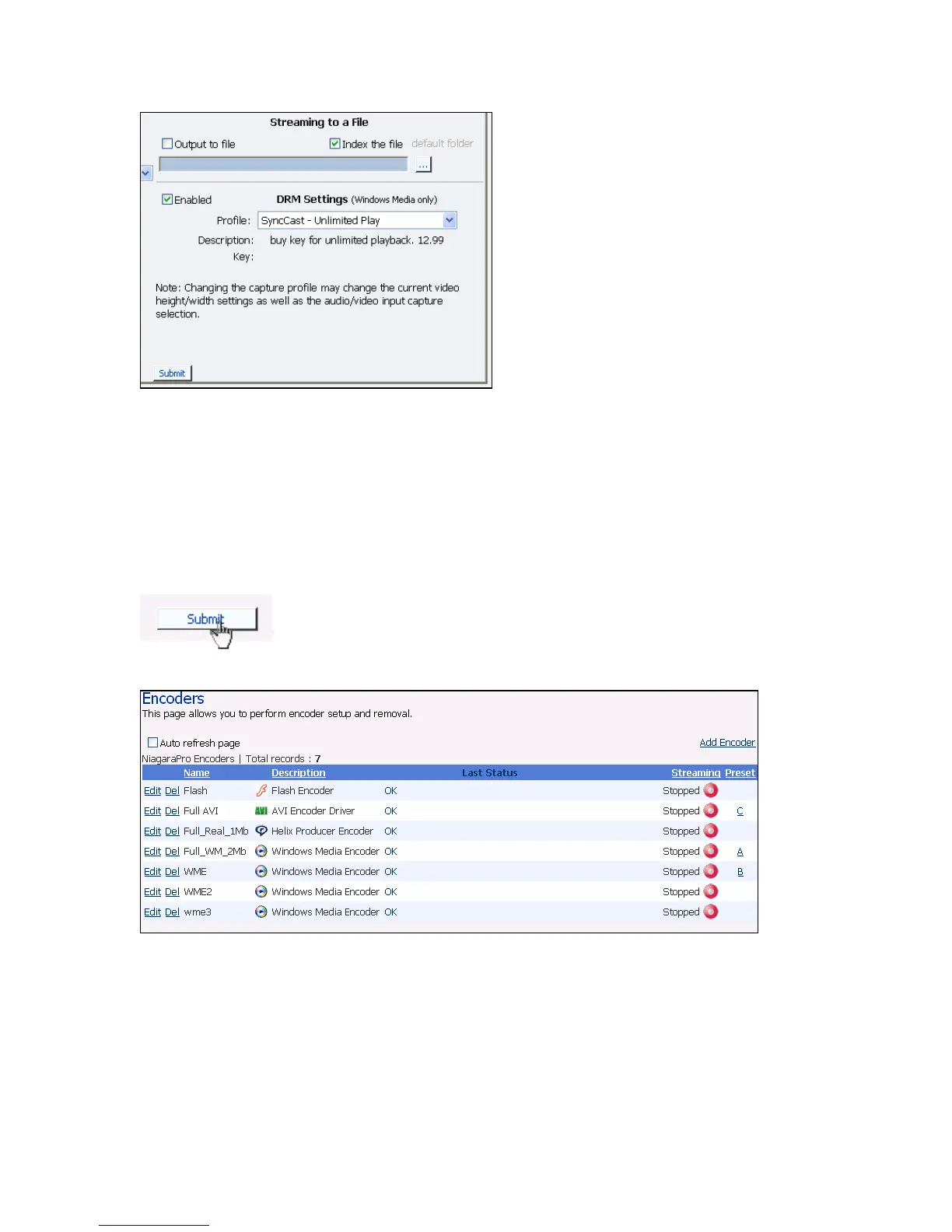NIAGARA SCX WEB INTERFACE
NOTE: When you enable DRM, Niagara SCX will automatically change the Windows Media
Capture Profile setting to a DRM-compatible Windows Media 9 setting. You might need to adjust
this setting after you enable DRM.
After you have input your settings, click the Submit button at the bottom of the page to save your
changes.
Warning: If you click away to another Web page without first clicking Submit, your changes will be
lost.
Niagara SCX Web Interface will then display the All Encoders list.
Delete an Existing Encoder
To delete an existing encoder listed, click the Del link next to the name of the encoder you wish to
remove. The encoder profile with its settings will be immediately removed from the Cisco Digital
Media Encoder 2000.
Cisco Digital Media Encoder 2000 User Guide 111