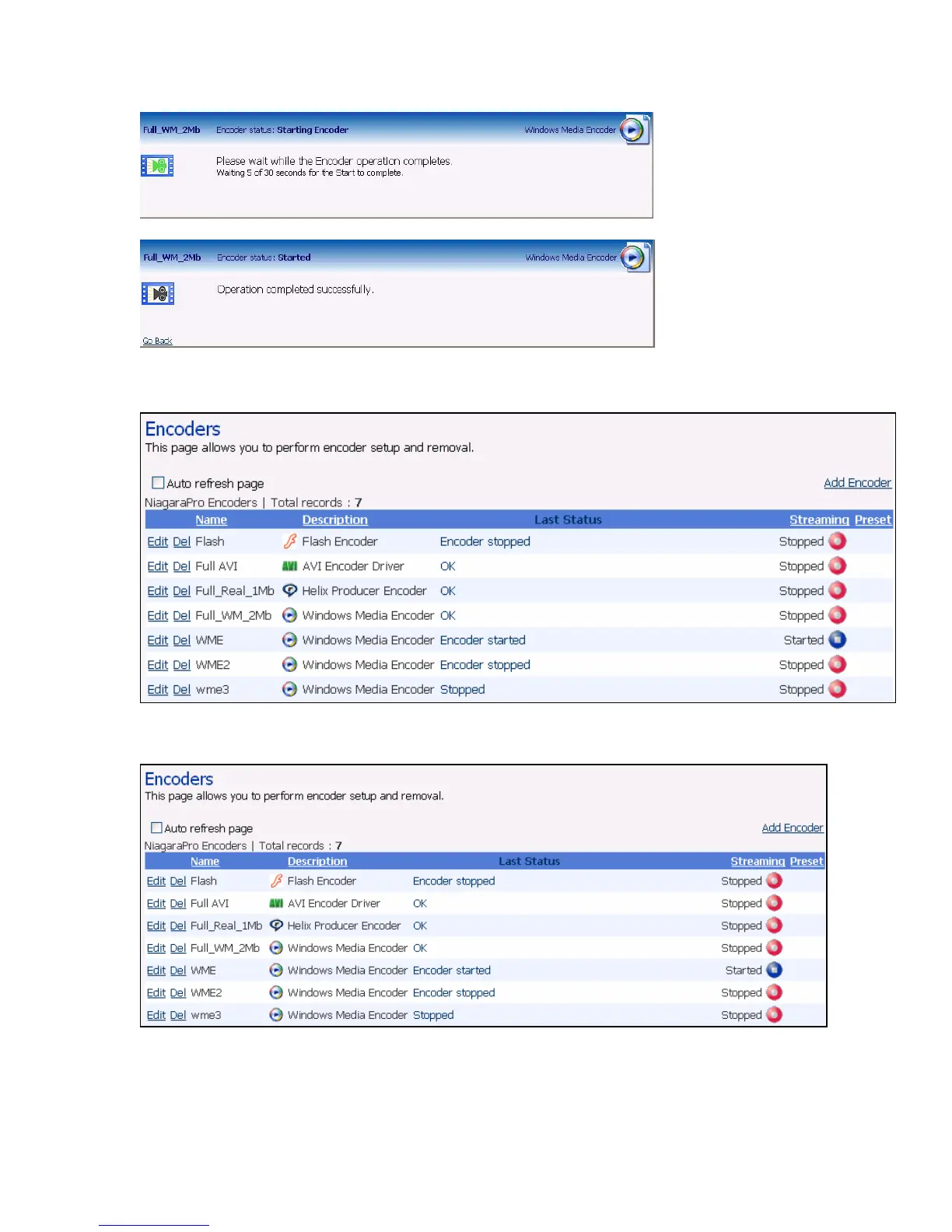NIAGARA SCX WEB INTERFACE
After the encoder has started successfully, the Web page will return to the All Encoders page with
the encoder status updated to reflect Started mode.
Stop Encoder
Press the blue Stop icon located in the right column of the encoder you wish to stop.
Cisco Digital Media Encoder 2000 User Guide 83
