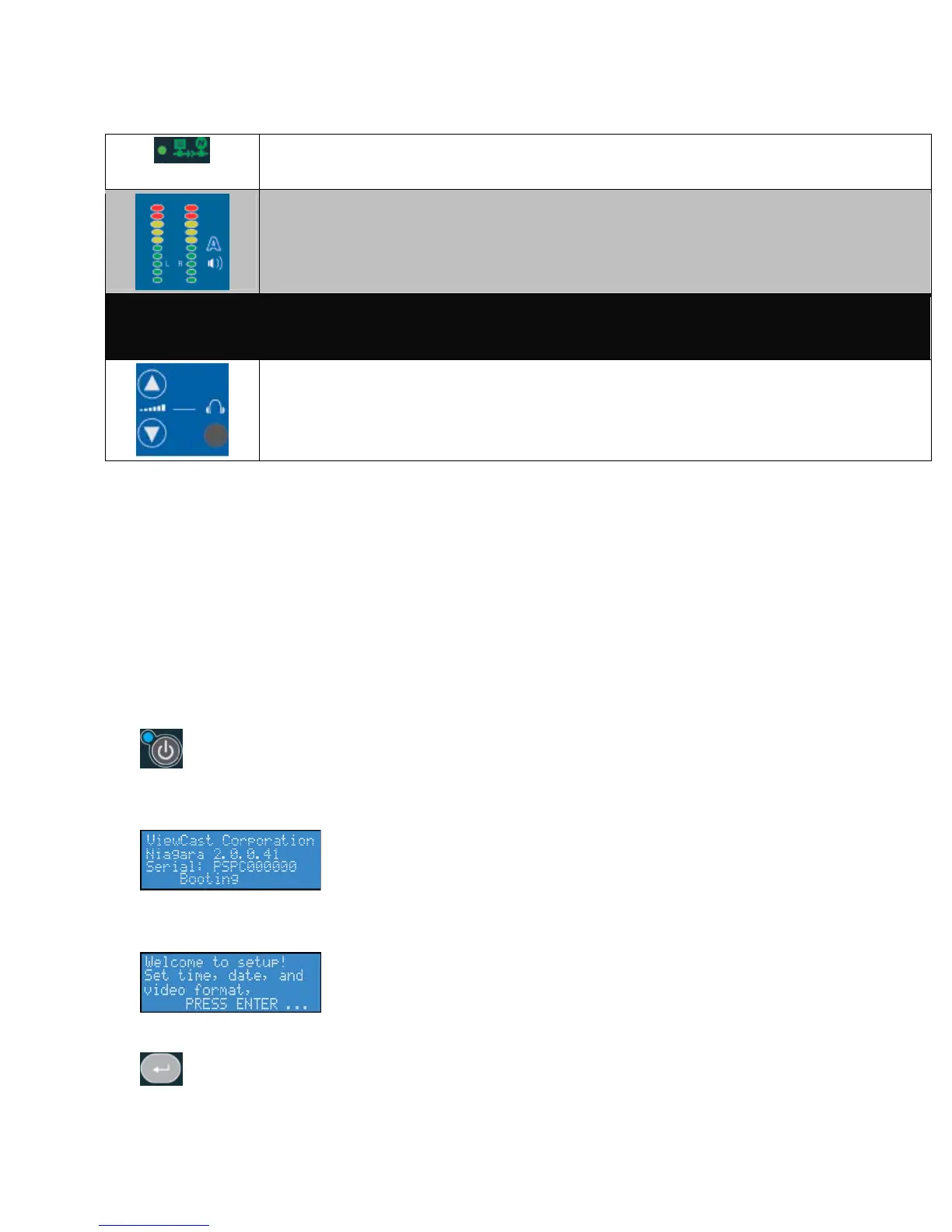INSTALLATION GUIDE
Remote Control
This light indicates that another user is accessing the Cisco Digital Media Encoder 2000 across the network
from a computer.
Audio Activity
These lights indicate audio input presence.
Connectors
Headphone Jack & Volume Buttons
The jack allows headphones to be connected to the Cisco Digital Media Encoder 2000 for audio
monitoring. The Volume Buttons control the audio level on the headphones.
Configuring the Cisco Digital Media Encoder 2000 Streaming Media
Encoder
First Start Setup
The first time the Cisco Digital Media Encoder 2000 is powered, the LCD display will be presented
with a series of menus that will assist in setting up the system clock, date, and video input format
(NTSC (North America/Japan) or PAL).
To start the Cisco Digital Media Encoder 2000, press the <POWER> button located on the front
panel.
During the power up process, the Cisco Digital Media Encoder 2000 LCD readout displays the
following message:
After the Cisco Digital Media Encoder 2000 powers up the first time, it displays the following
message:
Press the <ENTER> button to begin the initial setup.
-15-
