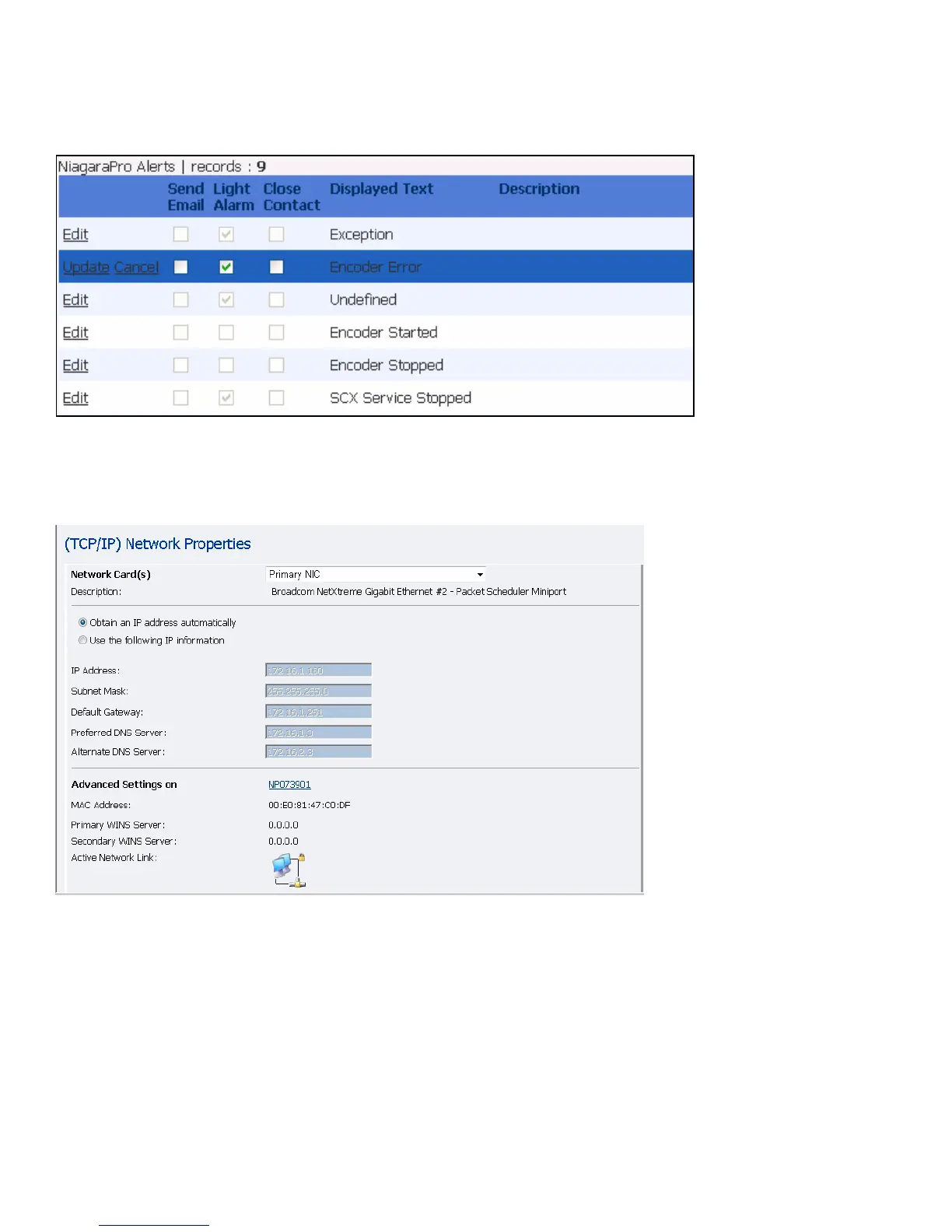TUTORIAL: GETTING TO KNOW YOUR CISCO DIGITAL MEDIA ENCODER 2000
Once you have made your modifications to the alert settings, click the Update link to enter your
settings and return to the Cisco Digital Media Encoder 2000 Alerts list.
Network Properties
The Network Properties page provides detailed information on the Cisco Digital Media Encoder
2000’s current network settings for the Network Interface Card (NIC).
Cisco Digital Media Encoder 2000 User Guide 64
