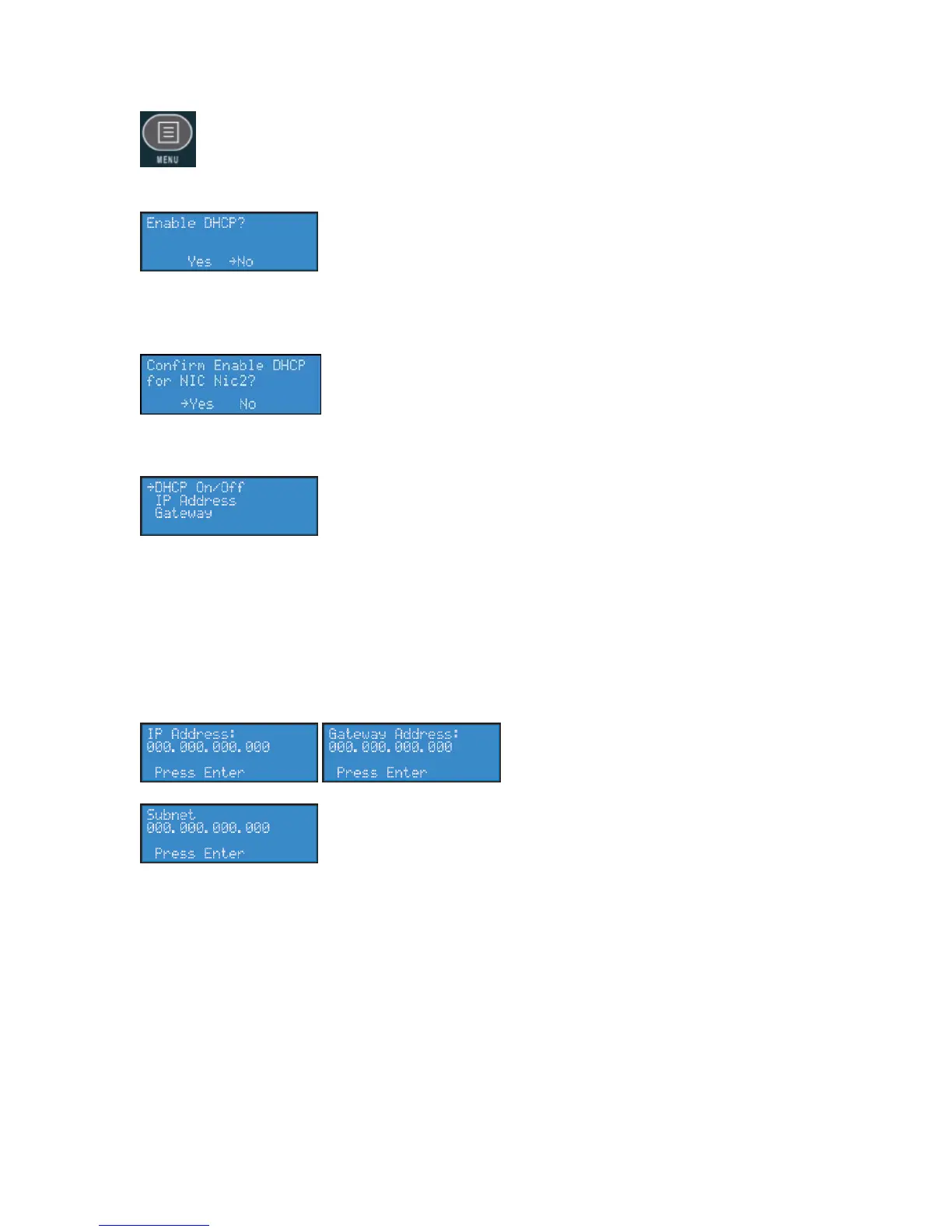INSTALLATION GUIDE
Press this button to cancel and exit.
The next menu offers you the choice to enable DHCP for the network interface.
Using the <UP> and <DOWN> buttons, you can toggle the selection from the No to the Yes option.
After you make your selection, press the <ENTER> button to input the change. The Cisco Digital
Media Encoder 2000 will confirm you wish to change this setting.
Press <ENTER> to confirm your choice. The Cisco Digital Media Encoder 2000 will return to the
menu to select another individual setting to modify.
To input a static address for the IP address and/or Gateway, select either from the menu and press
the <ENTER> button.
Using the <UP> and <DOWN> arrow keys to increment numerical value, enter a static IP address.
Press the <STREAM> button to move to the next field. When you have correctly entered the IP
address or Gateway address, press <ENTER> to input the data into the Cisco Digital Media Encoder
2000. When setting a static IP address, a screen will appear that will allow you to set the subnet
address.
If you wish to remove a static IP address and/or Gateway previously set on the Cisco Digital Media
Encoder 2000, simply enable DHCP by using the method described directly above. Any previously
entered static address will be removed.
-19-
