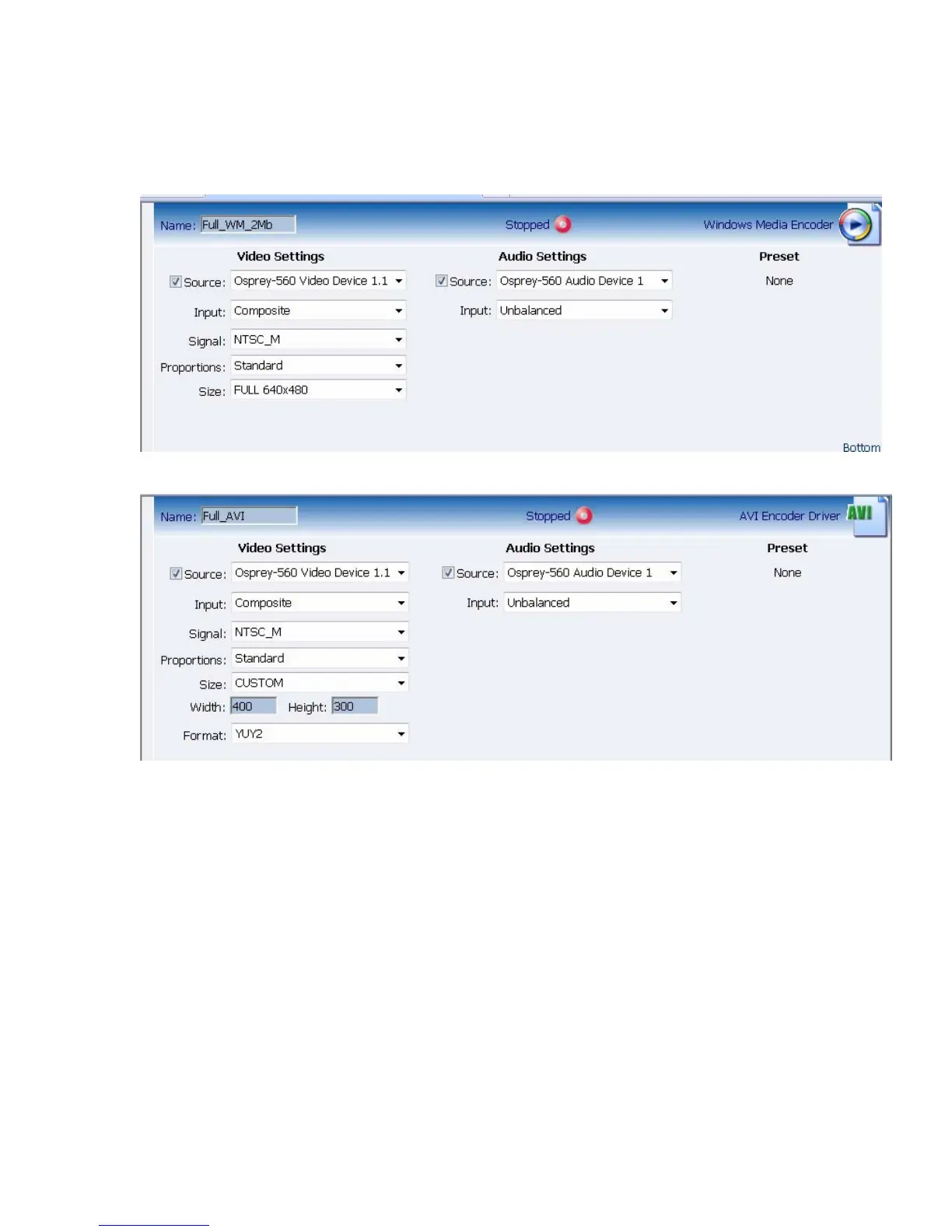NIAGARA SCX WEB INTERFACE
Video & Audio Settings
The properties page for each encoder type uses the same Video and Audio Settings except for the
added color space setting for AVI and Flash.
.
NOTE: The preceding image has an added color space in the form of a field entitled Format.
You enable or disable video and/or audio by clicking the check box next to Source. When enabled,
the Source, Input, Signal, Proportions, Size, and Input fields can be edited.
Source: This field displays a drop-down list of devices available on the Cisco Digital Media Encoder
2000. The Cisco Digital Media Encoder 2000 is a two channel encoder, so there are two physical
sets of audio and video inputs can be used at any one time. However, you can capture multiple
streaming formats and resolutions simultaneously from this one set of video inputs. Video source is
seen as multiple inputs denoted by incrementing decimal values. They appear in this manner:
Cisco Digital Media Encoder 2000 User Guide 85