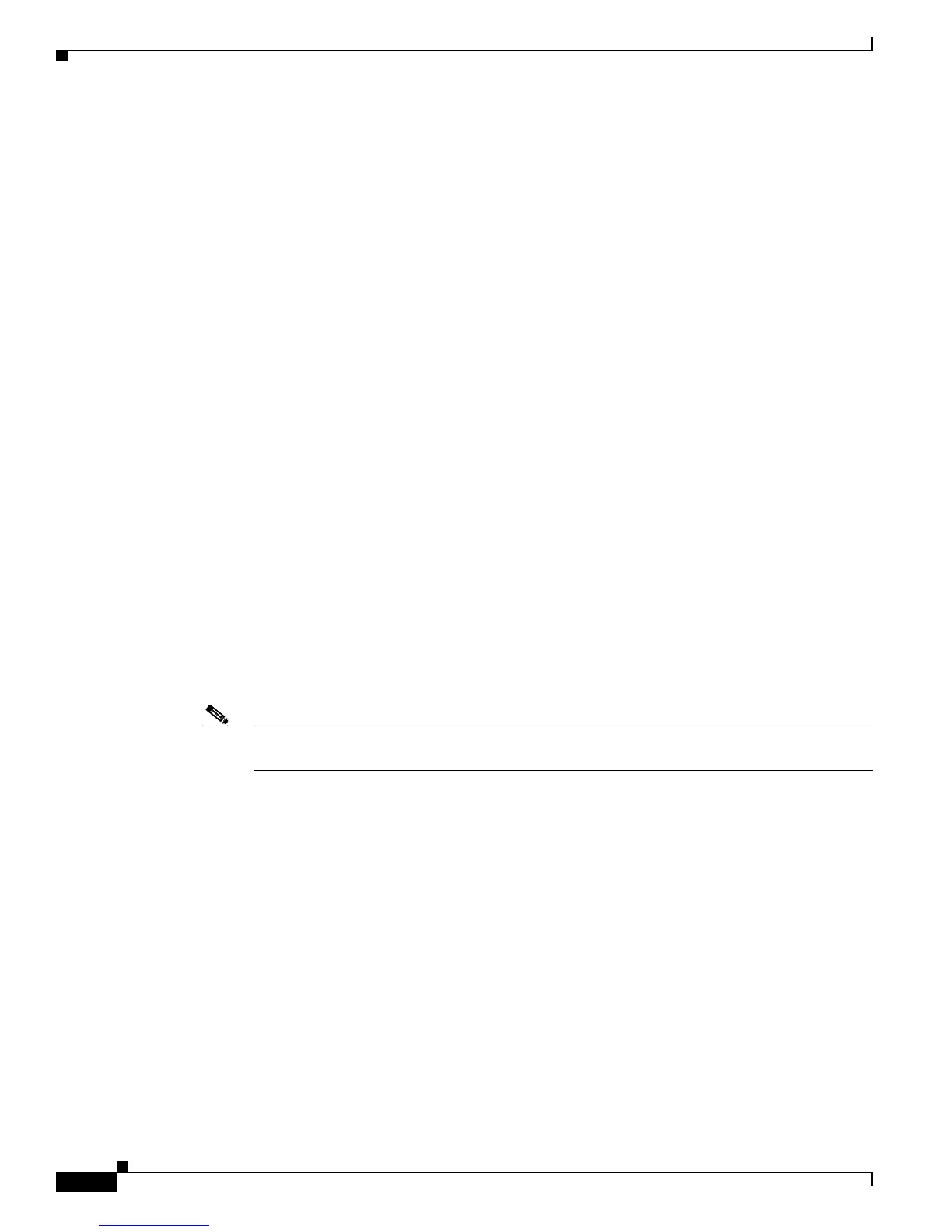1-12
Catalyst 3750 Switch Hardware Installation Guide
OL-6336-10
Chapter 1 Product Overview
10/100 and 10/100/1000 Ports
You can use the mdix auto interface configuration command in the CLI to enable the automatic
medium-dependent interface crossover (auto-MDIX) feature. When you enable the auto-MDIX feature,
the switch detects the required cable type for copper Ethernet connections and configures the interfaces
accordingly. Therefore, you can use either a crossover or a straight-through cable for connections to a
copper 10/100, 10/100/1000, or 1000BASE-T SFP module port on the switch, no matter what type of
device is on the other end of the connection.
The auto-MDIX feature is enabled by default on switches running Cisco IOS Release 12.2(18)SE or
later. For releases between Cisco IOS Release 12.1(14)EA1 and 12.2(18)SE, the auto-MDIX feature is
disabled by default. For configuration information for this feature, see the switch software configuration
guide or the switch command reference.
Many legacy powered devices, including older Cisco IP phones and access points that do not fully
support IEEE 802.3af, might not support PoE when connected to the switches by a crossover cable.
100BASE-FX Ports
The 100BASE-FX ports use 50/125- or 62.5/125-micron multimode fiber-optic cabling. In full-duplex
mode, the cable length from a switch to an attached device cannot exceed 6,562 feet (2 kilometers).
The 100BASE-FX ports operate only at 100 Mb/s in either full- or half-duplex mode and do not support
autonegotiation. The half-duplex mode is the default setting.
You can connect a 100BASE-FX port to an SC or ST port on a target device by using one of the
MT-RJ fiber-optic patch cables that are listed in Table B-1 on page B-3.
SFP Module Slots
Catalyst 3750 switches with SFP module slots support these SFP modules:
• 100BASE-FX (MMF)
Note The Catalyst 3750V2-24FS switch supports the 100BASE-FX multimode fiber (MMF) SFPs
only in the downlink SFP module slots.
• 1000BASE-BX
• 1000BASE-LX
• 1000BASE-SX
• 1000BASE-ZX
• 1000BASE-T
• CWDM
For a list of the SFP modules that the switches support, see the Catalyst 3750 switch release notes.