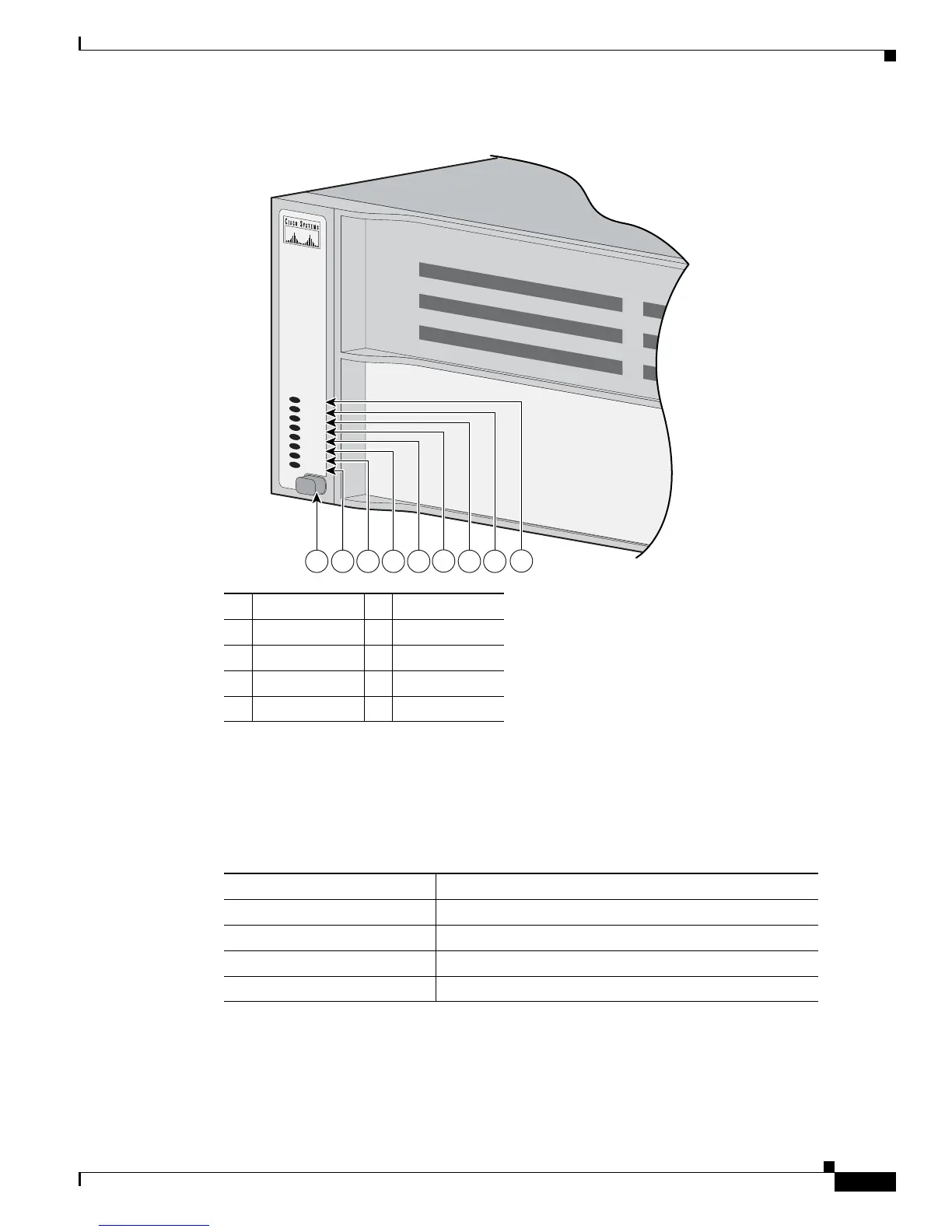1-15
Catalyst 3750 Switch Hardware Installation Guide
OL-6336-10
Chapter 1 Product Overview
10/100 and 10/100/1000 Ports
Figure 1-18 Catalyst 3750G-24WS-S25 and 3750G-24WS-S50 Switch LEDs
System LED
The System LED shows whether the system is receiving power and is functioning properly.
Table 1-1 lists the LED colors and their meanings.
For information on the System LED colors during power-on self-test (POST), see the “Powering On the
Switch and Running POST” section on page 2-7.
1 Mode button 6 Status LED
2 PoE LED 7 Master LED
3 Stack LED 8 RPS LED
4 Speed LED 9 System LED
5 Duplex LED
SYST
RPS
MASTR
S TAT
DUPLX
SPEED
STACK
PoE
Table 1-1 System LED
Color System Status
Off System is not powered on.
Green System is operating normally.
Amber System is receiving power but is not functioning properly.
Alternating green and amber
1
1. Applies only to the Catalyst 3750G-24WS-S25 and 3750G-24WS-S50 switches.
Wireless controller is not functioning properly.