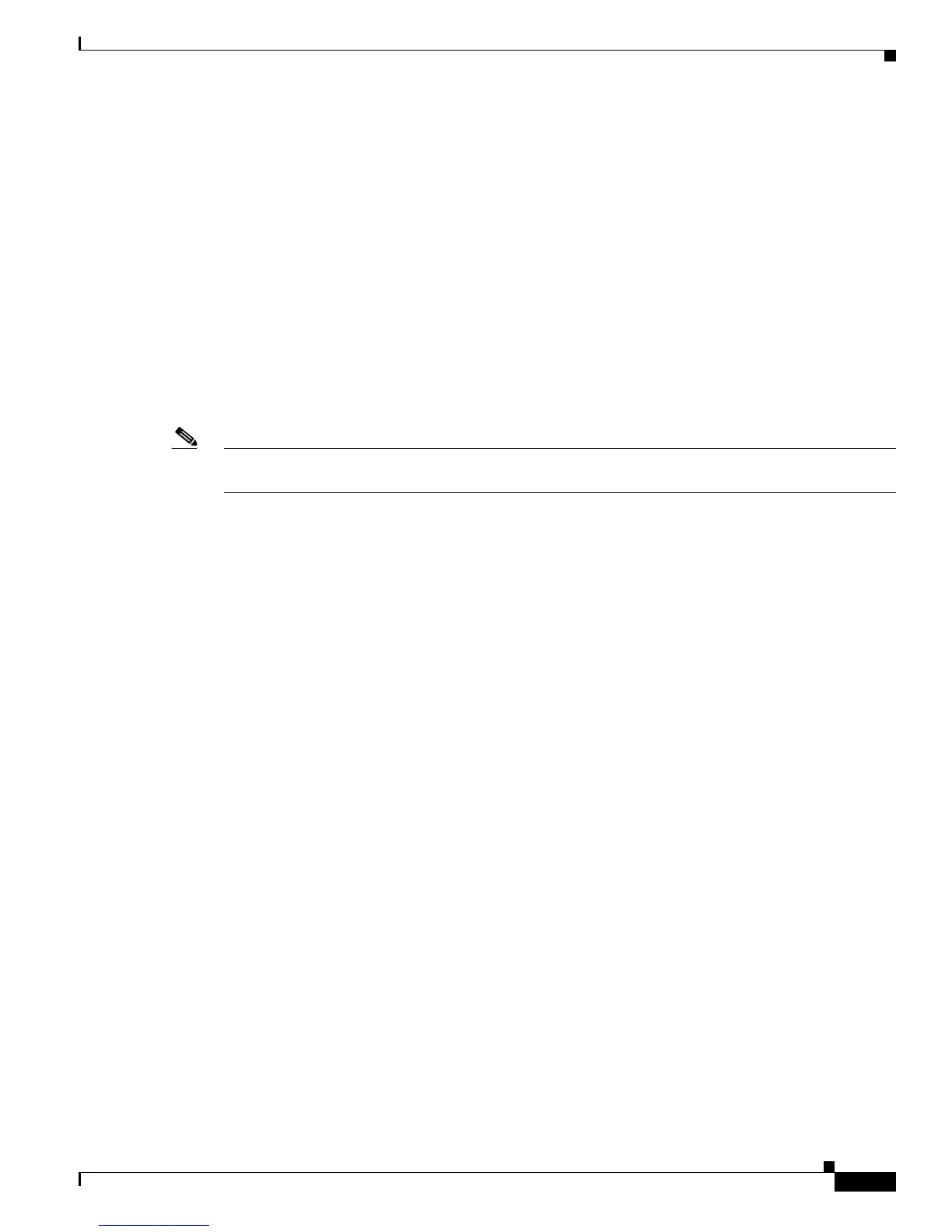1-13
Catalyst 3750 Switch Hardware Installation Guide
OL-6336-10
Chapter 1 Product Overview
10/100 and 10/100/1000 Ports
SFP Modules
The Catalyst 3750 switch uses Gigabit Ethernet SFP modules to establish connections to other devices.
These transceiver modules are field-replaceable, providing the uplink interfaces when inserted in an SFP
module slot. You can use the SFP modules for Gigabit uplink connections to other switches. You use
fiber-optic cables with LC or MT-RJ connectors to connect to a fiber-optic SFP module. You use a
Category 5 or higher cable with RJ-45 connectors to connect to a copper SFP module.
For more information about these SFP modules, see your SFP module documentation.
XENPAK Module Slot (Catalyst 3750G-16TD Switch)
The Catalyst 3750G-16TD switch uses 10-Gigabit Ethernet XENPAK modules to establish connections
to networks. You install the modules in the module slot in the switch front panel. See Table B-2 on
page B-4 for a list of XENPAK modules that the Catalyst 3750G-16TD switch supports.
Note The 10-Gigabit Ethernet XENPAK modules are referred to as 10-Gigabit Ethernet module ports in the
software documentation.
LEDs
You can use the switch LEDs to monitor switch activity and its performance. Figure 1-16, Figure 1-17,
and Figure 1-18 show the switch LEDs and the Mode button that you use to select one of the port modes.
All LEDs are visible through the GUI management applications—the Network Assistant application for
multiple switches and the device manager GUI for a single switch. The switch software configuration
guide describes how to use the command-line interface (CLI) to configure and monitor individual
switches and switch clusters.