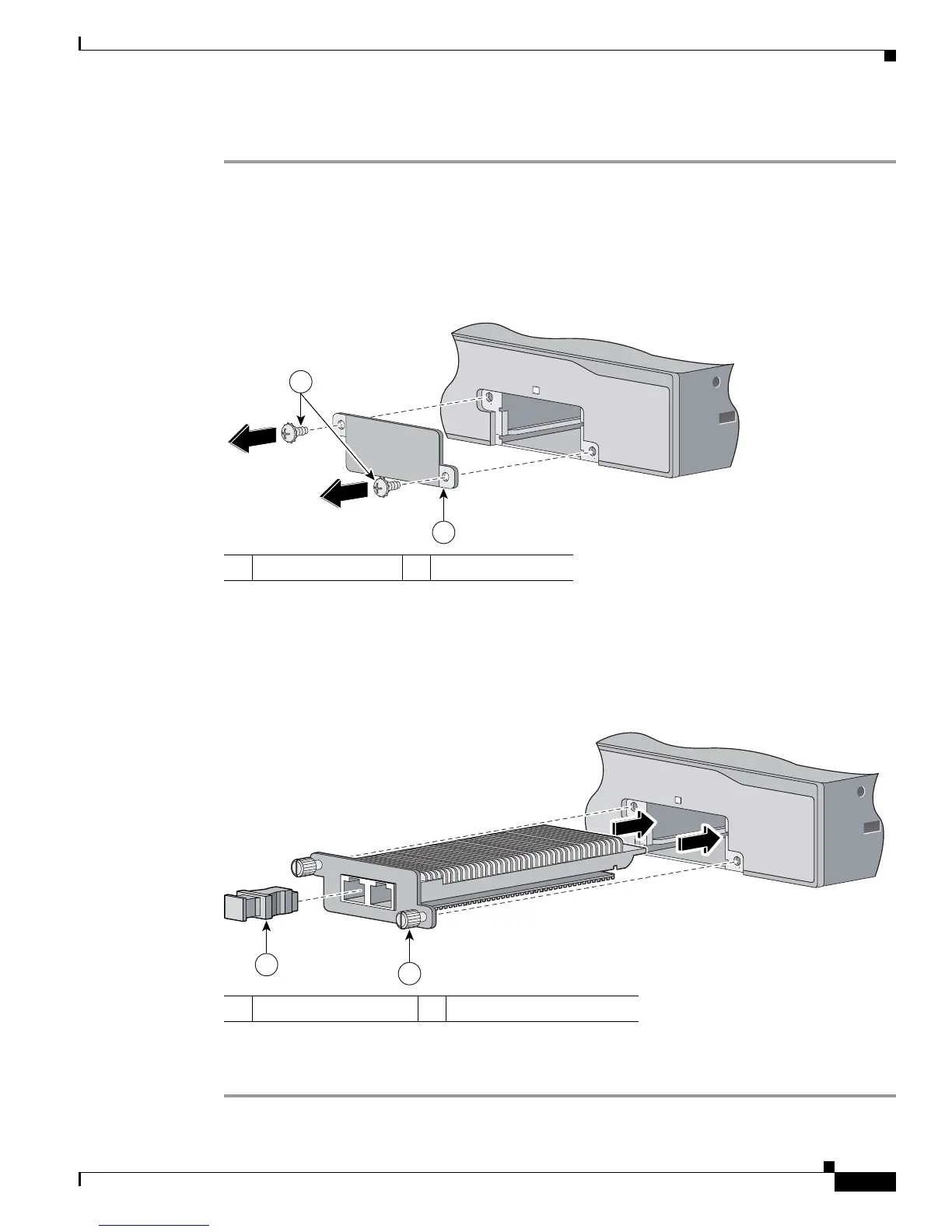2-37
Catalyst 3750 Switch Hardware Installation Guide
OL-6336-10
Chapter 2 Switch Installation
Installing and Removing XENPAK Modules (Catalyst 3750G-16TD Switch)
To insert a XENPAK module, follow these steps:
Step 1 Attach an ESD-preventive wrist strap to your wrist and to a bare metal surface on the chassis.
Step 2 Remove the two Phillips-head retaining screws from the XENPAK module slot cover, and store them for
later use.
Step 3 Remove the cover, as shown in Figure 2-51.
Figure 2-51 Removing the XENPAK Module Slot Cover
Step 4 Remove the XENPAK module from the protective packaging.
Step 5 Align the XENPAK module with the guide rails inside the module slot, and slide the module into the
opening until the back of the XENPAK faceplate is flush with the switch faceplate. (See Figure 2-52.)
Figure 2-52 Installing a XENPAK Module in the Catalyst 3750G-16TD Switch
Step 6
Secure the XENPAK module in place by tightening the two captive installation screws. Do not
overtighten the captive screws.
1 Phillips-head screw 2 Module slot cover
Catalyst 3750
series
104764
2
1
1
1 Optical bore dust plug 2 Captive installation screw
Catalyst 3750
series
104573
2
1
TX
RX
1