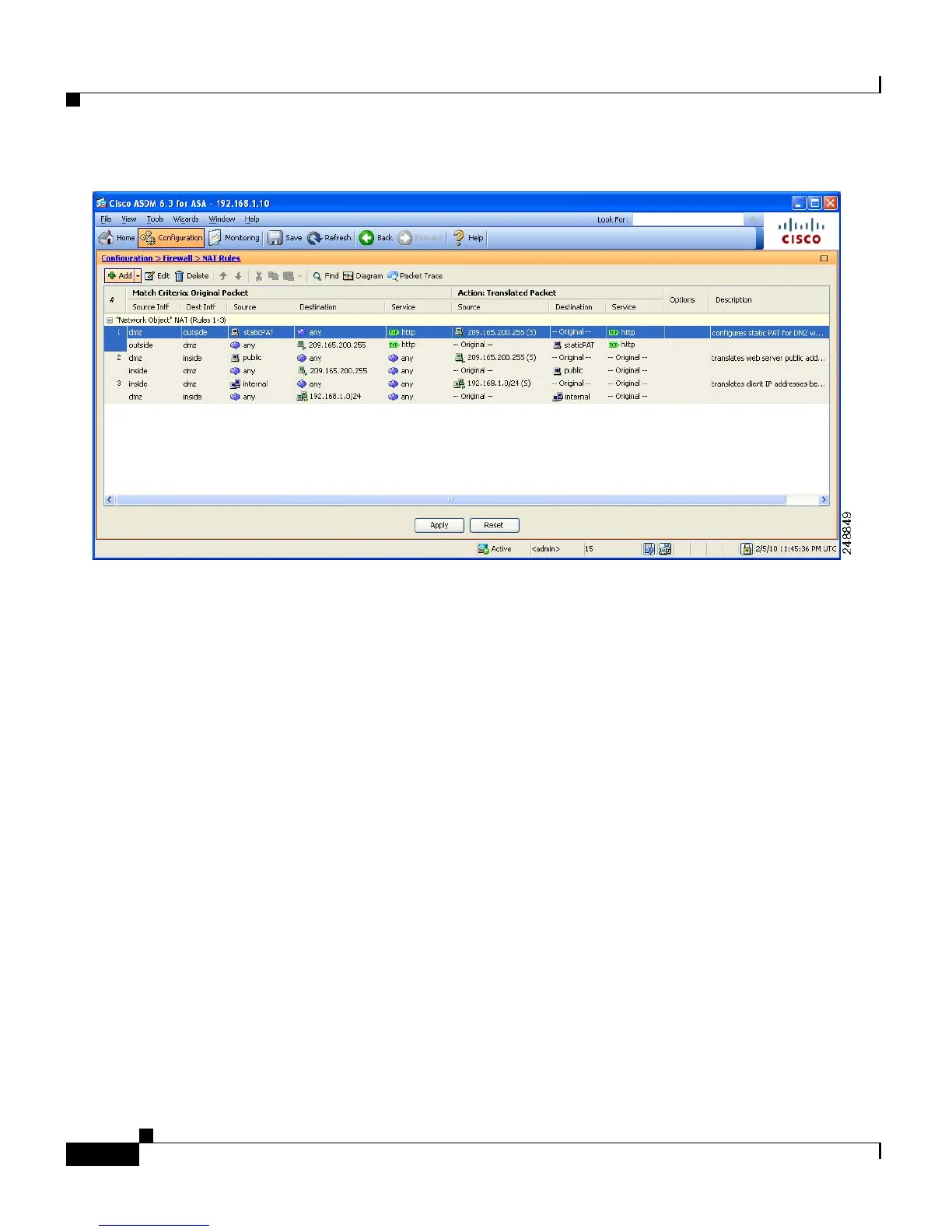Chapter 8 Scenario: DMZ Configuration
Configuring the Adaptive Security Appliance for a DMZ Deployment
8-20
Cisco ASA 5500 Series Getting Started Guide
78-19186-01
Step 9 Click Apply to complete the adaptive security appliance configuration changes.
Providing Public HTTP Access to the DMZ Web Server
By default, the adaptive security appliance denies all traffic coming in from the
public network. To permit traffic coming from the Internet to access the DMZ web
server, you must configure an access control rule permitting incoming HTTP
traffic destined for the DMZ web server.
This access control rule specifies the interface of the adaptive security appliance
that processes the traffic, that the traffic is incoming, the origin and destination of
the traffic, and the type of traffic protocol and service to be permitted.
In this section, you create an access rule that permits incoming HTTP traffic
originating from any host or network on the Internet, if the destination of the
traffic is the web server on the DMZ network. All other traffic coming in from the
public network is denied.