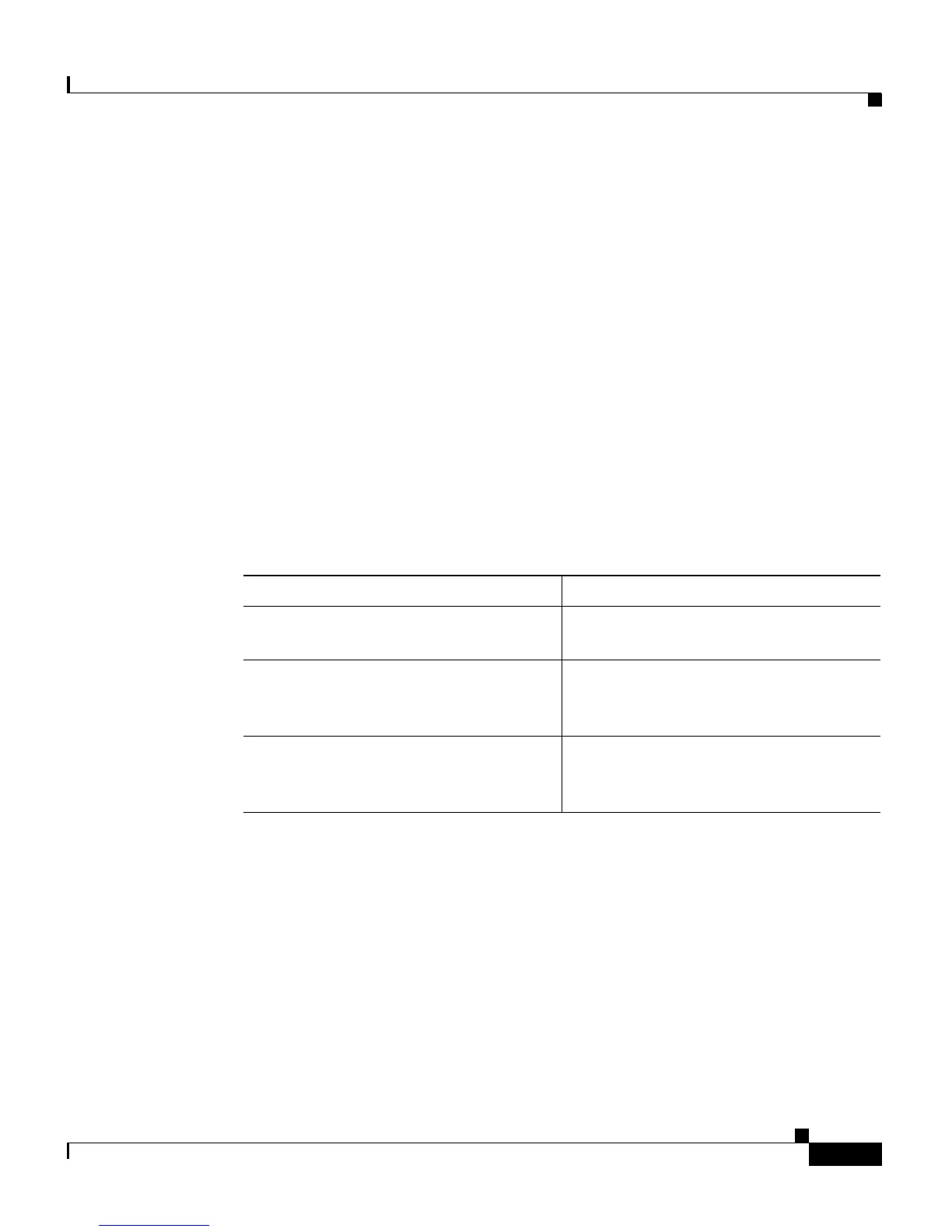14-17
Cisco ASA 5500 Series Getting Started Guide
78-19186-01
Chapter 14 Configuring the CSC SSM
What to Do Next
By default, the CSC SSM is configured to perform content security scans that
were enabled according to the license that you purchased (which may include
anti-virus, anti-spam, anti-phishing, and content filtering). It is also configured to
obtain periodic updates from the Trend Micro Update Server.
If you purchased the Plus license, you can create custom settings for URL
blocking and URL filtering, as well as e-mail and FTP parameters. For more
information, see the Cisco Content Security and Control SSM Administrator
Guide.
What to Do Next
You are now ready to configure the Trend Micro Interscan for Cisco CSC SSM
software. Use the following documents to continue configuring the adaptive
security appliance for your implementation.
To Perform This Task... See...
Configure CSC SSM software, such as
advanced security policies
Cisco Content Security and Control
SSM Administrator Guide
Configure additional CSC SSM
features in ASDM, including content
filtering
ASDM online help
Optimize performance for the AIP
SSM and CSC SSM by creating more
efficient service policies
Cisco ASA 5500 Series Configuration
Guide using the CLI