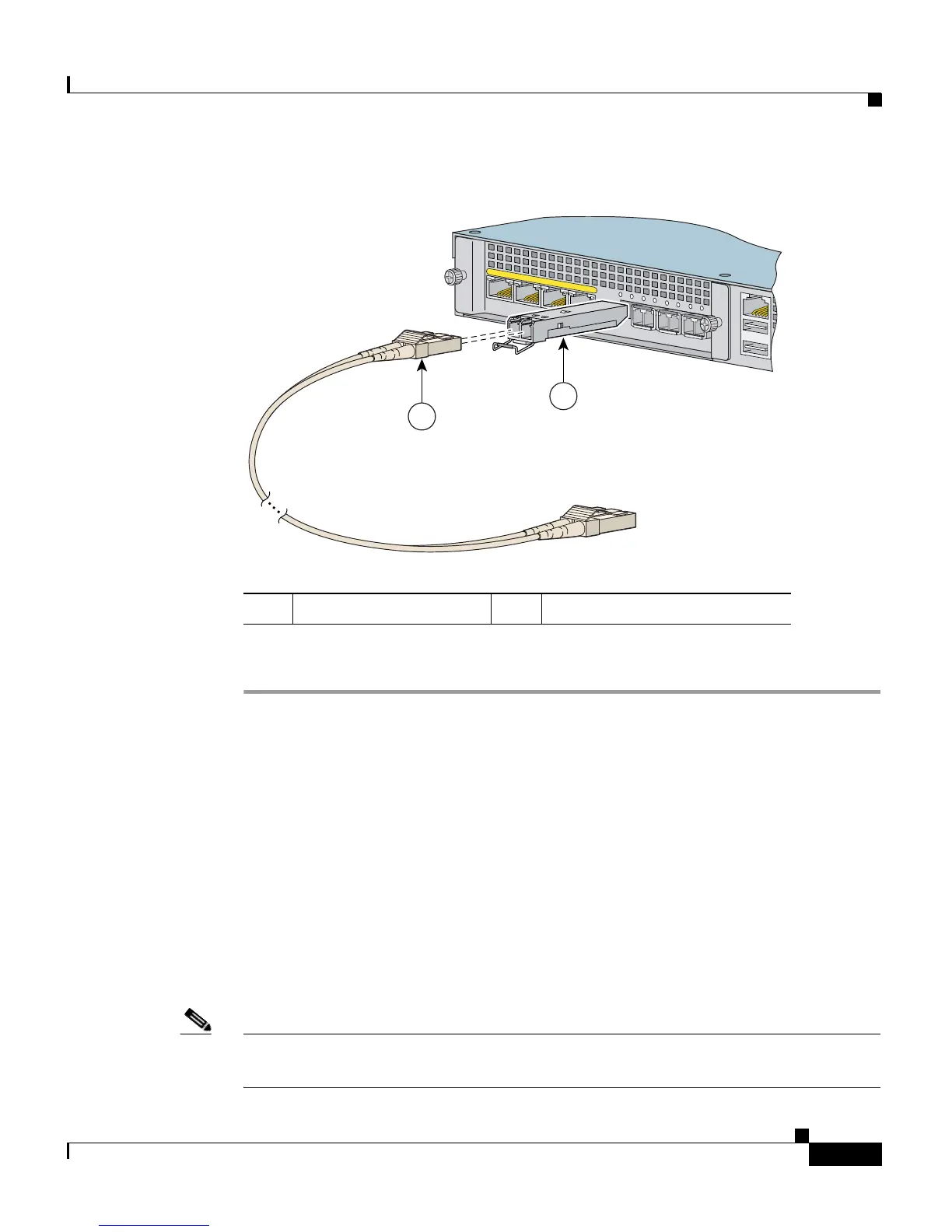15-3
Cisco ASA 5500 Series Getting Started Guide
78-19186-01
Chapter 15 Configuring the 4GE SSM for Fiber
Setting the 4GE SSM Media Type for Fiber Interfaces (Optional)
Figure 15-2 Connecting the LC Connector
e. Connect the other end of the LC connector to your network device.
After you have attached any SFP ports to your network devices, you must also
change the media type setting for each SFP interface. Continue with the following
procedure, “
Setting the 4GE SSM Media Type for Fiber Interfaces (Optional).”
Setting the 4GE SSM Media Type for Fiber Interfaces
(Optional)
If you are using fiber interfaces, for each SFP interface you must change the
media type setting from the default setting (Ethernet) to Fiber Connector.
Note Because the default media type setting is Ethernet, you do not need to change the
media type setting for Ethernet interfaces you use.
MGMT
USB2
Cisco SSM-4GE
LNK
SPD
0
1
2
3
MGMT
USB2
USB1
PO
W
E
R
STATU
S
1
143647
2
1 LC connector 2 SFP module