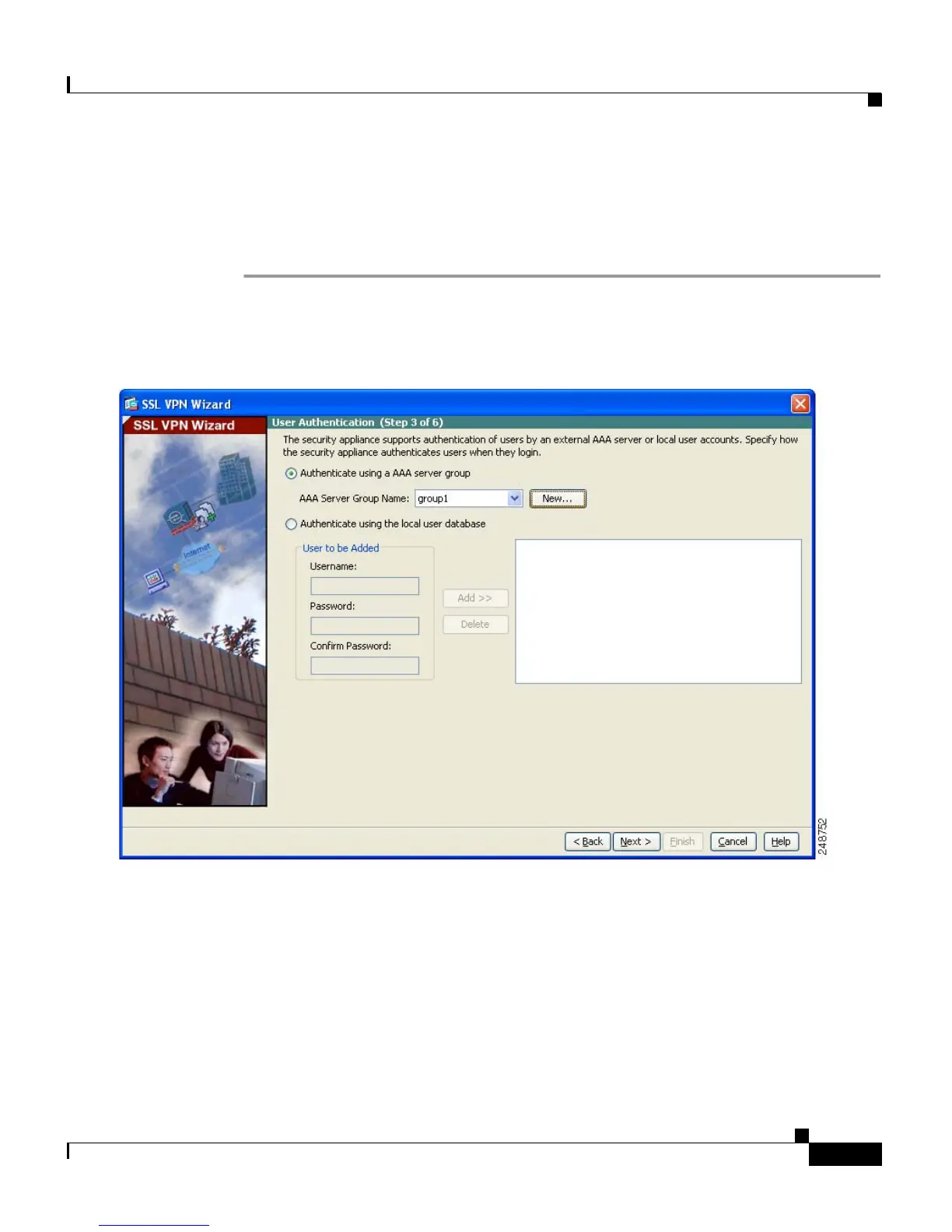10-7
Cisco ASA 5500 Series Getting Started Guide
78-19186-01
Chapter 10 Scenario: Configuring Connections for a Cisco AnyConnect VPN Client
Implementing the Cisco SSL VPN Scenario
Specifying a User Authentication Method
In Step 3 of the SSL VPN Wizard, perform the following steps:
Step 1 If you are using a AAA server or server group for authentication, perform the
following steps:
a. Click the Authenticate using a AAA server group radio button.
b. Specify a AAA Server Group Name.
c. You can either choose an existing AAA server group name from the drop
down list, or you can create a new server group by clicking New.
To create a new AAA Server Group, click New. The New Authentication
Server Group dialog box appears.