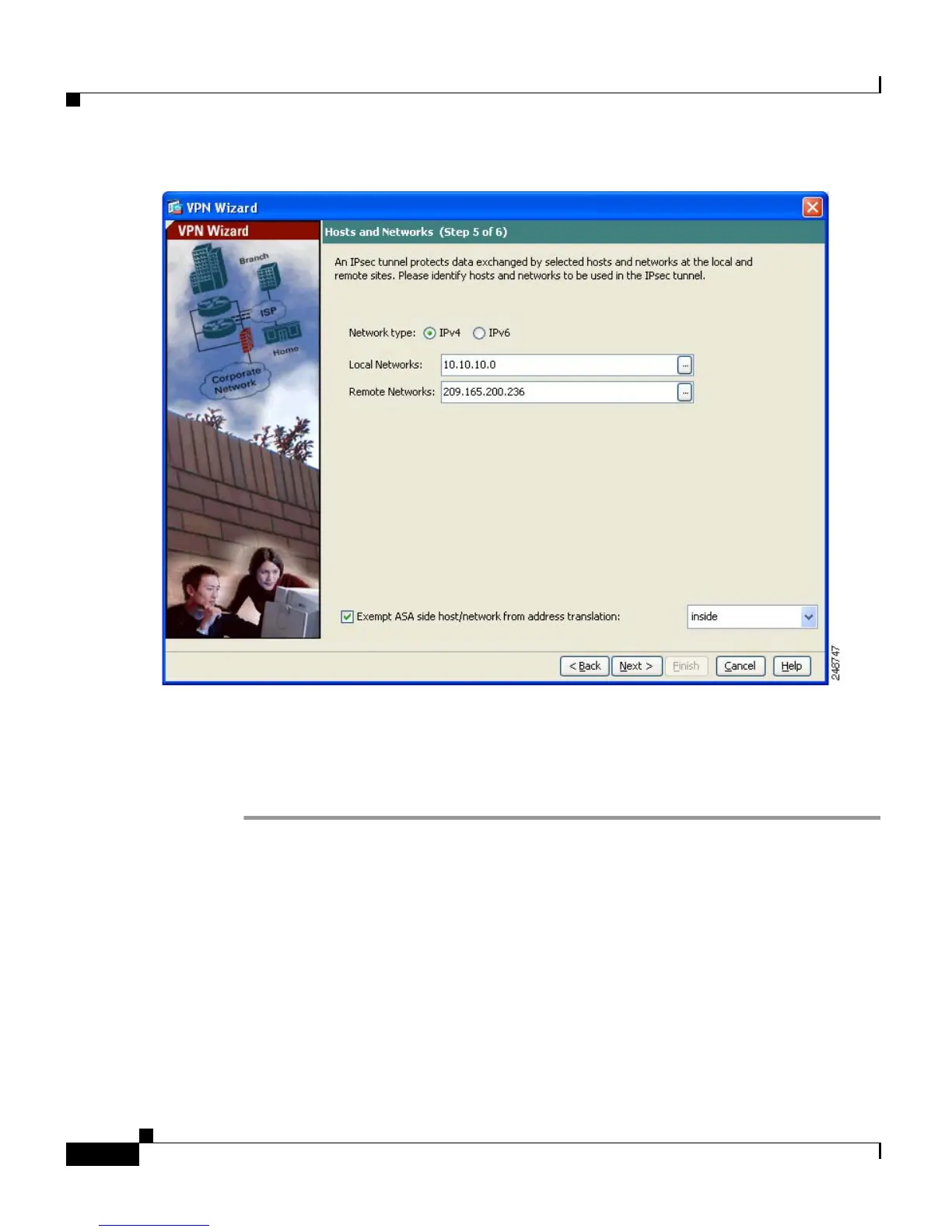Chapter 12 Scenario: Site-to-Site VPN Configuration
Implementing the Site-to-Site Scenario
12-10
Cisco ASA 5500 Series Getting Started Guide
78-19186-01
Step 3 If you are not using NAT or PAT, check the Exempt ASA side host network from
address translation check box and choose the inside interface from the
drop-down list.
Step 4 Click Next to continue.
Viewing VPN Attributes and Completing the Wizard
In Step 6 of the VPN Wizard, review the configuration list for the VPN tunnel you
just created.