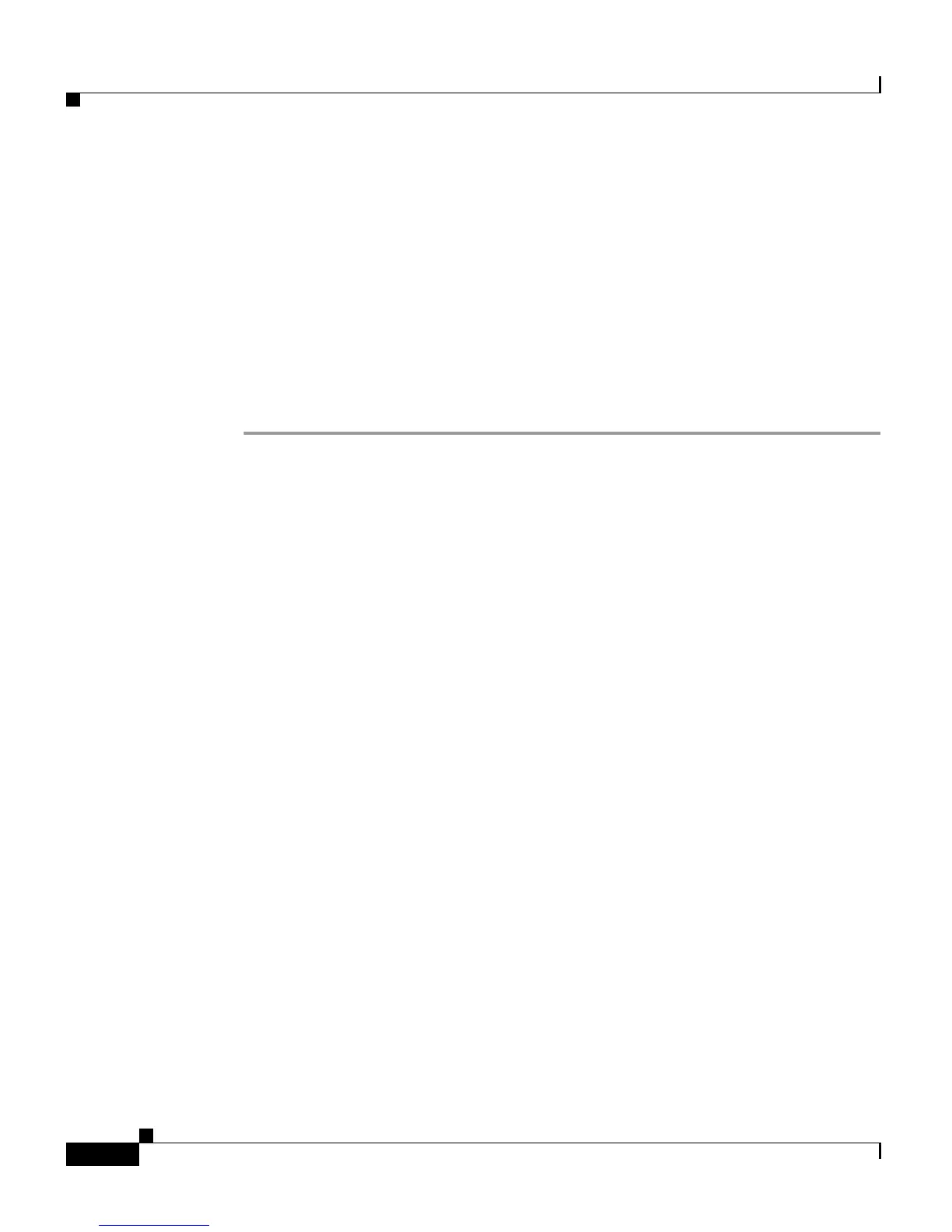Chapter 14 Configuring the CSC SSM
Scenario: Security Appliance with CSC SSM Deployed for Content Security
14-8
Cisco ASA 5500 Series Getting Started Guide
78-19186-01
To ensure the accuracy of time settings, perform the following tasks:
• If you control time settings manually, verify the clock settings. In ASDM,
choose Configuration > Device Setup > System Time > Clock.
• If you are using NTP to control time settings, verify the NTP configuration.
In ASDM, choose Configuration > Device Setup > System Time > NTP.
Run the CSC Setup Wizard
To run the CSC Setup Wizard, perform the following steps:
Step 1 In the ASDM main application window, choose Configuration > Trend Micro
Content Security > Wizard Setup > Launch Wizard Setup.
The CSC Setup Wizard screen appears.
Step 2 In Step 1 of the CSC Setup Wizard, enter the product activation codes for the Base
license and if applicable, for the Plus license. You can enter the activation code
for the Plus license after the initial configuration of the CSC SSM.