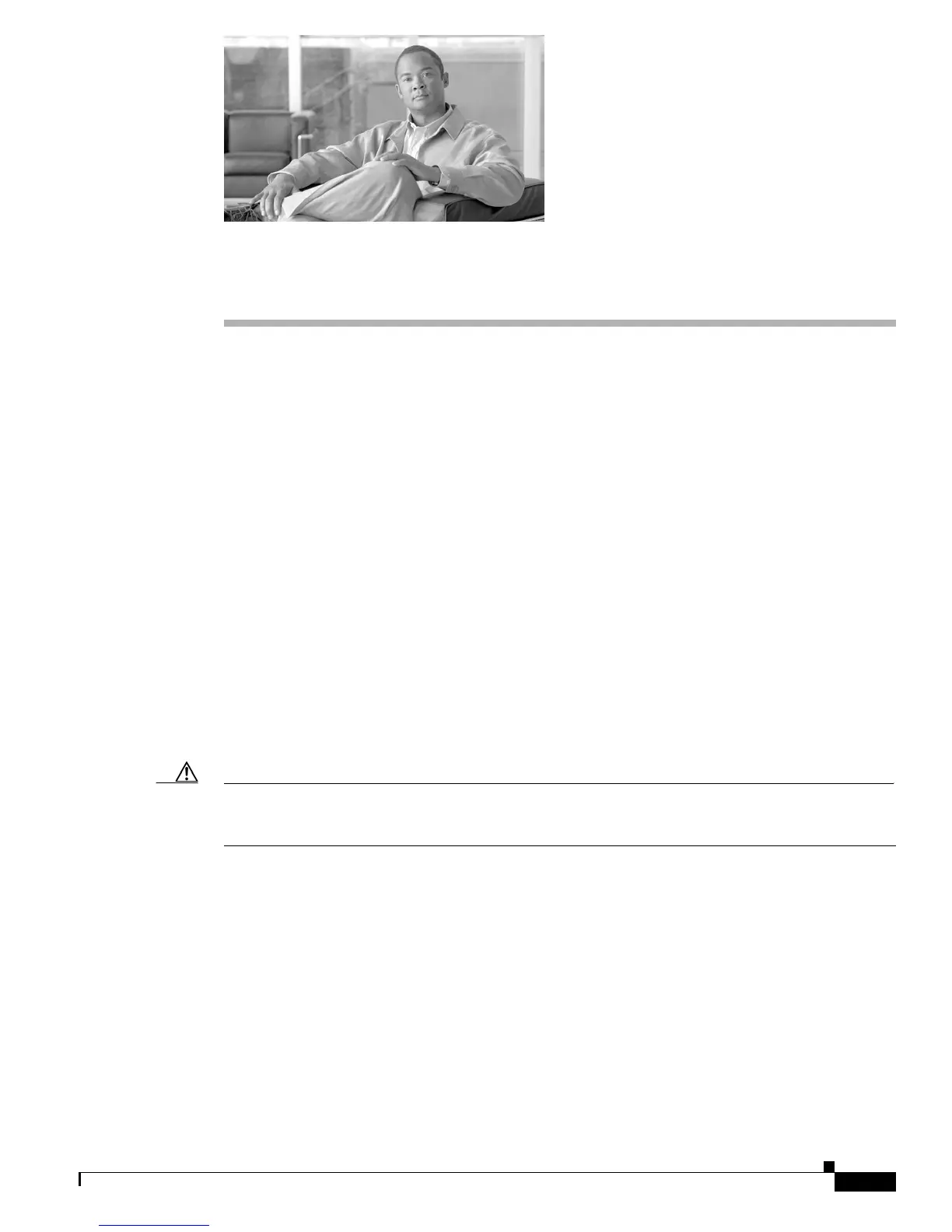CHAPTER
1-1
Cisco Unified IP Phone 7965G and 7945G Administration Guide for Cisco Unified Communications Manager 6.1(3)
OL-17755-01
1
An Overview of the Cisco Unified IP Phone
The Cisco Unified IP Phone 7965G and 7945G are full-featured telephones that provide voice
communication over an Internet Protocol (IP) network. These phones function much like digital business
phones, allowing you to place and receive phone calls and to access features such as mute, hold, transfer,
speed dial, call forward, and more. In addition, because Cisco
Unified IP Phones are connected to your
data network, they offer enhanced IP telephony features, including access to network information and
services, and customizeable features and services. The phones also support security features that include
file authentication, device authentication, signaling encryption, and media encryption.
A Cisco Unified IP Phone, like other network devices, must be configured and managed. These phones
encode G.711a, G.711u, G.722, G.729a, G.729ab, iLBC, and decode G.711a, G.711u, G.722, iLBC,
G.729, G.729a, G.729b, and G.729ab. These phones also support uncompressed wideband (16 bits, 16
kHz) audio.
This chapter includes the following topics:
• Understanding the Cisco Unified IP Phone 7965G and 7945G, page 1-2
• What Networking Protocols Are Used?, page 1-4
• What Features are Supported on the Cisco Unified IP Phone 7965G and 7945G?, page 1-7
• Understanding Security Features for Cisco Unified IP Phones, page 1-9
• Overview of Configuring and Installing Cisco Unified IP Phones, page 1-17
Caution Using a cell, mobile, or GSM phone, or two-way radio in close proximity to a Cisco Unified IP Phone
might cause interference. For more information, refer to the manufacturer documentation of the
interfering device.