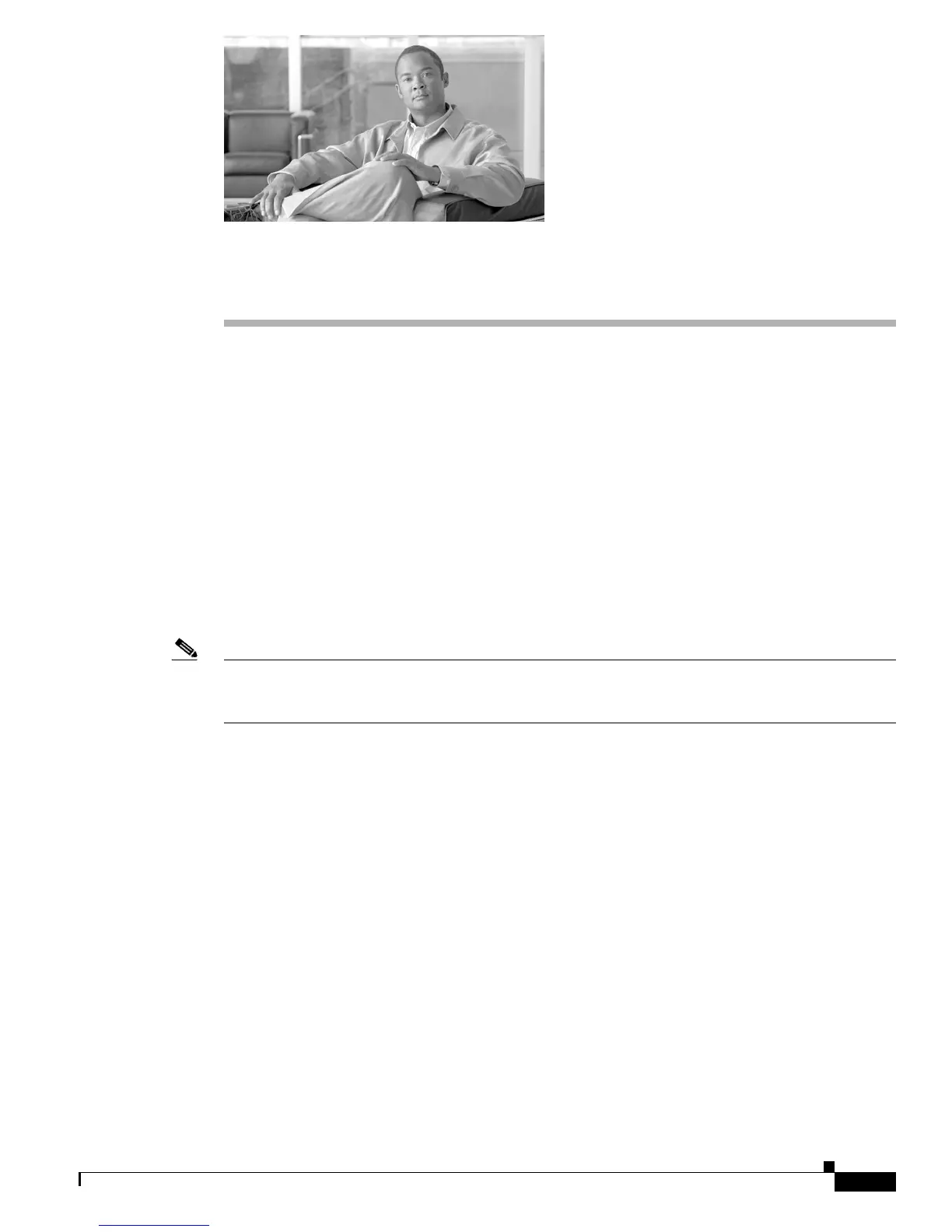CHAPTER
3-1
Cisco Unified IP Phone 7965G and 7945G Administration Guide for Cisco Unified Communications Manager 6.1(3)
OL-17755-01
3
Setting Up the Cisco Unified IP Phone
This chapter includes the following topics, which help you install the Cisco Unified IP Phone 7965G and
7945G on an IP telephony network:
• Before You Begin, page 3-1
• Understanding the Cisco Unified IP Phone 7965G and 7945G Components, page 3-3
• Installing the Cisco Unified IP Phone, page 3-6
• Attaching a Cisco Unified IP Phone Expansion Module, page 3-9
• Adjusting the Placement of the Cisco Unified IP Phone, page 3-10
• Verifying the Phone Startup Process, page 3-13
• Configuring Startup Network Settings, page 3-14
• Configuring Security on the Cisco Unified IP Phone, page 3-14
Note Before you install a Cisco Unified IP phone, you must decide how to configure the phone in your
network. Then you can install the phone and verify its functionality. For more information, see
Chapter 2, “Preparing to Install the Cisco Unified IP Phone on Your Network.”
Before You Begin
Before installing the Cisco Unified IP Phone, review the requirements in these sections:
• Network Requirements, page 3-2
• Cisco Unified Communications Manager Configuration, page 3-2
• Safety, page 3-2