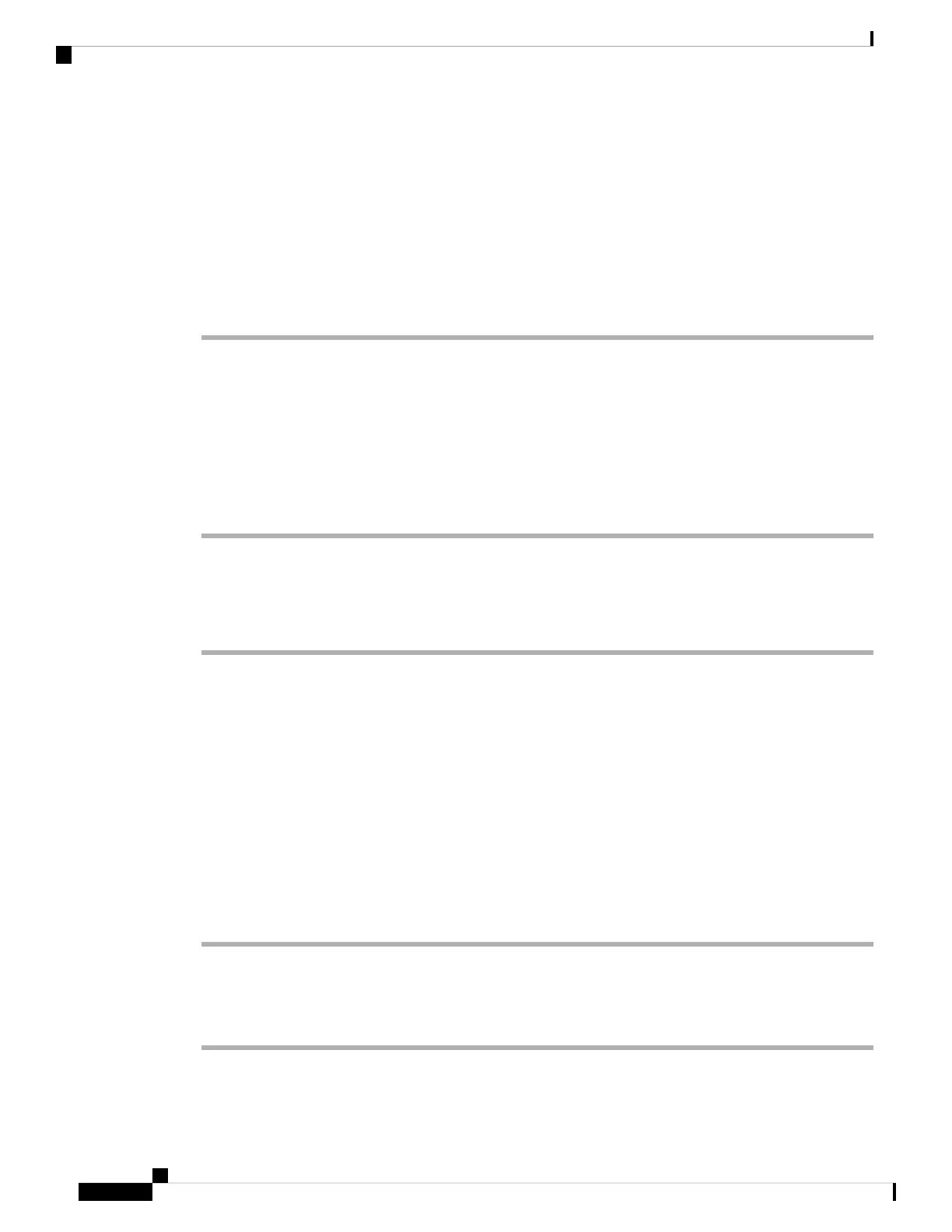Step 3 (Optional) In the Programmable Softkeys section, to enable softkeys, add a string in this format in the
Connected Key List and Conferencing Key List fields.
crdstart;crdstop;crdpause;crdresume
Step 4 In the phone web page, click the Ext(n) tab that requires call recording.
Step 5 In the SIP Settings section, in the Call Recording Protocol, select SIPINFO as the call recording protocol.
For details on SIP Settings fields, see SIP Settings, on page 321.
Step 6 Click Submit All Changes.
Configure Missed Call Indication with the Configuration Utility
Before you begin
Access the phone administration web page. See Access the Phone Web Page, on page 88.
Procedure
Step 1 Select Voice > User.
The user can select User Login > Voice > User.
Step 2 Click Submit All Changes.
Enable Do Not Disturb
You can allow persons to turn the Do not disturb feature on or off. The caller receives a message that the
person is unavailable. A person can press the Ignore softkey on the phone to divert an incoming call to another
destination.
If the feature is enabled for the phone, users can turn the feature on or off with the DND softkey.
Before you begin
Access the phone administration web page. See Access the Phone Web Page, on page 88.
Procedure
Step 1 Choose Voice > User.
Step 2 In the Supplementary Services area, select Yes in the DND Setting drop-down list.
Step 3 Click Submit All Changes.
When you select a line (multiline phone), a Do Not Disturb banner displays at the top of the phone screen.
Cisco IP Phone 8800 Series Multiplatform Phones Administration Guide
158
Cisco IP Phone Administration
Configure Missed Call Indication with the Configuration Utility