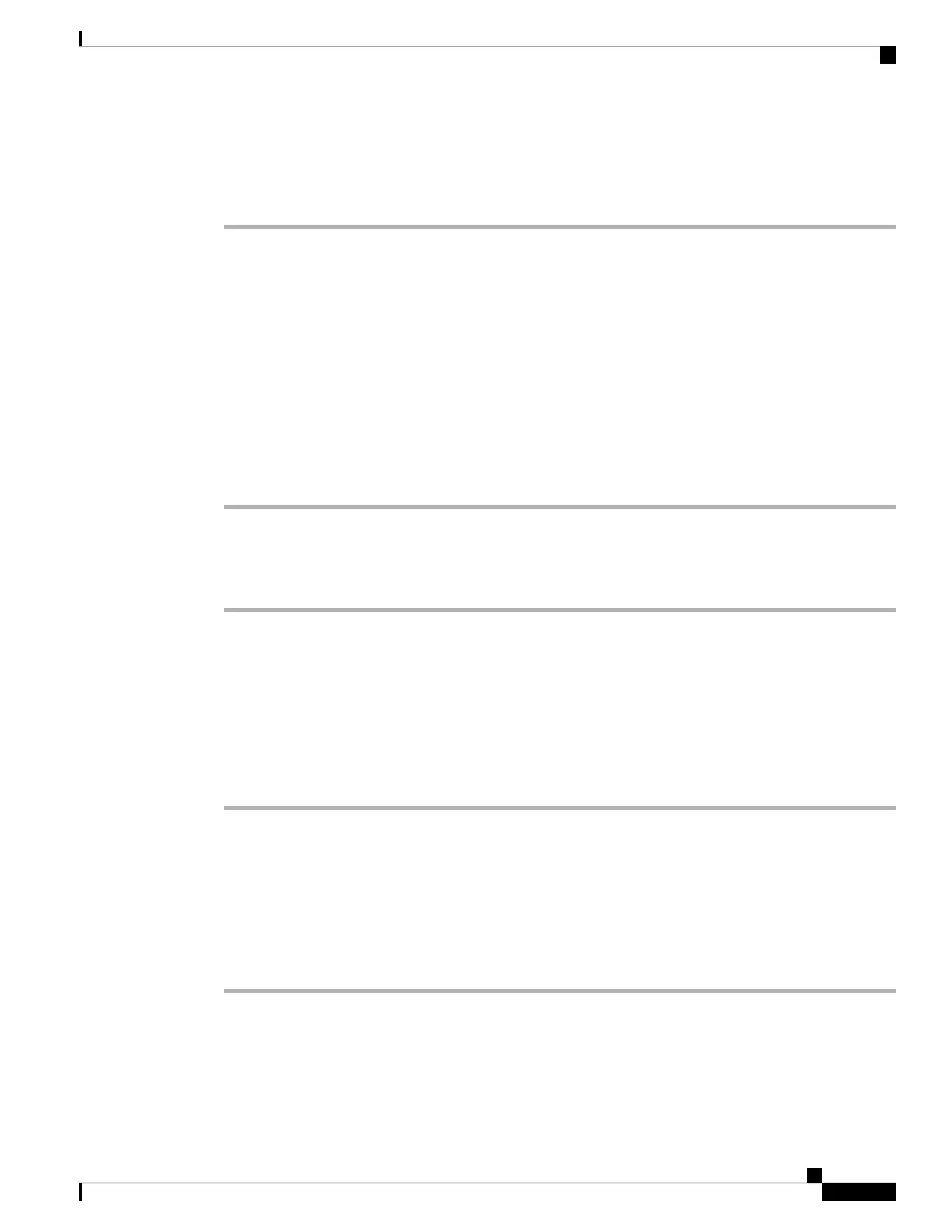• Yes—Allows users to take over the call on a shared line.
• No—Prevents users from taking over the call on a shared line.
Step 10 Click Submit All Changes.
Configure Voice Mail
You can configure the internal or external phone number or URL for the voice mail system. If you are using
an external voice mail service, the number must include any digits required to dial out and any required area
code
Before you begin
Access the phone administration web page. See Access the Phone Web Page, on page 88.
Procedure
Step 1 Select Voice > Phone.
Step 2 Under General, enter the Voice Mail Number.
Step 3 Click Submit All Changes. The phone reboots.
Configure Voice Mail for each Extension
Before you begin
Access the phone administration web page. See Access the Phone Web Page, on page 88.
Procedure
Step 1 Select Voice > Ext(n), where (n) is the number of an extension.
Step 2 In the Call Feature Settings section, enter the Voice Mail Server.
Step 3 (Optional) Enter the Voice Mail Subscribe Interval; the expiration time in seconds, of a subscription to a
voice mail server.
Step 4 Click Submit All Changes.
The phone reboots.
Cisco IP Phone 8800 Series Multiplatform Phones Administration Guide
163
Cisco IP Phone Administration
Configure Voice Mail