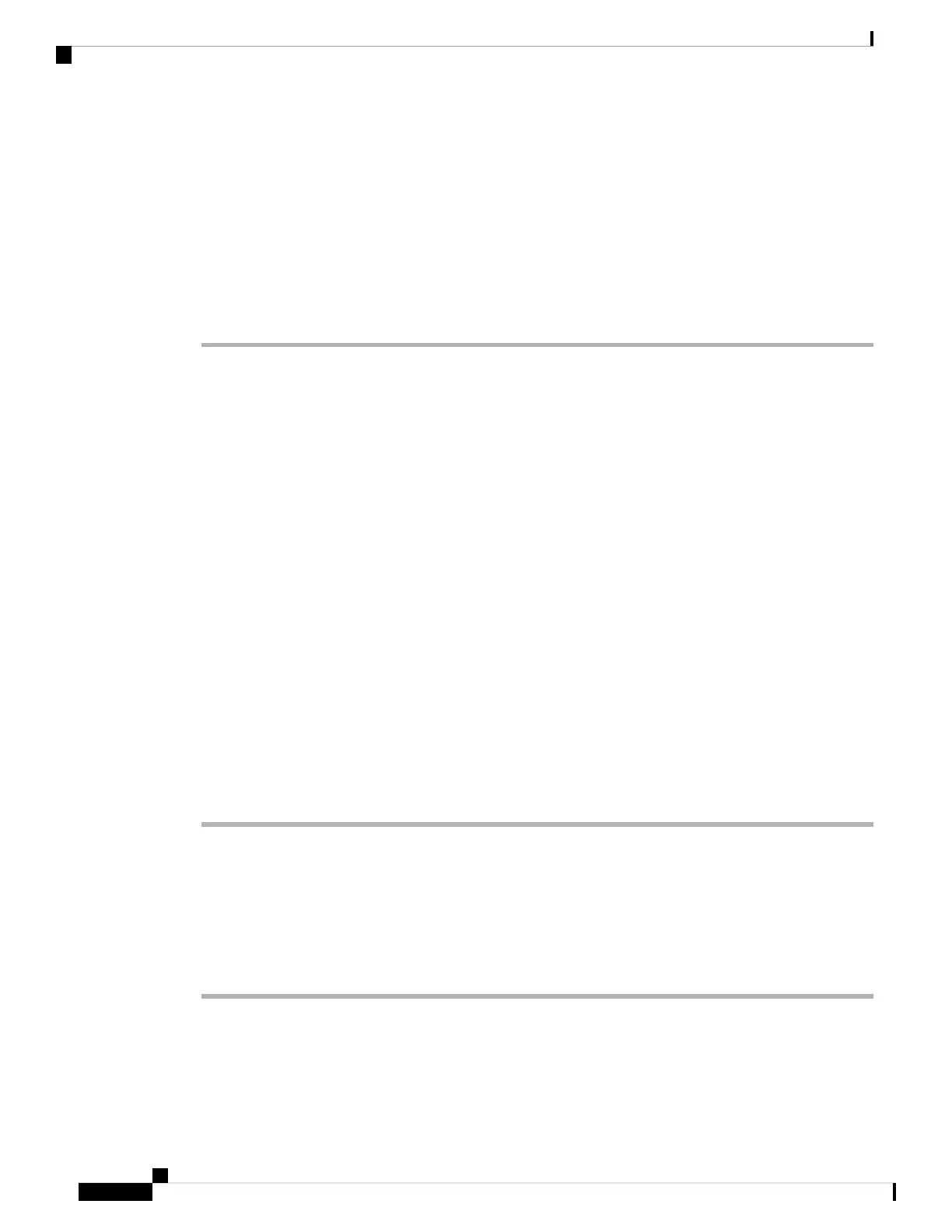Configure Provisioning Authority in the Phone Configuration File
You can enable provisioning authority in the default configuration file for your phones, so that you don't need
to set up the feature manually for each phone.
Before you begin
Access the phone administration web page. See Access the Phone Web Page, on page 88.
Procedure
Step 1 In the phone configuration file, set the following parameters:
a) Set the Provisioning Authority profile rules in the Profile_Rule parameters.
Example:
<Profile_Rule ua="na">("$EMS" eq "mobile" and "$MUID" ne "" and "$MPWD" ne "")?[--uid
$MUID$PDOM --pwd $MPWD]
http://10.74.121.51:80/dms/CP-8851-3PCC/8851System.xml|http://10.74.121.51:80/dms/CP-8851-3PCC/8851System.xml</Profile_Rule>
b) Set the EM_Enable parameter to Yes.
Example:
<EM_Enable ua="na">Yes</EM_Enable>
c) Enter the enter the domain for the phone, or the authentication server in the EM_User_Domain parameter.
Example:
<EM_User_Domain ua="na">@10.74.121.51</EM_User_Domain>
Step 2 Save the configuration file and upload it to your provisioning server.
Step 3 Select Voice > Provisioning.
Step 4 Enter the filepath to the configuration file in one of the Profile Rule fields.
Example:
http://<SERVER IP ADDRESS>:80/dms/td_8861/8861System.xml
Step 5 Click Submit All Changes.
Enable Hoteling on a Phone
Set up the hotel feature on Broadworks and set the phone as a host or a guest.
Procedure
Step 1 Select Voice > Ext [n] (where [n] is the extension number).
Step 2 In the Call Feature Settings section, set Enable Broadsoft Hoteling to Yes.
Step 3 Set the amount of time (in seconds) that the user can be signed in as a guest on the phone in Hoteling
Subscription Expires.
Cisco IP Phone 8800 Series Multiplatform Phones Administration Guide
210
Cisco IP Phone Administration
Configure Provisioning Authority in the Phone Configuration File