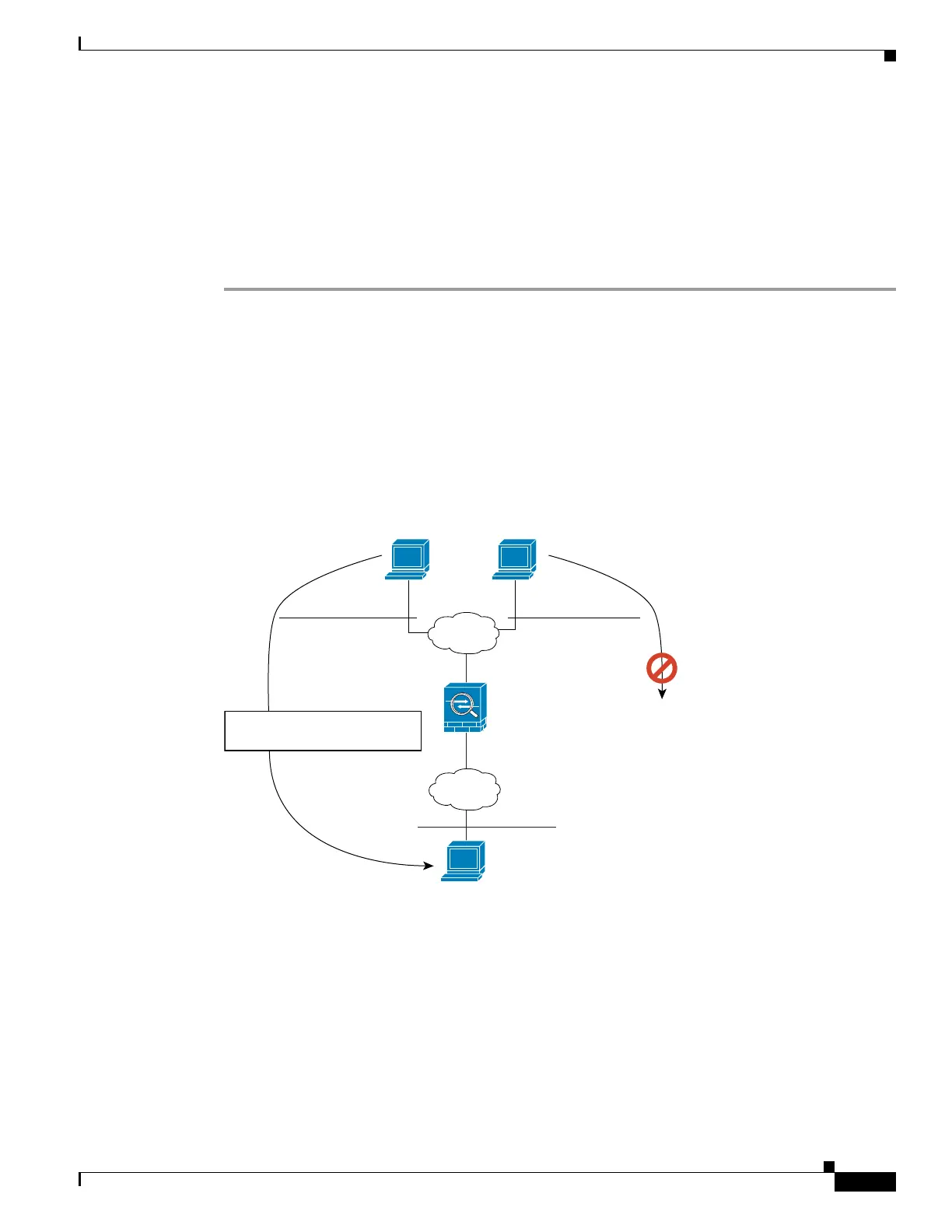10-9
Cisco ASA Series Firewall CLI Configuration Guide
Chapter 10 NAT Examples and Reference
NAT in Routed and Transparent Mode
Step 7 Add a service object for HTTP:
hostname(config)# object service HTTPObj
hostname(config-network-object)# service tcp destination eq http
Step 8 Configure the second twice NAT rule:
hostname(config)# nat (inside,outside) source dynamic myInsideNetwork PATaddress2
destination static TelnetWebServer TelnetWebServer service HTTPObj HTTPObj
Example: Twice NAT with Destination Address Translation
The following figure shows a remote host connecting to a mapped host. The mapped host has a twice
static NAT translation that translates the real address only for traffic to and from the 209.165.201.0/27
network. A translation does not exist for the 209.165.200.224/27 network, so the translated host cannot
connect to that network, nor can a host on that network connect to the translated host.
Figure 10-7 Twice Static NAT with Destination Address Translation
NAT in Routed and Transparent Mode
You can configure NAT in both routed and transparent firewall mode. This section describes typical
usage for each firewall mode.
• NAT in Routed Mode, page 10-10
• NAT in Transparent Mode, page 10-10
209.165.201.11 209.165.200.225
DMZ
Inside
No Translation
10.1.2.27
10.1.2.27
10.1.2.0/27
209.165.201.0/27 209.165.200.224/27
Undo Translation
209.165.202.128
130037
