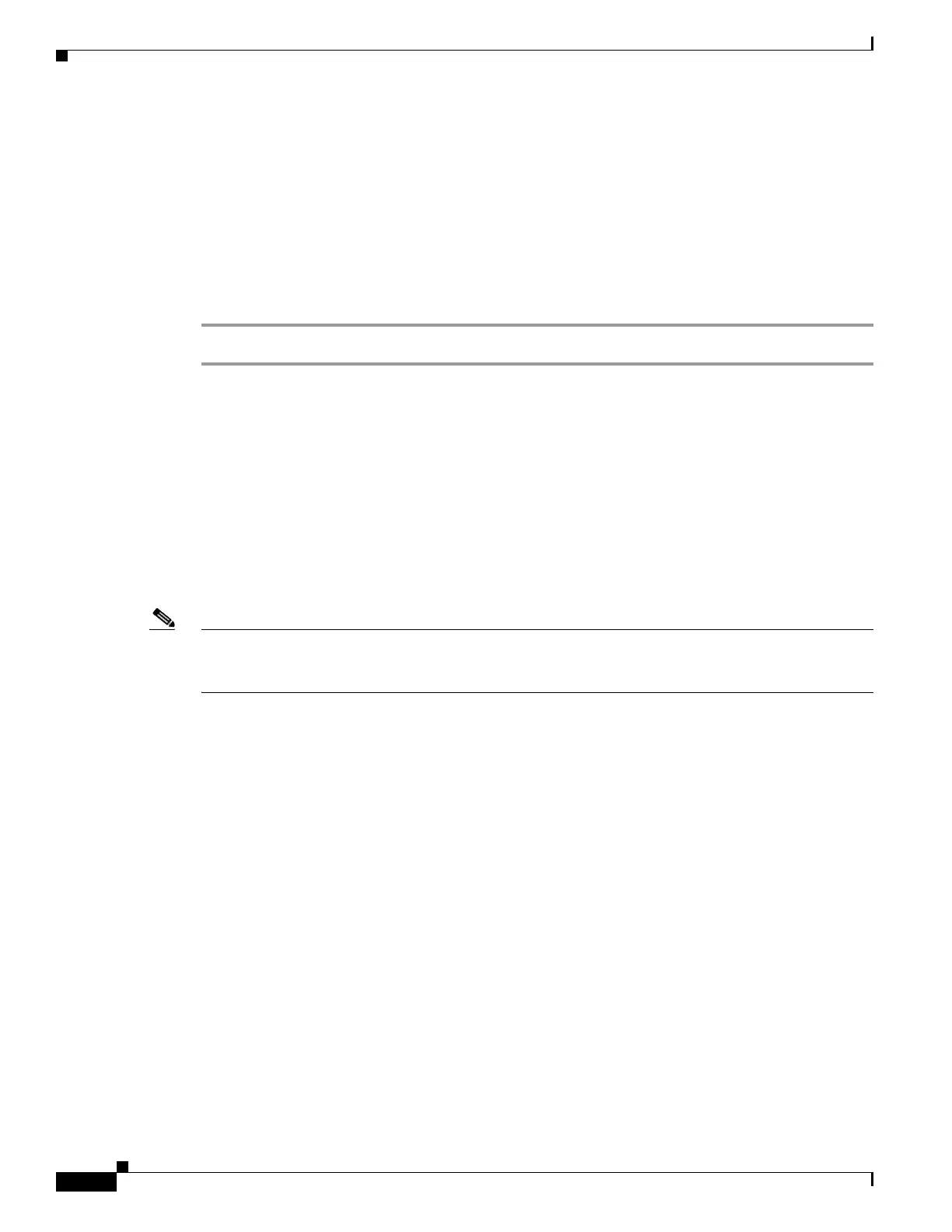15-18
Cisco ASA Series Firewall CLI Configuration Guide
Chapter 15 Inspection of Database, Directory, and Management Protocols
SQL*Net Inspection
Step 6 If you are editing an existing service policy (such as the default global policy called global_policy), you
are done. Otherwise, activate the policy map on one or more interfaces.
service-policy policymap_name {global | interface interface_name}
Example:
hostname(config)# service-policy global_policy global
The global keyword applies the policy map to all interfaces, and interface applies the policy to one
interface. Only one global policy is allowed. You can override the global policy on an interface by
applying a service policy to that interface. You can only apply one policy map to each interface.
SQL*Net Inspection
SQL*Net inspection is enabled by default.
The SQL*Net protocol consists of different packet types that the ASA handles to make the data stream
appear consistent to the Oracle applications on either side of the ASA.
The default port assignment for SQL*Net is 1521. This is the value used by Oracle for SQL*Net, but
this value does not agree with IANA port assignments for Structured Query Language (SQL). Use the
class-map command to apply SQL*Net inspection to a range of port numbers.
Note Disable SQL*Net inspection when SQL data transfer occurs on the same port as the SQL control TCP
port 1521. The security appliance acts as a proxy when SQL*Net inspection is enabled and reduces the
client window size from 65000 to about 16000 causing data transfer issues.
The ASA translates all addresses and looks in the packets for all embedded ports to open for SQL*Net
Version 1.
For SQL*Net Version 2, all DATA or REDIRECT packets that immediately follow REDIRECT packets
with a zero data length will be fixed up.
The packets that need fix-up contain embedded host/port addresses in the following format:
(ADDRESS=(PROTOCOL=tcp)(DEV=6)(HOST=a.b.c.d)(PORT=a))
SQL*Net Version 2 TNSFrame types (Connect, Accept, Refuse, Resend, and Marker) will not be
scanned for addresses to NAT nor will inspection open dynamic connections for any embedded ports in
the packet.
SQL*Net Version 2 TNSFrames, Redirect, and Data packets will be scanned for ports to open and
addresses to NAT, if preceded by a REDIRECT TNSFrame type with a zero data length for the payload.
When the Redirect message with data length zero passes through the ASA, a flag will be set in the
connection data structure to expect the Data or Redirect message that follows to be translated and ports
to be dynamically opened. If one of the TNS frames in the preceding paragraph arrive after the Redirect
message, the flag will be reset.
The SQL*Net inspection engine will recalculate the checksum, change IP, TCP lengths, and readjust
Sequence Numbers and Acknowledgment Numbers using the delta of the length of the new and old
message.