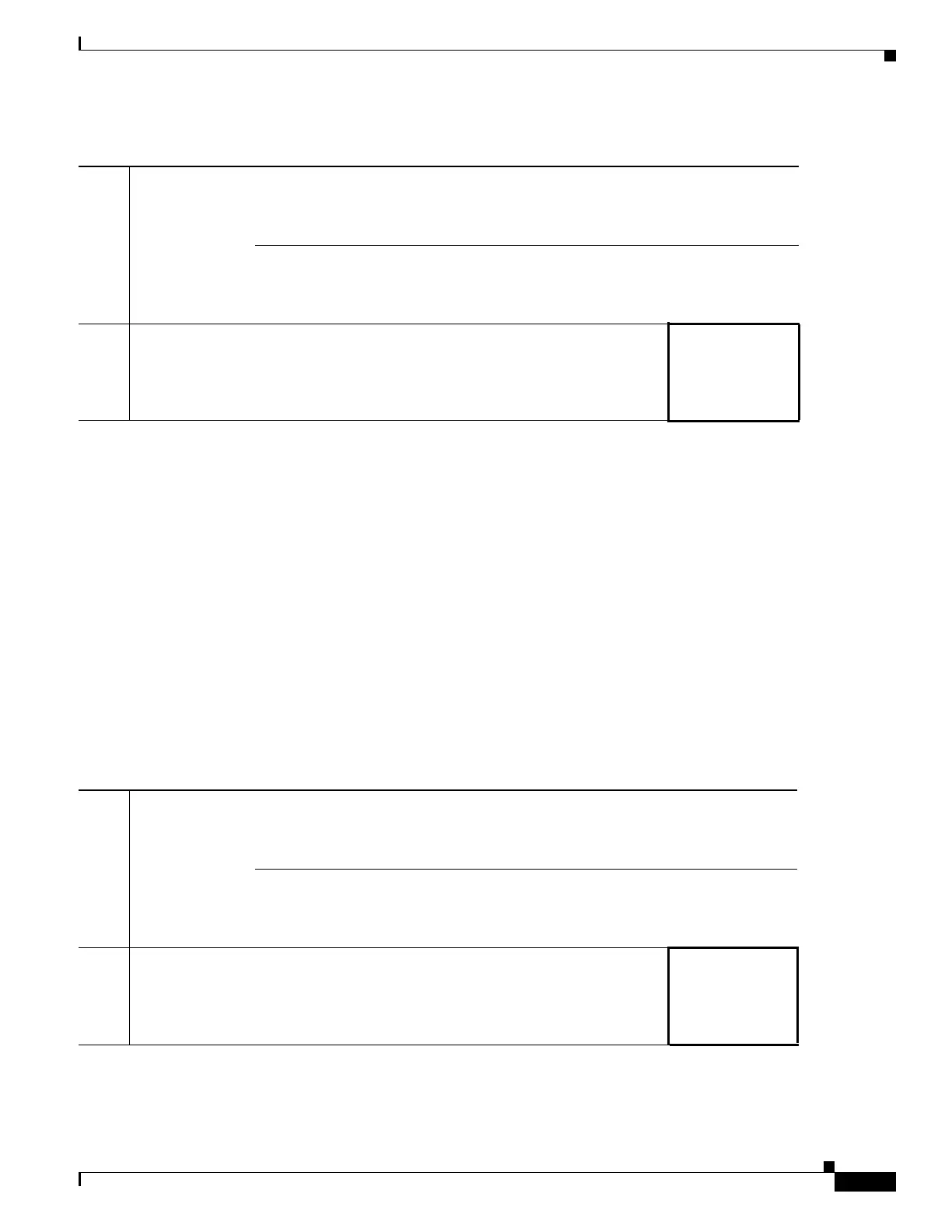17-5
Cisco ASA Series Firewall CLI Configuration Guide
Chapter 17 Quality of Service
Configure QoS
TX Ring Limit Worksheet
The following worksheet shows how to calculate the TX ring limit. This limit determines the maximum
number of packets allowed into the Ethernet transmit driver before the driver pushes back to the queues
on the interface to let them buffer packets until the congestion clears. This setting guarantees that the
hardware-based transmit ring imposes a limited amount of extra latency for a high-priority packet.
Tips on the worksheet:
• Outbound bandwidth—For example, DSL might have an uplink speed of 768 Kbps. Check with your
provider.
• Maximum packet size—Typically, the maximum size is 1538 bytes, or 1542 bytes for tagged
Ethernet. If you allow jumbo frames (if supported for your platform), then the packet size might be
larger.
• Delay—The delay depends on your application. For example, to control jitter for VoIP, you should
use 20 ms.
Table 17-1 Queue Limit Worksheet
1
__________
Outbound
bandwidth
(Mbps or Kbps)
Mbps
x
125
=
__________
# of bytes/ms
Kbps
x
.125
=
__________
# of bytes/ms
2
___________
# of bytes/ms
from Step 1
÷
__________
Average packet
size (bytes)
x
__________
Delay (ms)
=
__________
Queue limit
(# of packets)
Table 17-2 TX Ring Limit Worksheet
1
__________
Outbound
bandwidth
(Mbps or Kbps)
Mbps
x
125
=
__________
# of bytes/ms
Kbps
x
0.125
=
__________
# of bytes/ms
2
___________
# of bytes/ms
from Step 1
÷
__________
Maximum packet
size (bytes)
x
__________
Delay (ms)
=
__________
TX ring limit
(# of packets)