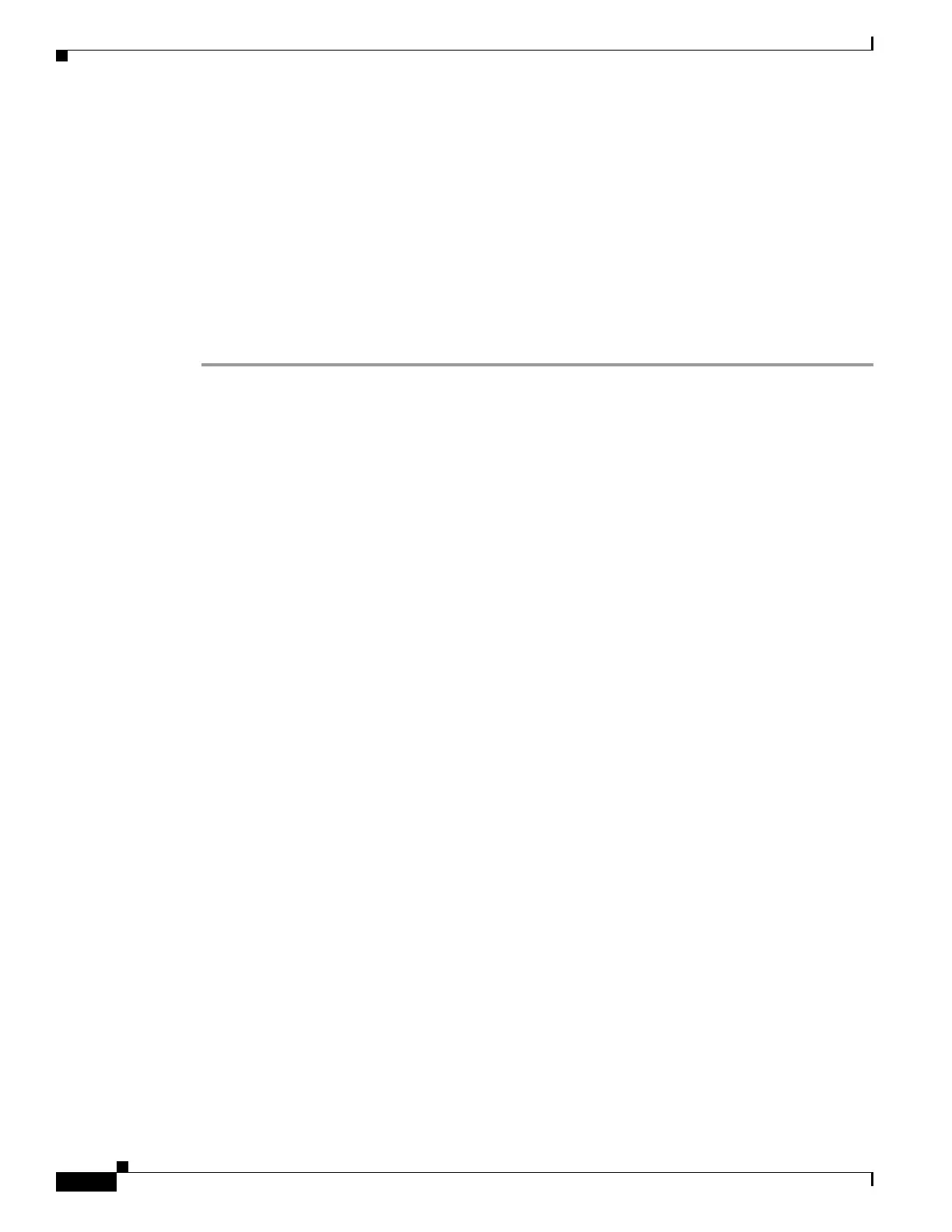13-38
Cisco ASA Series Firewall CLI Configuration Guide
Chapter 13 Inspection of Basic Internet Protocols
NetBIOS Inspection
Configure the NetBIOS Inspection Service Policy
NetBIOS application inspection performs NAT for the embedded IP address in the NetBIOS name
service packets and NetBIOS datagram services packets. It also enforces protocol conformance,
checking the various count and length fields for consistency.
The default ASA configuration includes NetBIOS inspection on the default port applied globally on all
interfaces. A common method for customizing the inspection configuration is to customize the default
global policy. You can alternatively create a new service policy as desired, for example, an
interface-specific policy.
Procedure
Step 1 If necessary, create an L3/L4 class map to identify the traffic for which you want to apply the inspection.
class-map name
match parameter
Example:
hostname(config)# class-map netbios_class_map
hostname(config-cmap)# match access-list netbios
In the default global policy, the inspection_default class map is a special class map that includes default
ports for all inspection types (match default-inspection-traffic). If you are using this class map in
either the default policy or for a new service policy, you can skip this step.
For information on matching statements, see Identify Traffic (Layer 3/4 Class Maps), page 11-13.
Step 2 Add or edit a policy map that sets the actions to take with the class map traffic.
policy-map name
Example:
hostname(config)# policy-map global_policy
In the default configuration, the global_policy policy map is assigned globally to all interfaces. If you
want to edit the global_policy, enter global_policy as the policy name.
Step 3 Identify the L3/L4 class map you are using for NetBIOS inspection.
class name
Example:
hostname(config-pmap)# class inspection_default
To edit the default policy, or to use the special inspection_default class map in a new policy, specify
inspection_default for the name. Otherwise, you are specifying the class you created earlier in this
procedure.
Step 4 Configure NetBIOS inspection.
inspect netbios [netbios_policy_map]
Where netbios_policy_map is the optional NetBIOS inspection policy map. You need a map only if you
want non-default inspection processing. For information on creating the NetBIOS inspection policy
map, see Configure a NetBIOS Inspection Policy Map for Additional Inspection Control, page 13-37.
Example:
hostname(config-class)# no inspect netbios