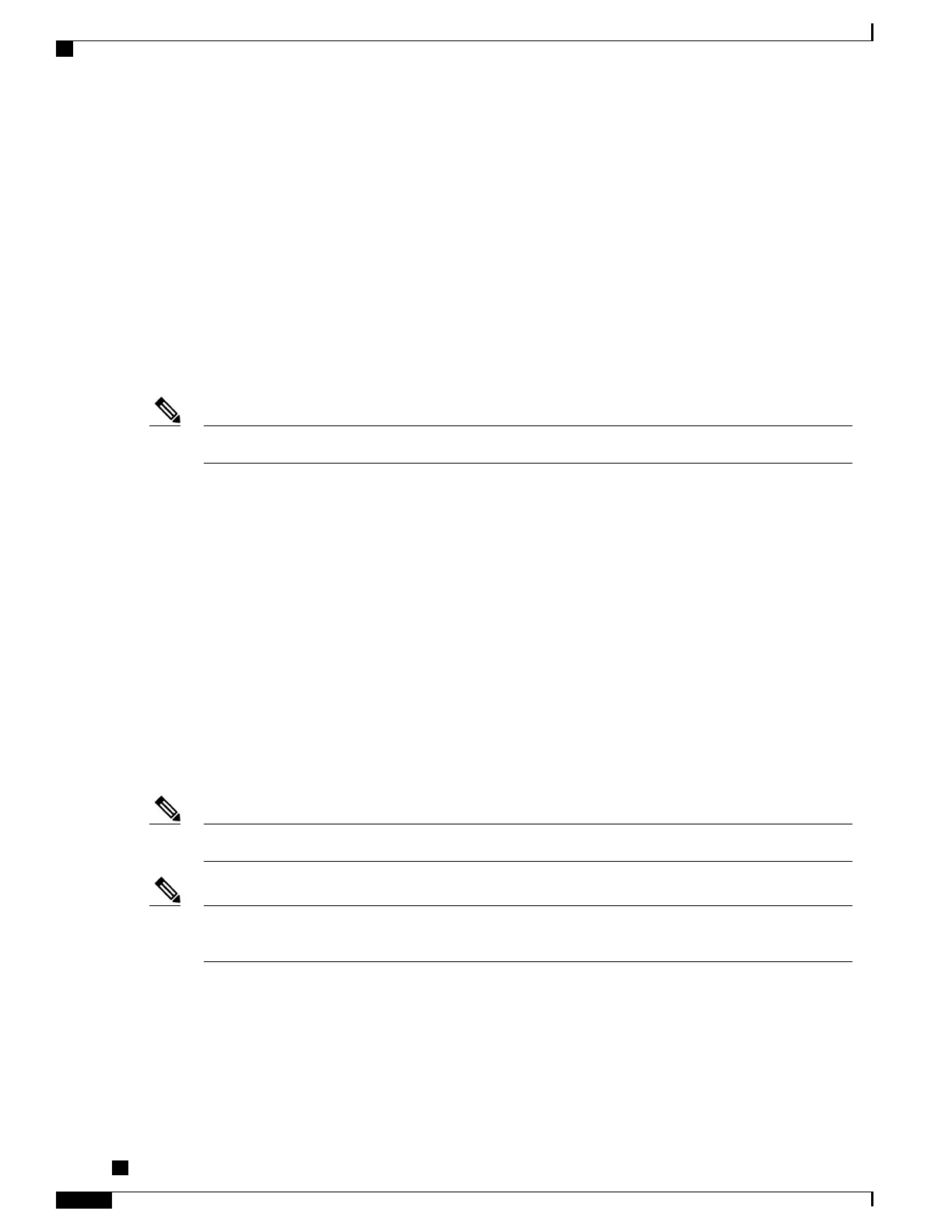• sf-ber — Configures the threshold of the Signal Failure (SF) BER that is used to trigger a link state
change.
Configuring Line and Section Threshold
To configure line and section threshold:
enable
configure terminal
mode sdh
controller sdh 0/5/0
threshold b1-tca 5
threshold b2-tca 5
threshold sd-ber 5
threshold sf-ber 5
end
To restore the system to its default condition, use the no form of the threshold command.Note
Loopback
Sets a loopback to test the SDH port.
• local — Loops the signal from Tx to Rx path. Sends alarm indication signal (AIS) to network.
• network — Loops the signal from Rx to Tx path.
Configuring Line Loopback
To configure loopback:
enable
configure terminal
controller sdh 0/5/0
loopback [local | network]
end
To restore the system to its default condition, use the no form of the loopback command.Note
When loopback is configured as network, it is recommended to use the configuration of clock source as
line.
Note
AIS-Shut
Enables automatic insertion of a Line Alarm Indication Signal (LAIS) in the sent SDH signal whenever the
SDH port enters the administrative shutdown state.
1-Port OC-192 or 8-Port Low Rate CEM Interface Module Configuration Guide, Cisco IOS XE Everest 16.7.x
(Cisco ASR 900 Series)
90
Configuring SDH on 1-Port OC-192/STM-64 or 8-Port OC-3/12/48/STM-1/-4/-16 Module
Loopback
