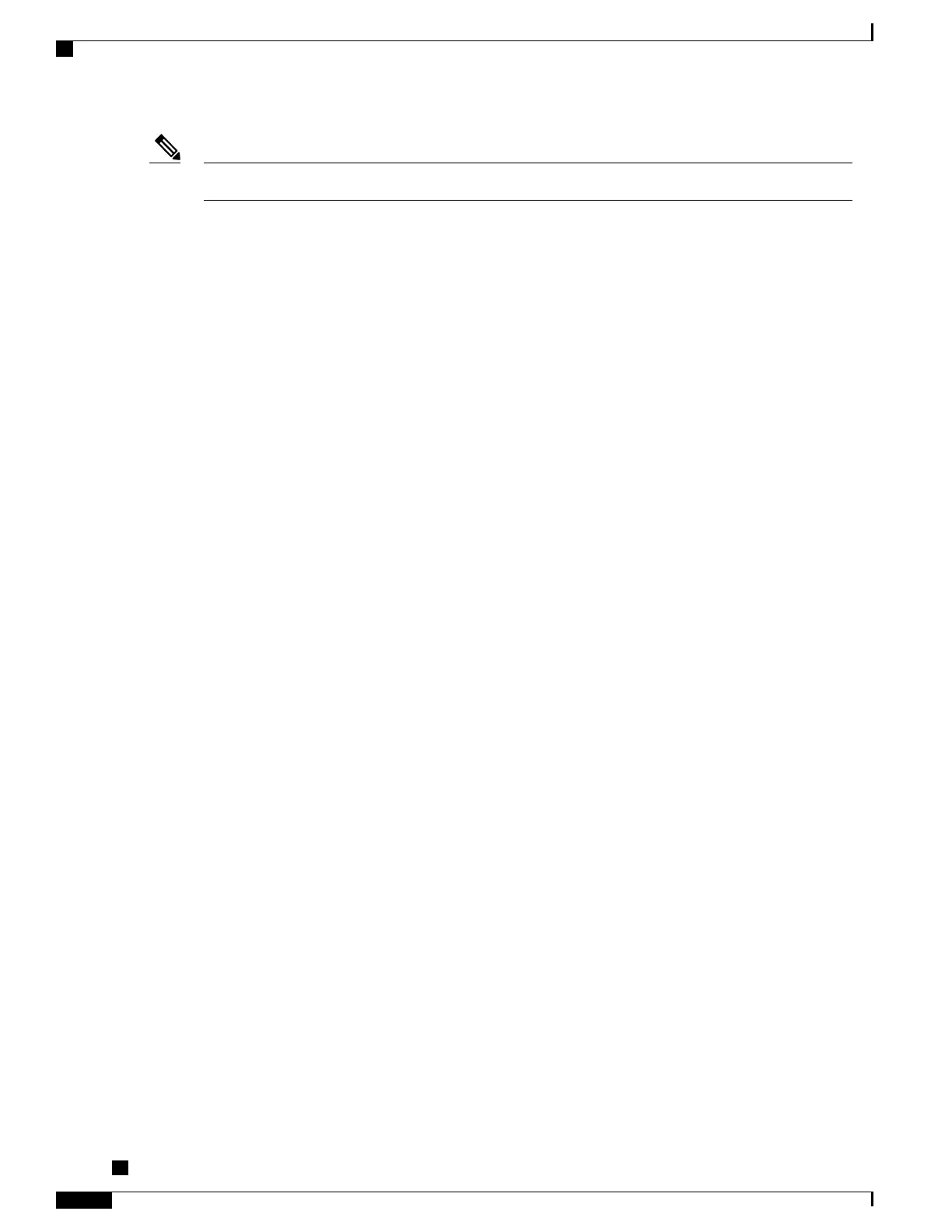To restore the system to its default condition, use the no form of the command.Note
APS operational commands are supported only on protect controller. The following are the operational
commands for MSP with APS.
•
aps lockout:
This command locks the switch to protect port so that APS does not switch to protect controller for any
failure on working port or IM.
•
aps force 1:
This command forces the traffic to switch from active working controller to switch to protect controller.
•
aps force 0:
This command forces the traffic to switch from active protect controller to switch to working controller.
•
aps manual 1:
This command switches the traffic from active protect controller to work controller in the absence of
aps force and aps lockout commands.
•
aps manual 0:
This command switches the traffic from active protect controller to work controller in the absence of
aps force and aps lockout commands.
Verifying MSP Configuration for SAToP
Use show aps and show cem circuit commands to verify MSP configuration:
Device#show aps
SDH 0/4/6 APS Group 1: protect channel 0 (Active)
Working channel 1 at 1.1.1.1 (Disabled)
bidirectional, non-revertive
PGP timers (default): hello time=1; hold time=3
hello fail revert time=120
SDH framing; SDH MSP signalling by default
Received K1K2: 0x21 0x15
Reverse Request (working); Bridging working
Transmitted K1K2: 0x11 0x10
Do Not Revert (working); Bridging working
Remote APS configuration: (null)
SDH 0/3/6 APS Group 1: working channel 1 (Inactive)
Protect at 1.1.1.1
PGP timers (from protect): hello time=1; hold time=3
SDH framing
Remote APS configuration: (null)
Device#
Device#show cem circuit int cem-acr 1 1
CEM-ACR1, ID: 1, Line: UP, Admin: UP, Ckt: ACTIVE
Controller state: up, CEP state: up
Idle Pattern: 0xFF, Idle CAS: 0x8
Dejitter: 6 (In use: 0
)Payload Size: 783
Framing: Not-Applicable
CEM Defects Set
None
Signalling: No CAS
RTP: No RTP
Ingress Pkts: 111851780 Dropped: 0
1-Port OC-192 or 8-Port Low Rate CEM Interface Module Configuration Guide, Cisco IOS XE Everest 16.7.x
(Cisco ASR 900 Series)
118
Configuring MSP on 1-Port OC192/STM-64 or 8-Port OC3/12/48/STM-1/-4/-16 Module
Verifying MSP Configuration for SAToP
