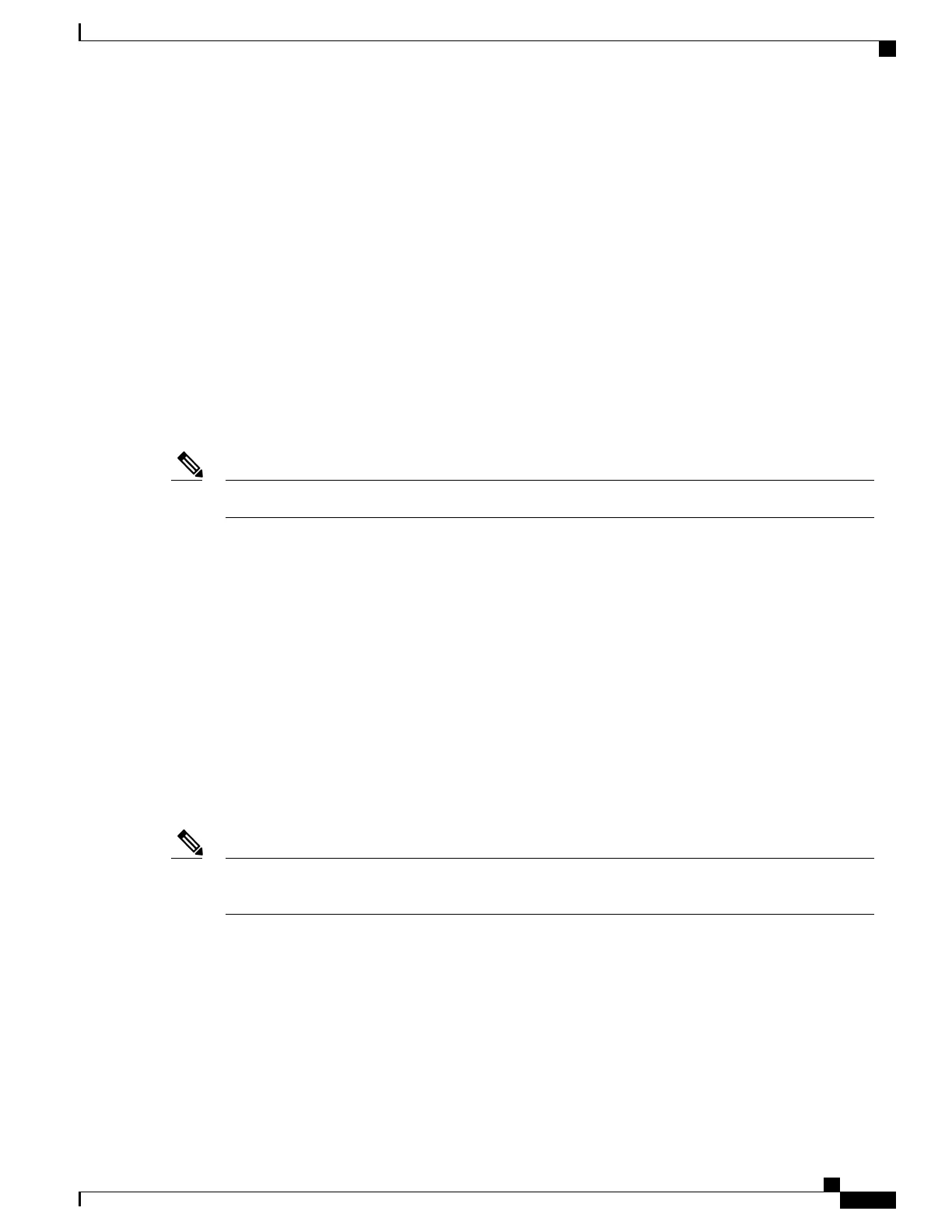Configuring PPP
To configure PPP:
enable
configure terminal
controller mediatype 0/3/4
mode sonet
controller sonet 0/3/4
rate oc48
dcc enable [section | line]
interface [sdcc | ldcc] 0/3/4
ip unnumbered loopback 1
encapsulation ppp
crc 16 | 32
exit
interface loopback 1
ip address 2.2.2.2 255.255.255.255
router ospf 1
network 2.2.2.0 0.0.0.255 area 0
end
CRC 32 is for SDCC and CRC 16 is for LDCC.Note
Configuring CLNS or LAPD
To configure CLNS or LAPD:
enable
configure terminal
controller mediatype 0/3/4
mode sonet
controller sonet 0/3/4
rate oc48
dcc enable [section | line]
interface [sdcc | ldcc] 0/3/4
encapsulation lapd
clns mtu 1489
lapd role user
clns router isis R1_R2
router isis R1_R2
network 47.0039.3333.3333.3333.00
end
When you configure LAPD role user on router, you should not configure the other router as LADP role
user. It should be network and not user.
Note
Verification of DCC Configiration
Use show clns neighbors, show ip ospf neighbor, show ip int br | I DCC, and show interface SDCC
commands to verify DCC configuration.
#show clns neighbors
Tag R1_R2:
Tag null:
1-Port OC-192 or 8-Port Low Rate CEM Interface Module Configuration Guide, Cisco IOS XE Everest 16.7.x (Cisco
ASR 900 Series)
157
Configuring Data Communication Channel
Configuring PPP
