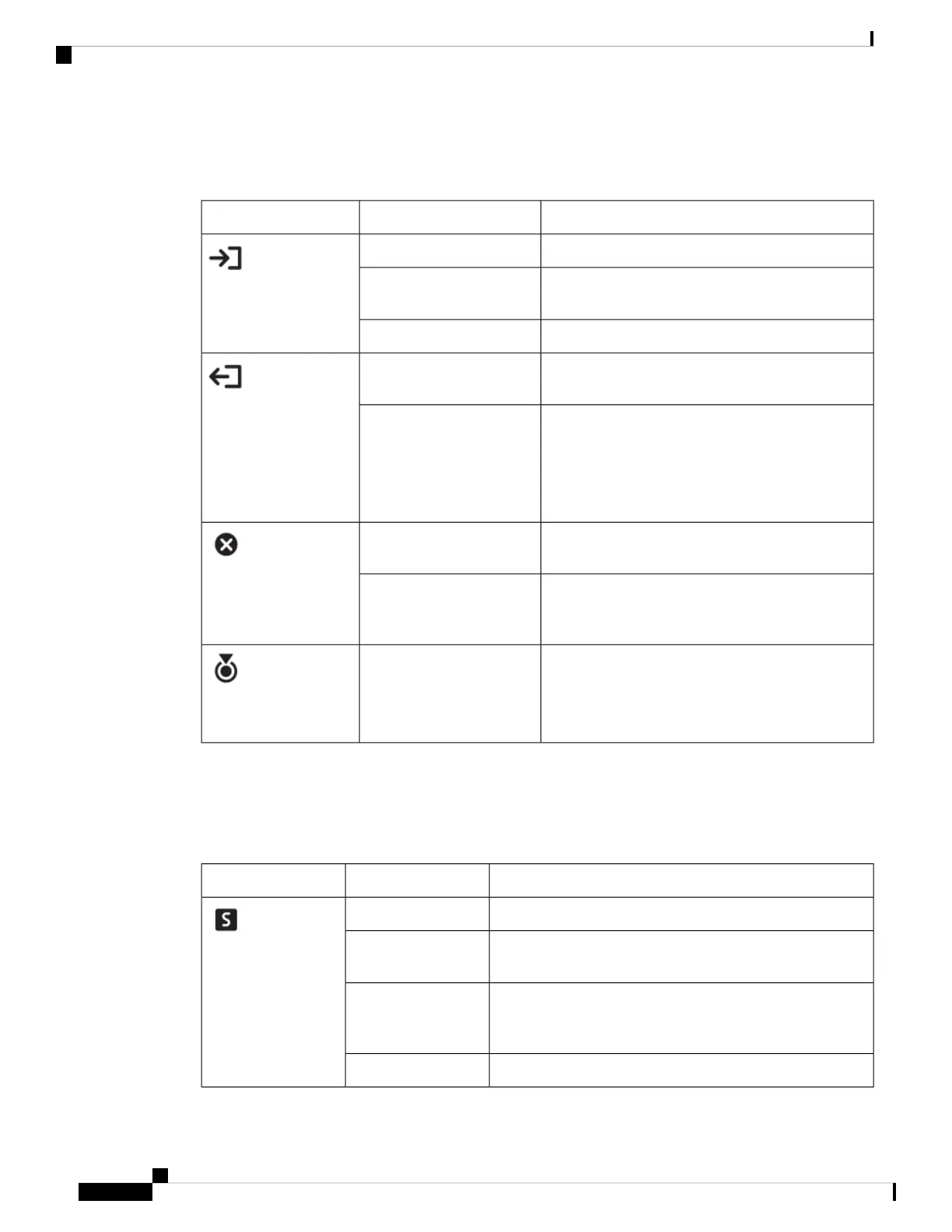Power Supply LEDs
MeaningLED Position or ColourLED type
AC input voltage is between 70V and 85V.Green
INPUT
AC input voltage is less than 70V or the power supply
is turned off.
Off
AC input voltage is between 70V and 85V.Blinking Green
55 VDC power supply output, and power supplies
are operating within regulation limits.
Green
OUTPUT
Indicates that it is a redundant power supply module
Blinks on for 0.5 seconds and off for 0.5 seconds,
continuously, to signal that 55VDC power supply
output is asserted and that the power supplies are
operating within regulation limits.
Blinking Green
The DC output voltages have not exceeded the alarm
threshold ranges
Off
FAIL
Indicates that an output voltage is out of the specified
range, or that a fan has failed, as sensed by lack of
fan rotation.
Red
Identifies the power supply module receiving the
beacon signal.
On state is indicated by blinking on for 0.5 seconds
and off for 0.5 seconds.
Blinking Blue
LOCATE
Cisco Catalyst 9400 Series Switching Module LEDs
Table 21: Cisco Catalyst 9400 Series Switching Module LEDs
MeaningLED Position or ColorLED
All diagnostic tests have passed and the module is operational.Green
STATUS
The module is booting or running diagnostics or the module
is disabled.
Amber
A test other than an individual port test has failed. On some
modules, this LED turns red immediately after the system is
powered on, until the software boot process begins.
Red
The module is disabled or is not powered up.Off
Cisco Catalyst 9400 Series Switches Hardware Installation Guide
134
LEDs
Power Supply LEDs