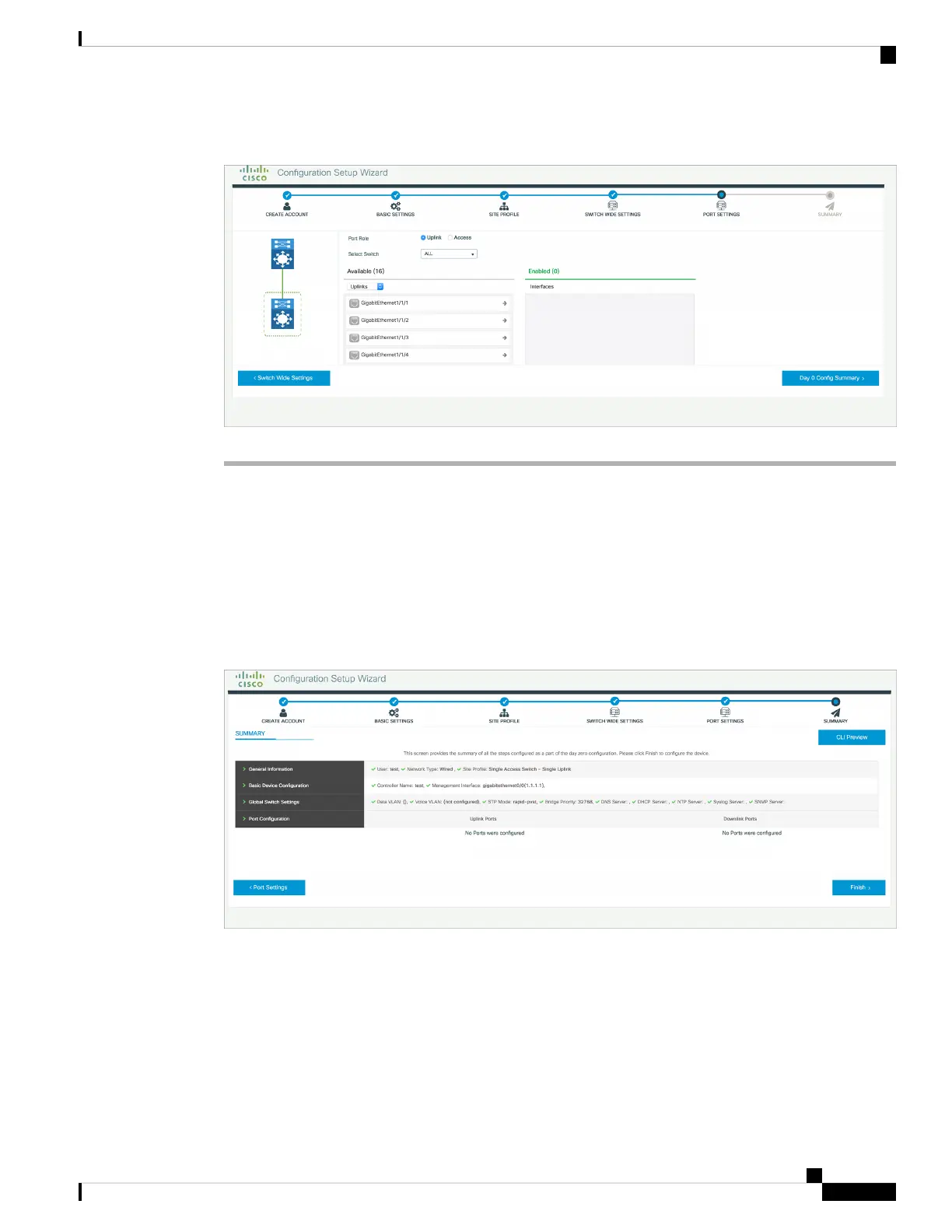Figure 74: Port Settings
What to do next
• Click Day 0 Config Summary to verify your setup.
• Click Finish.
• Respond no to the initial configuration dialog question Would you like to enter the initial configuration
dialog? [yes/no]:. Press Enter to display the privileged EXEC prompt.
Figure 75: Day 0 Config Summary
Configuring the Switch Using the CLI
Starting the Terminal-Emulation Software
To start the terminal emulation software, follow these steps:
Cisco Catalyst 9400 Series Switches Hardware Installation Guide
151
Initial Configuration for the Switch
Configuring the Switch Using the CLI