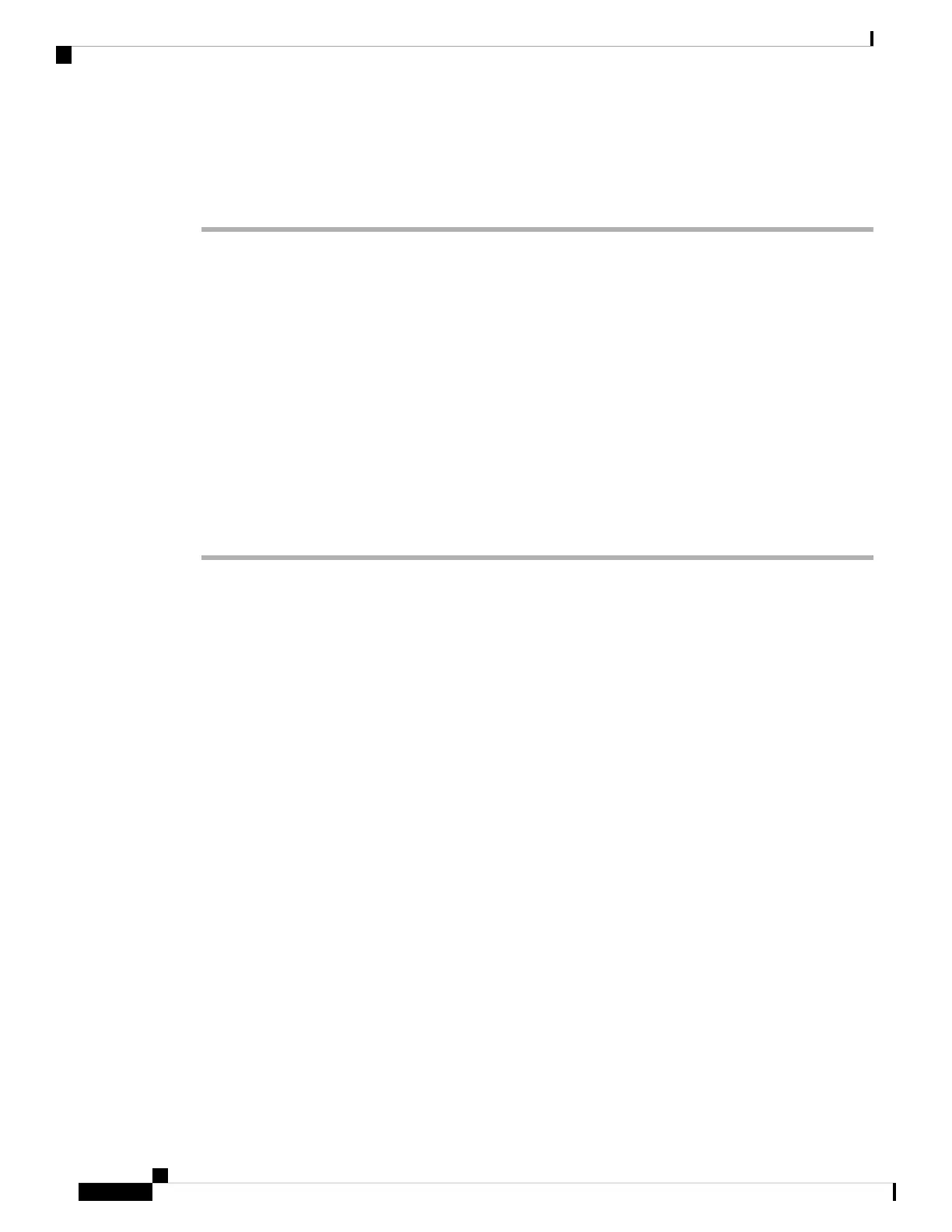Do not discard the shipping container when you unpack the switch. Flatten the shipping cartons and
store them with the pallet. You will require these containers if you have to move or ship the switch
in the future.
Tip
Install the Switch as Shipped
Rack-Mounting the Chassis as Shipped
This procedure shows how to rack mount the chassis as shipped.
Before you begin
• Cable guide installation options have been described in a separate topic. If you are installing the cable
guide, read this procedure and the cable guide installation procedure, before you start.
Procedure
Step 1 Insert the rear of the chassis between the mounting posts of the rack.
Step 2 Align the mounting holes in the L bracket on the switch with the mounting holes in the equipment rack.
Cisco Catalyst 9400 Series Switches Hardware Installation Guide
46
Installing the Switch
Install the Switch as Shipped