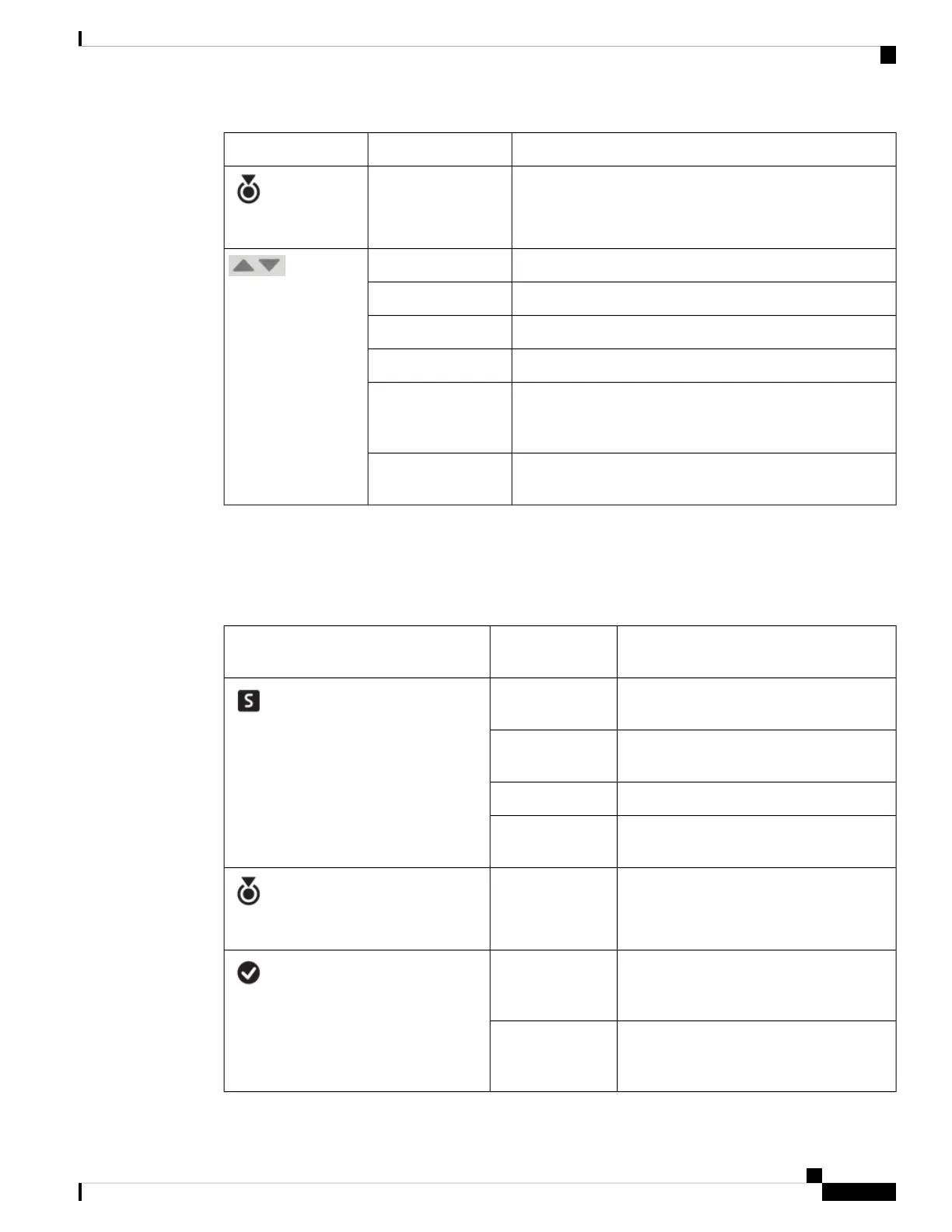MeaningLED Position or ColorLED
Identifies the module receiving the beacon signal.
Blue
LOCATE
Port link is up but there is no packet activity.Green
PORT LINK
Port link is up and indicating packet activity.Blinking Green
Port link is disabled by the user, that is, administratively down.Amber
Hardware (PHY) has detected a faulty port link.Blinking Amber
Error packets are being detected on the port link. The error
packets could be bad Cyclic Redundancy Check (CRC)
packets, jumbo packets, and so on.
Alternating Green and
Amber
No signal is detected, the link is down, or the port is not
connected.
Off
Cisco Catalyst 9400 Series Supervisor Module LEDs
Table 22: Cisco Catalyst 9400 Series Supervisor Module LEDs
MeaningLED Position or
Color
LED
All diagnostic tests have passed after correct
image booting.
Green
STATUS
System boot or a diagnostic test is in
progress.
Amber
A diagnostic test failed.Red
The supervisor module is disabled or is not
powered up.
Off
Identifies the supervisor module receiving
the beacon signal.
Blue
LOCATE
Supervisor module is the active supervisor
(in redundant supervisor module
configurations).
Green
ACTIVE
Supervisor module is in standby mode (in
redundant supervisor module
configurations).
Off
Cisco Catalyst 9400 Series Switches Hardware Installation Guide
135
LEDs
Cisco Catalyst 9400 Series Supervisor Module LEDs