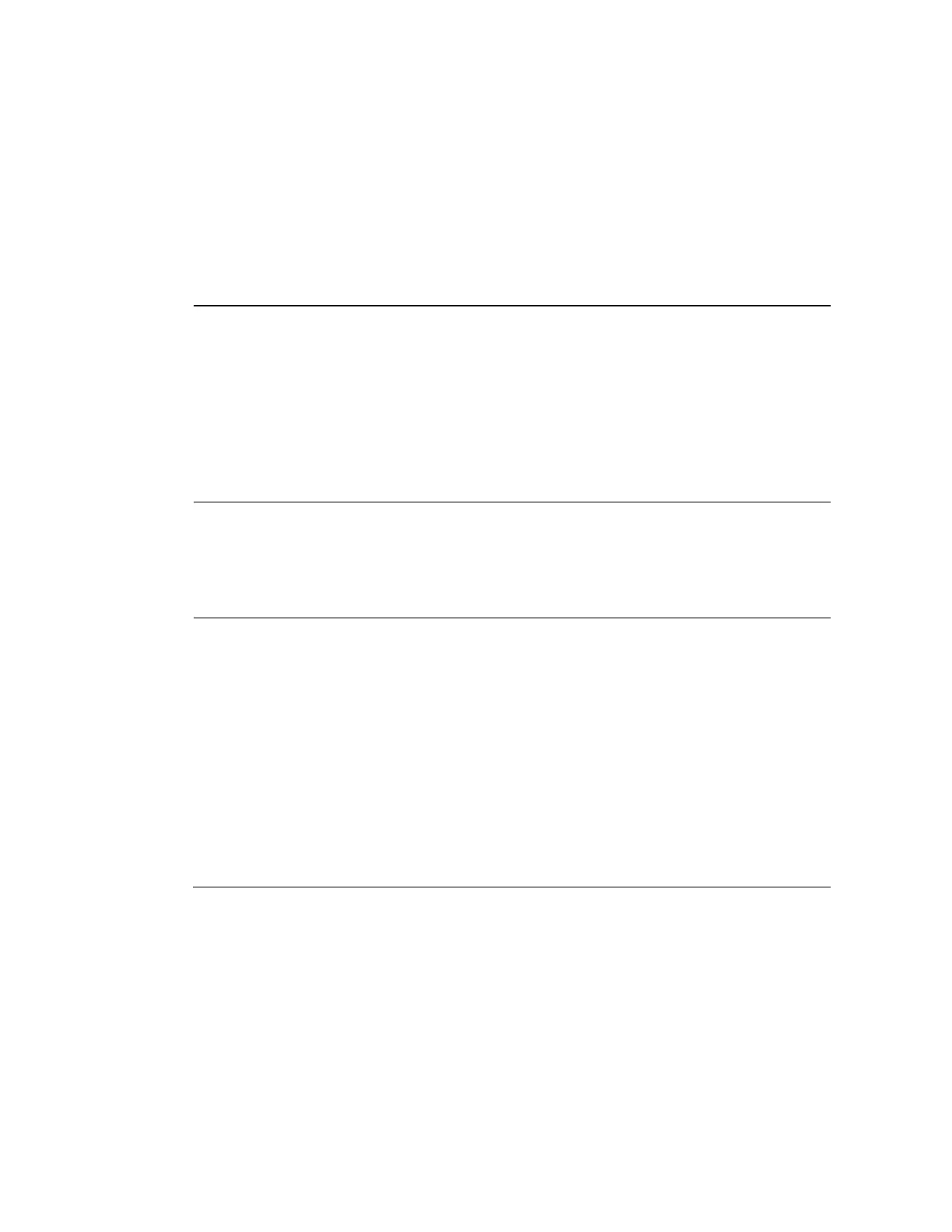OS and ResApp Downloads
This section provides a list of suggested solutions for problems with the operating
system (OS), Guardian mode, or downloading the resident applications (ResApp).
1 Follow these steps:
a Connect the DHCT to a known good RF cable.
b Power cycle the DHCT.
c Wait for the clock to display.
2 Connect to a known good DHCT of the same type to determine if
the problem is a network issue.
3 If these steps do not work, return the DHCT to us for repair.
Mark the repair tag with D2. Unable to Connect to Network.
Monitor displays
the following:
Video
Recorder Not
Ready
1 Wait 10 minutes then press the LIST button.
2 Power cycle the DHCT.
3 If these steps do not work, return the DHCT to us for repair.
Mark the repair tag with R5. Video Recorder Not Ready - Your
recording device is being checked.
Monitor displays
the following:
Disk Trouble -
Problems with
the program
storage disk
1 Power cycle the DHCT.
2 Reformat the hard drive using the Staging Toolkit by following
these steps:
a Disconnect the DHCT's RF input.
b Press PAUSE until the Mail indicator flashes.
c Press the PAGE – button.
d Press LIST three times.
e Reconnect the DHCT's RF input.
3 If these steps do not work, return the DHCT to us for repair.
Mark the repair tag with R9. Disk Trouble - Program Storage
Disk.
